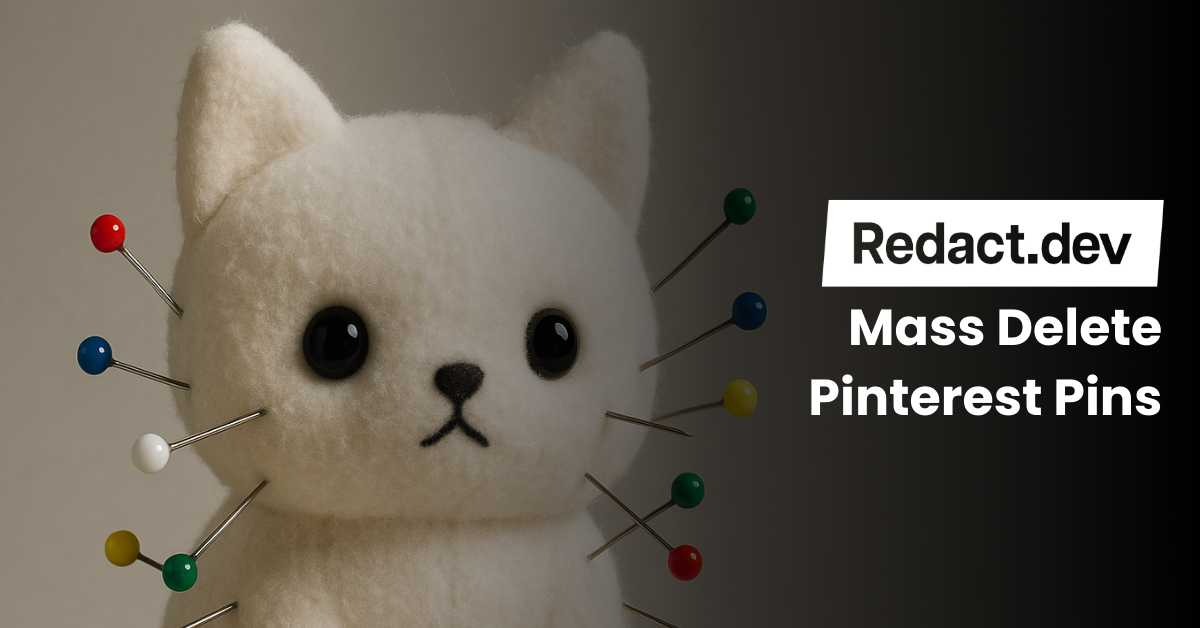
How to Mass Delete Pinterest Pins
Categories: Business, Cybersecurity, Data, Data Privacy, Digital Footprint, Pinterest, Privacy Guides, Redact Features, Social Media, Social Media Management
Managing a Pinterest account can get overwhelming, especially if you’ve been pinning content for years.
Whether you’re cleaning up for a rebrand or just decluttering, Redact gives you full control over your Pinterest pins. Here’s how you can bulk delete Pins with just a few clicks.
Please note – mass deleting your Pinterest posts requires a Redact Premium subscription. You can try Redact for free on Twitter/X, Discord, Reddit and Facebook!
Why Mass Delete Pinterest Content?
Even if you don’t care about how Pinterest is using your data, old Pins can drag down your Pinterest profile – especially if you’re trying to rebrand or improve engagement. Redact helps you:
- Remove outdated or irrelevant Pins
- Clean up your Pinterest page quickly, without manual work
- Start over with a clean slate
Download and Install Redact
First, head over to Redact.dev and download the app. It’s available for both Windows and macOS.
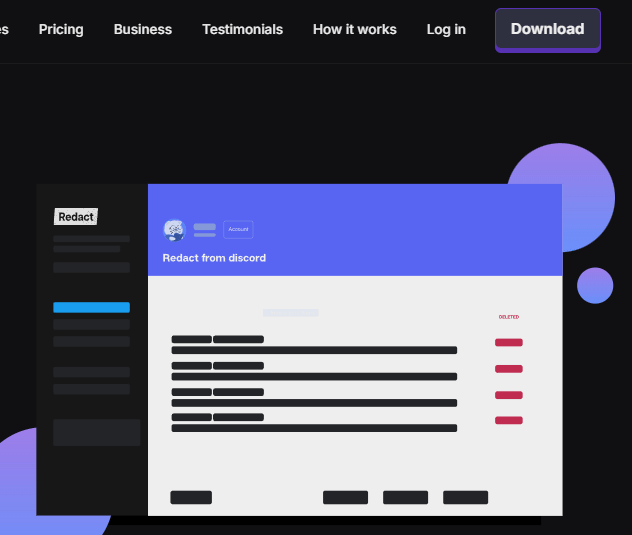
Connect Your Pinterest Account
Follow the secure authentication steps to connect your account to Redact.dev.
In Redact.dev, select Pinterest from the list of supported platforms.
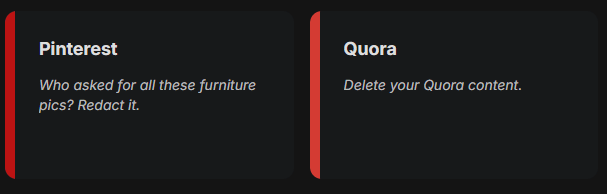
Mass Delete Pinterest Pins
Redact’s streamlined interface allows you to delete all your Pins at once. By default, both Pins and Boards are selected, but you can choose to focus on just Pins for now.
This flexibility gives you total control over what gets removed, letting you keep what matters and scrap the rest.
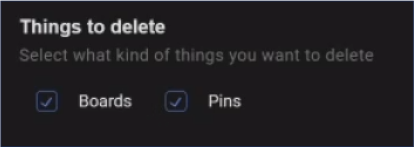
Target Pins for Bulk Deletion by Date Range
Want to delete content from a specific timeframe? Redact lets you filter Pins by exact dates. Whether it’s a few months or several years of Pins you want gone, just set the start and end dates, and Redact will handle the rest. You can even wipe your entire Pin history from day one if needed.
If you want to bulk delete Pinterest Pins from a specific time period:
- Set a Start Date (only delete Pins after this)
- Set an End Date (only delete Pins before this)
- You can easily select a specific month or year by clicking the labels
- To clear date filters, click the red text reading “Reset”
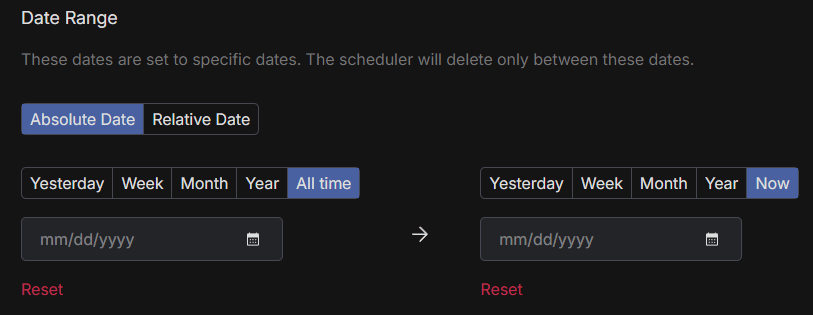
Use the calendar icon for quick navigation. Clicking the month title lets you switch views to pick a different month or year. Use the “Reset” button to clear selected dates.
Mass Delete Pins Using Keywords
If you want to clear content related to specific topics or terms, Redact’s keyword filter has you covered.
Just type in one or more keywords, and Redact will find all Pins that match. This is perfect for clearing outdated trends or removing content tied to old campaigns or interests.
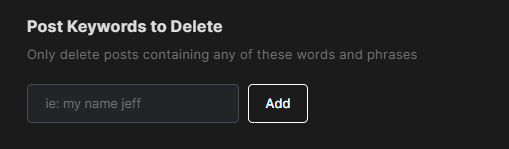
Bulk and Automatic Deletion of Pinterest Content
Once you’ve set your deletion filters, you can pick from 4 distinct deletion modes.
- Preview – allows you to see the result of your filters without deleting anything. We recommend running this prior to a bulk deletion to ensure nothing is wiped that you want to keep.
- Deletion – this mode will delete everything matching your filters. Make sure you’re certain of your filters; this is irreversable.
- Select and Delete – this mode will present batches of content matching your filters, which you can easily delete via bulk selection.
- Scheduled Deletion – lets you automate ongoing Pinterest content deletion on a regular interval; this mode lets you make your Pinterest content ephemeral and self-deleting based on parameters you set.
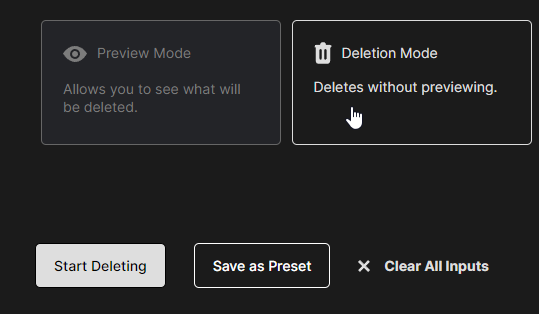
Take Control of Your Pinterest Profile
Redact.dev is the most comprehensive digital footprint management tool available. You can bulk delete Pinterest content, and automatically delete Pinterest content based on rules you set up. With our filters, your deletion can be as broad or precise as you want.
Not only that, but Redact supports a massive range of major social media and productivity platforms – like Twitter, Facebook, LinkedIn, Slack and more.