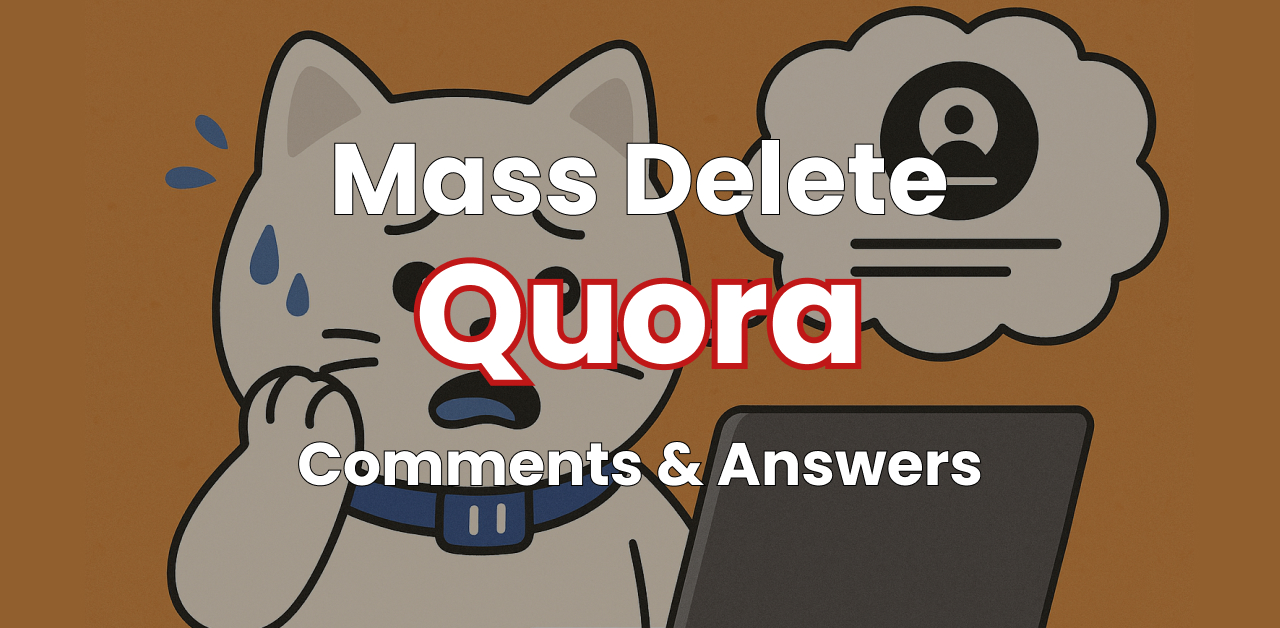
How to Mass Delete Quora Answers and Comments
Categories: Cybersecurity, Data, Data Privacy, Digital Footprint, Privacy Guides, Quora, Redact Features, Social Media, Social Media Management, Tutorials
Quora can be a great place to share knowledge, but over time, your answers and comments may no longer reflect who you are. Whether you are cleaning up old takes, removing sensitive content, or simply ready to move on, Redact makes it easy to delete your Quora activity in bulk.
Please note – mass deleting your Quora answers and comments using Redact requires a Redact Ultimate subscription. You can try Redact for free on Twitter/X, Discord, Reddit and Facebook!
Why Delete Your Quora History?
There are many reasons to clean up your Quora account:
- You shared personal opinions that no longer reflect your views
- You want to protect your privacy or reduce your digital footprint
- You are rebranding or starting fresh professionally
- You want to remove inactive or outdated content
Instead of manually removing content one post at a time, Redact allows you to wipe everything in just a few clicks.
1. Download and Install Redact
First, head over to Redact.dev and download the app. It’s available for both Windows and macOS.
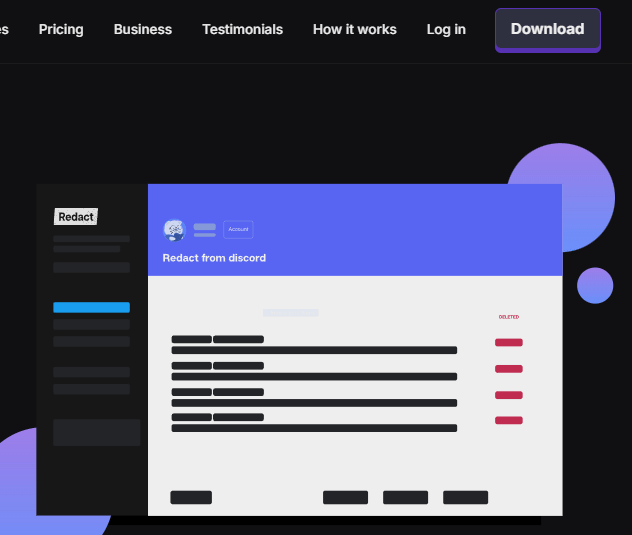
2. Connect Your Quora Account
Follow the secure authentication steps to connect your account to Redact.dev.
In Redact.dev, select Quora from the list of supported platforms.
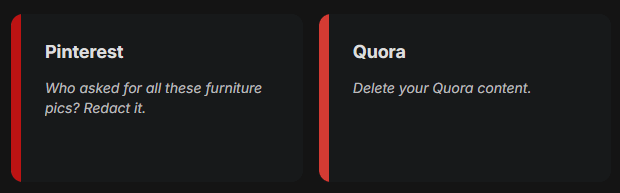
3. Choose What to Delete on Quora
With Redact.dev, you can bulk delete Quora answers and comments.
Just choose the “Answers” checkbox and uncheck “Comments” to bulk delete your Quora answers.
Alternatively, you can select “Comments” and uncheck “Answers to mass delete all Quora comments you’ve left.
If you want to bulk delete everything on Quora – keep both boxes selected.
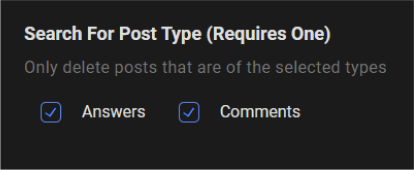
4. Filter by Date Range
If you want to remove Quora content from a particular time period:
- Set a Start Date to delete posts after that point
- Set an End Date to remove older content
- Use the calendar tool to easily select the month or year
- Click the Reset button to clear your filters
This is perfect to bulk deleting old Quora answers and comments, or mass deleting Quora content within a specific period of time.
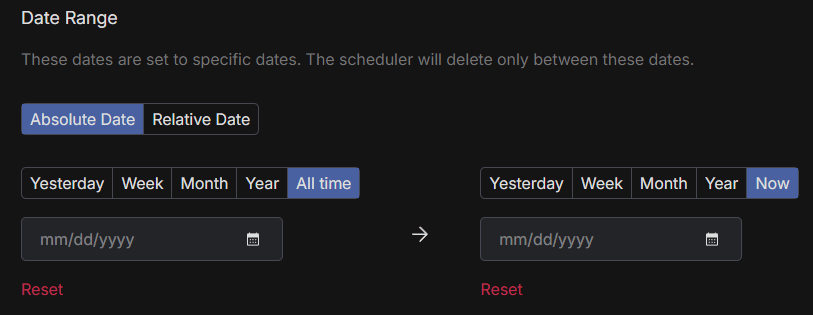
5. Delete by Keyword
If you want to delete content related to a specific topic or word, use the keyword filter:
- Enter a word or phrase in the input field
- Click Add to include it
- To remove a word, click the X next to it
- To clear all keywords, use Clear All
With keyword filtering, you can refine your mass Quora deletion to only target specific Quora content with keywords you define.
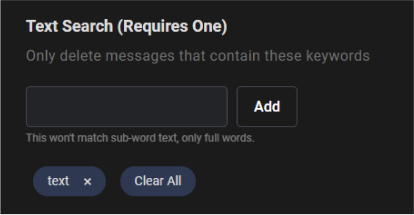
6. Preview, Select, or Delete Everything
Redact gives you multiple deletion options:
- Preview Mode: See what will be deleted before confirming
- Select and Delete Mode: Manually choose what to remove
- Deletion Mode: Immediately delete all selected content
- Schedule Deletion: This lets you automate ongoing Quora deletion, so your answers and comments on Quora become temporary.
If you want to erase everything from Quora, skip the filters and go straight to deletion mode. Just remember that deletions are permanent – we recommend running a “Preview” first and making sure you’re happy deleting everything that it shows.
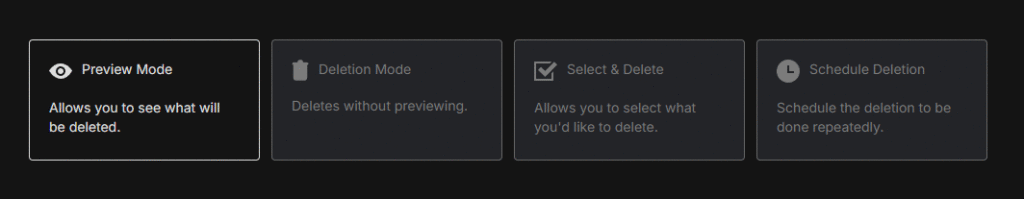
Why Use Redact for Quora?
Redact is the fastest and most efficient way to take control of your Quora presence. Instead of manually deleting each post, you can remove thousands of answers and comments in a single session. With smart filters that let you target specific dates, keywords, or content types,
Redact gives you full control over what stays and what goes. It’s the easiest way to clean up your history, protect your privacy, and reduce your digital exposure. Whether you’re making a fresh start or simply trimming down old content, Redact puts you in charge.
Redact also supports a massive range of major social media and productivity platforms – check them out here.