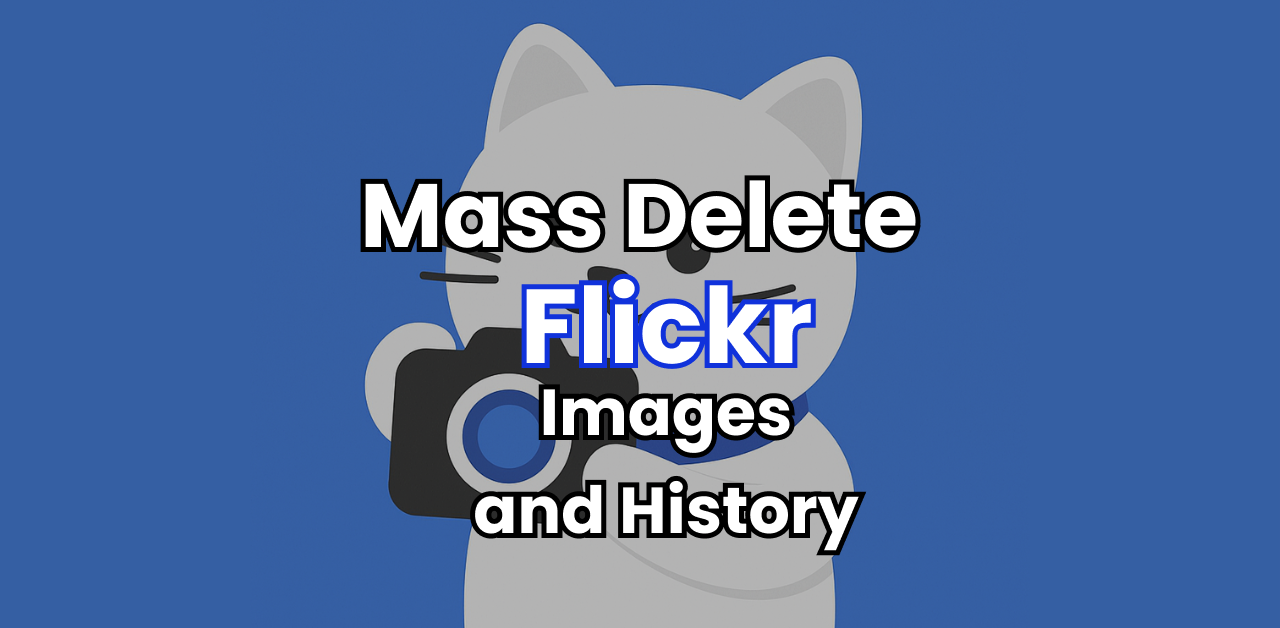
How to Mass Delete Your Flickr Content
Categories: Cybersecurity, Data, Data Privacy, Digital Footprint, Flickr, Privacy Guides, Promotion, Redact Features, Social Media, Social Media Management
Whether you’re cleaning up an old Flickr account or removing outdated and personal photos, Redact makes it fast and easy to delete your Flickr content in bulk. Instead of manually removing each image or album, Redact gives you the tools to filter and delete exactly what you want – saving time and protecting your privacy.
Here’s how to delete photos, albums, favorites, and galleries from your Flickr account using Redact.
Please note: mass deleting your Flickr content with Redact requires a Redact Ultimate subscription. You can try Redact for free on Twitter/X, Discord, Reddit, and Facebook!
Why Use Redact for Flickr?
Redact is the most powerful and user-friendly way to clean up your Flickr account. Here’s what makes it ideal:
- Delete thousands of photos and albums in minutes
- Target specific content with smart filters
- Protect your privacy and minimize online exposure
- Automate content removal with ease
Whether you’re rebranding, clearing old memories, or starting fresh, Redact gives you full control over your Flickr content.
1. Download and Install Redact
First, head over to Redact.dev and download the app. It’s available for both Windows and mac.
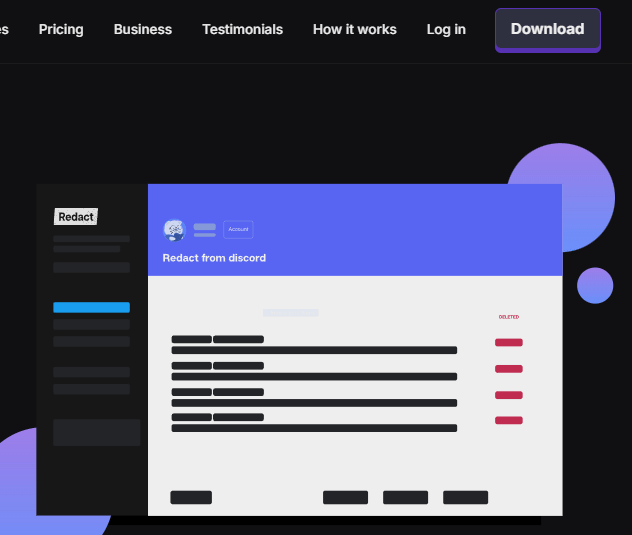
2. Connect Your Flickr Account
After launching Redact.dev and logging in, select Flickr from the list of supported platforms.
You’ll be prompted to log in through Flickr. Your login credentials are never captured or seen by the Redact app. They are sent directly from your device to Flickr, without passing through or being stored on any Redact servers. The login process works just like a saved login in your browser and remains only on your device.
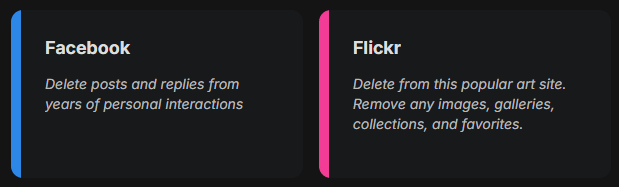
3. Choose the Type of Flickr Content to Delete
Redact allows you to target specific content types from your Flickr account. You can select one or more of the following:
- Photos (Media)
- Albums
- Favorites
- Galleries
You have full control over what to remove. Choose a single category or multiple to mass delete everything on Flickr in one go.
This functionality lets you bulk delete your media, albums, favorites, galleries, or any combination of them, on your Flickr account.
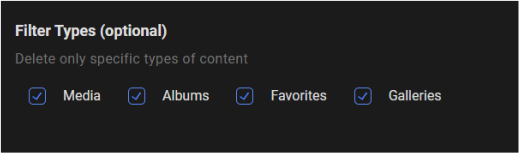
4. Filter by Date Range
With Redact, you can easily wipe all your Flickr activity from individual days, entire months, or full years to narrow down the exact time frame of the content you want to remove.
Use the date filter to:
- Set a Start Date to delete anything created after that day
- Set an End Date to delete anything before that day
- Set Both to delete anything between the two dates
You can use the presets, or click the calendar icon to choose by day, month, or year. Click the red Reset text to clear your filter.
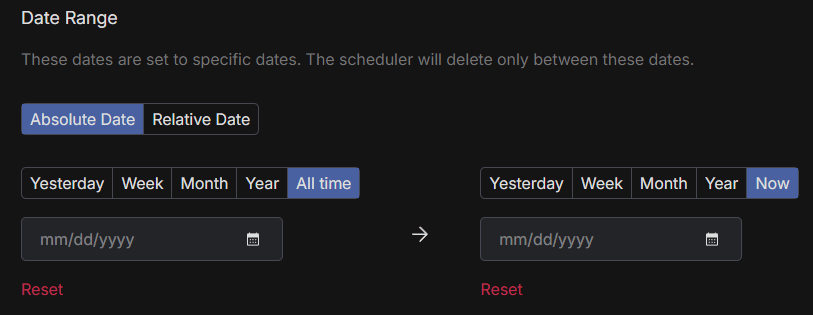
5. Filter by Title (Optional)
Looking for specific content? Use the Title Filter to find and delete media, albums, galleries, or favorites that include certain words in the title.
Simply enter your keyword, and Redact will target matching content for deletion.
If you’ve used a naming convention for your Flickr content, keyword filtering allows you to delete specific groups of content based on your own naming convention.
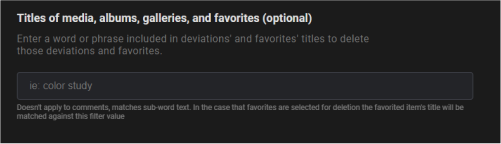
6. Filter by Description (Optional)
Use the Description Filter to remove Flickr content containing specific words or phrases in the description field. This is especially useful for removing old or sensitive uploads.
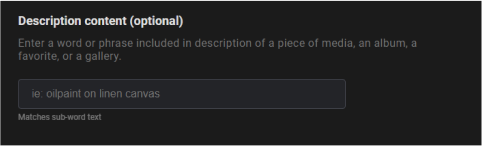
7. Delete by View, Comment, or Favorite Count
Want to remove only unpopular or less visible content? Redact lets you filter content by:
- View count
- Comment count
- Favorite count
This lets you easily clear out low-engagement uploads while preserving your most valued content – optimizing your profile or portflio on Flickr in the process.
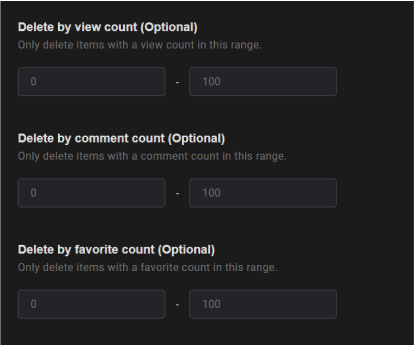
8. Start Deleting
Redact offers three deletion modes:
- Preview Mode: Review content before deletion to avoid mistakes
- Select and Delete: Manually choose which files to remove
- Deletion Mode: Instantly delete all selected Flickr content
- Schedule Deletion: This lets you automate ongoing Flickr deletion, so your images on Flickr are deleted after a set period of time.
If you’re looking to wipe your Flickr account completely, skip the filters and go straight to Deletion Mode. This will remove all selected data permanently.
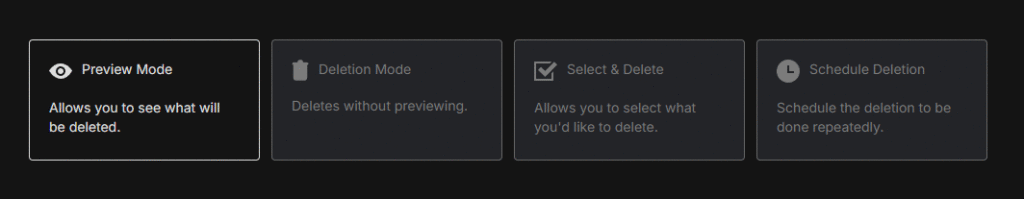
Your Flickr history might contain outdated, personal, or sensitive photos. Whether you’re doing a digital spring cleaning or securing your online presence, Redact is the fastest and easiest way to delete your Flickr images in bulk.
Redact also supports dozens of other major social and productivity platforms. You can try it free for deletions on Discord, Twitter, and Facebook, and Reddit.