
Auto-Delete Content on Facebook, Twitter, Reddit, Discord and Bluesky
Categories: Bluesky, Business, Cybersecurity, Data, Data Privacy, Digital Footprint, Discord, Facebook, Meta, Privacy Guides
We’ve just released a powerful new feature for redact.dev – Disappearing Mode.
Disappearing Mode is designed to give you even more control over your online presence by enabling automatic deletion of posts, messages, comments and more across our most popular deletion social media platforms.
Signal, Telegram, Snapchat and many other applications natively support self-destructing messages and auto-deleting content. With Disappearing Mode this becomes possible on Twitter, Reddit, Discord, Facebook and Bluesky.
If you’re looking for specific guides for Disappearing Mode supported services, they’re available here:
- Reddit Disappearing Mode Guide
- Twitter Disappearing Mode Guide
- Facebook Disappearing Mode Guide
- Discord Disappearing Mode Guide
- Bluesky Disappearing Mode Guide
Getting Started: Setting Up Auto-Delete with Redact.dev
We’ve made it easy to configure automatic deletion for your connected social media accounts. Here’s a step-by-step guide:
Step 1: Download and Login to Redact.dev
If you haven’t already, you’ll need to download Redact.dev and make an account. You’ll also need one of our premium subscriptions. If you’d like to try Redact first, you can still download it and test out bulk deletion on Twitter, 30 days of Facebook and Discord, and mass-editing Reddit posts.
Step 2: Open Disappearing Mode and Select a Platform
Click the Disappearing Mode tab on the left hand side to get started.
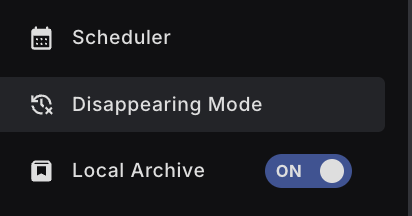
Step 3: Select a Platform for Auto-Deletion
Select one of the platforms for auto-deletion; once you’ve set one up, you can come back and do more.

Step 4: Customise Your Auto-Deletion Rules
After selecting a service, you’ll be prompted to choose which content types you want to delete.
Each platform has slightly different content types, but in general, you’re picking between posts, comments, likes, tweets, tags and messages.
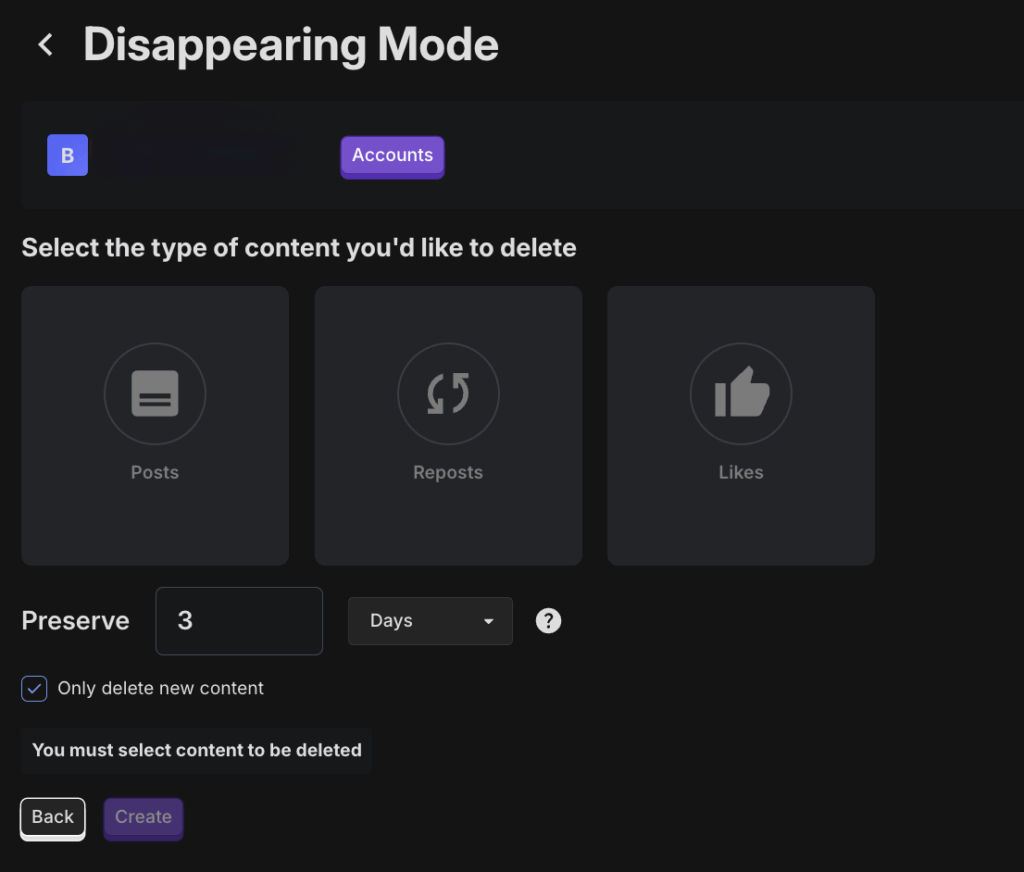
On Discord, you’ll need to select message types, and the servers and channels you want to enable auto-deletion for.
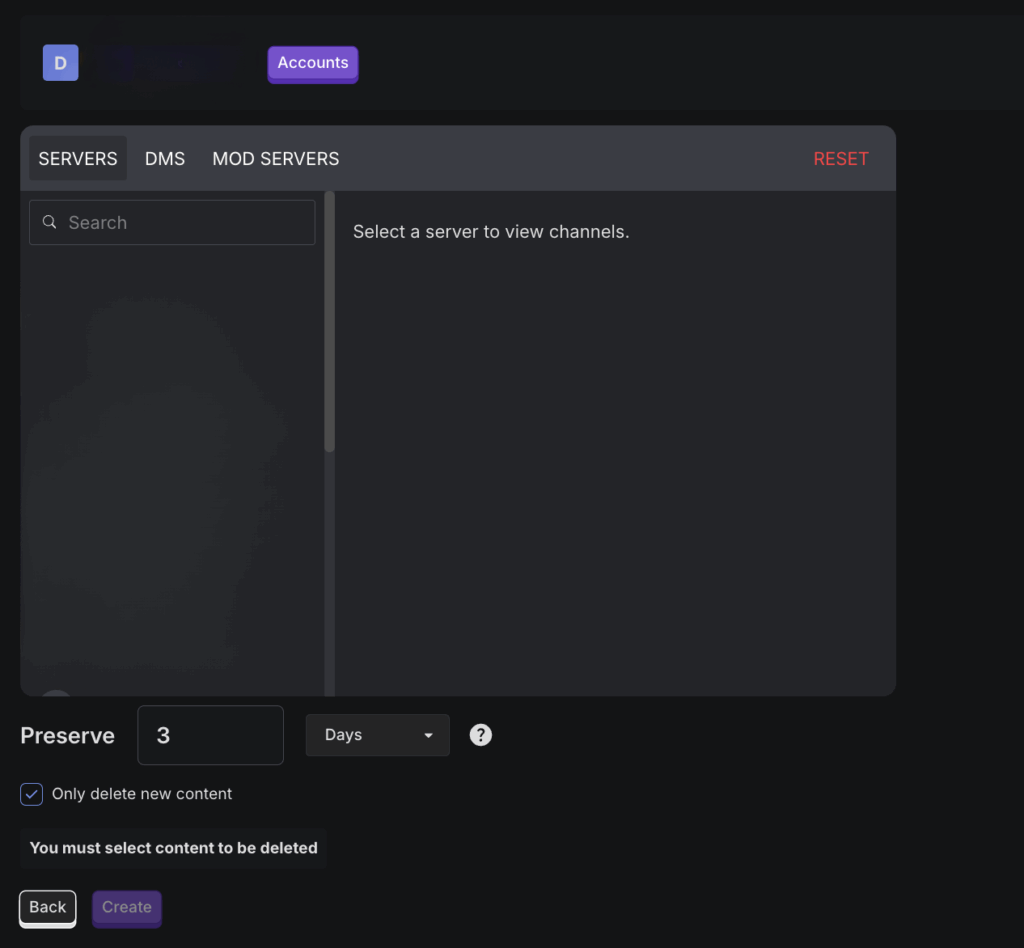
Step 5: Set Your Preservation Window
After you’ve picked content types, set your preservation window. This determines the period of time that content will exist for, before self-destruction.
You can pick any number of weeks, days, or hours for disappearing mode, at a minimum of 24 hours.
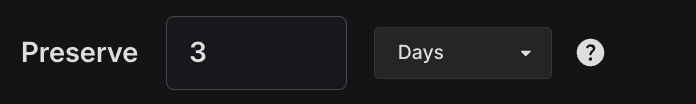
Step 6: Set Additional Settings
If you want to preserve all content and messages from before you set up the Disappearing Mode rule, just check this box:
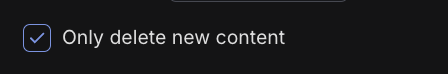
If you’re using an hourly preservation window, you’ll be able to delete content more often – if this is selected, Redact will check for new content every hour.
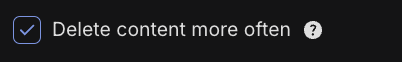
Why Auto-Delete Your Social Media Content?
There are many compelling reasons to leverage automatic deletion:
- Enhanced Privacy: Reduce the amount of personal information and past opinions lingering online.
- Improved Digital Hygiene: Keep your profiles clean and focused on your current self.
- Peace of Mind: Avoid potential future scrutiny or misinterpretations of older posts.
- Platform-Specific Needs: Different platforms have different contexts. You might want to keep your recent professional tweets but automatically clear out older, more casual ones.
Important Considerations:
- Deletion is Permanent: Once content is automatically deleted by redact.dev, it is generally unrecoverable. Please double-check your settings to ensure you’re comfortable with the deletion rules you’ve set.
- Platform APIs: The functionality and available options may vary slightly depending on the specific APIs (Application Programming Interfaces) provided by each social media platform. We work hard to provide the most comprehensive and reliable auto-delete capabilities possible.
- Review Your Settings Regularly: It’s a good practice to periodically review your auto-delete settings to ensure they still align with your preferences.
Take Back Control Today!
Managing your digital footprint should be easy and accessible. With redact.dev‘s new Disappearing Mode, you can proactively curate your online presence across multiple social media platforms, giving you greater peace of mind and control over your data.
Ready to get started? Log in to your redact.dev account today and explore the new auto-delete options!