
The Ultimate Twitter Clean Up Tool (Updated 2025)
Categories: Business, Cybersecurity, Data, Data Privacy, Digital Footprint, Encryption, Privacy Guides, Promotion, Redact Features, Social Media
Your old tweets, retweets, likes, and replies can quietly build up over time. If left unchecked, they can resurface in ways you didn’t expect. Whether you’re a creator, public figure, or just someone who values digital privacy, Redact is the Twitter clean up tool built to help you delete outdated content and take control of your online presence.
Disappearing Mode: Automated Twitter Deletion
Disappearing Mode is Redact’s new automatic deletion feature that lets you set custom rules to routinely erase your posts, messages, likes, and other content after a specific amount of time.
Instead of manually scrubbing through years of activity, you can choose a preservation window such as 24 hours, 7 days, or 30 days – and Redact will continuously monitor and remove anything older than that. It’s the easiest way to keep your digital footprint clean without having to think about it, making it ideal for creators, professionals, and anyone who wants to stay in control of their online history.
How to Use Redact as a Twitter Clean Up Tool
Download Redact
Visit redact.dev and download the app. It’s free to start cleaning up your Twitter / X profile.
Connect Your Twitter Account
Create an account or log in through the app. This is completely secure – we can’t access or see any of your account details; they’re stored locally on your device, and sent directly to Twitter/X or whatever platform you’re cleaning up!
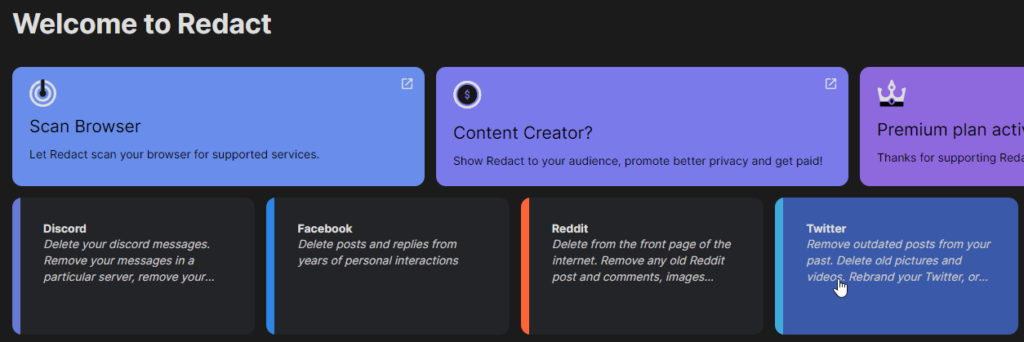
Choose What to Delete
With Redact.dev, you can select any combination of content to delete. This makes cleaning up your X profile easy to do with whatever level of precision you want.
- Clean up all your Tweets
- Wipe your Retweets
- Clean up old Likes
- Clean up your Twitter DMs
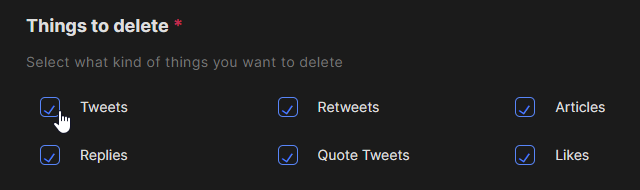
Set a Time Range
You can choose from a variety of time range settings when you clean up your Twitter profile and posts with Redact.dev
- All Time: delete your full history
- A specific start and end date
- A rolling timeframe (like past 6 months)
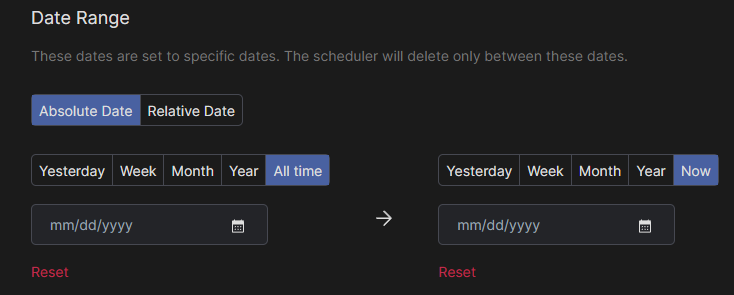
Pick Your Deletion Mode
Redact gives you multiple deletion options for your Twitter clean up.
- Preview Mode – Review what will be deleted before committing
- Deletion Mode – Instantly delete everything that matches your filters
- Select & Delete – Manually pick which tweets, likes, or DMs to remove
Disappearing Mode is ideal for ongoing privacy — set it once and Redact will auto-clean your feed going forward.
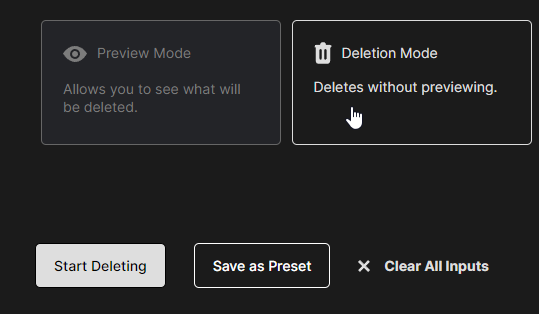
Start Deleting
Click Start and Redact will begin removing your content. No scrolling, no waiting, no hassle – just a clean Twitter profile.
Why Use Redact as Your Twitter Clean Up Tool?
- Delete thousands of tweets in minutes
- Fully customizable filters by type and date
- Privacy-first: we don’t track, store, or share your data
- Works across X, Reddit, Discord, Facebook, and many more platforms
- Disappearing Mode: Automatically deletes posts, messages, likes, and more after a set time (e.g. 24 hours, 7 days, 30 days), keeping your digital footprint clean without manual effort.
Ready to clean up your Twitter history?
Download Redact.dev and take back control of your online presence.
Redact also supports a massive range of major social media and productivity platforms – like Twitter, Facebook, LinkedIn, Slack and more.