
How to Delete All Your Facebook Likes
Categories: Cybersecurity, Data, Data Privacy, Digital Footprint, Encryption, Facebook, Meta, Privacy Guides, Redact Features, Social Media
If you’ve been using Facebook for years, or even decades – you’ve probably got likes dating back to the the 2000s. Liked pages, posts, and content sticks around – even if you don’t “like” it at all any more!
Deleting all your likes should be a simple task – but unfortunately, Facebook doesn’t provide an easy mechanism to clear all your likes. You could manually go through your Facebook history and review and unlike everything… but that could take tens of hours or days, depending on how old your account is.
That’s where Redact.dev comes in – we make it easy for you to delete all your Facebook likes in one go. If you’re ready to start deleting – skip to the guide here.
Why Should I Delete My Facebook Likes?
If you’re still unsure about wiping your likes, there are a range of reasons that you should delete all your Facebook likes, or at least audit them carefully. Lets run through the big ones:
- Your opinions change. You probably made your Facebook profile years ago, and some of your preferences have evolved. Unfortunately, your likes don’t evolve with you.
- You’re rebranding. Whether you’re posting a new type of content, rebranding your business, or moving into a new industry – your likes might fall out of alignment with your personal brand.
- Cleaning up your digital footprint. If you’re concerned about the rising tide of scams, hacks and exploits – deleting your likes and minimizing your digital footprint is a great way to reduce the risk of being targeted.
- Reduce ad targeting signals. Ever felt like ads are following you around, or Facebook is “listening” to you? Deleting your likes reduces the data Meta can use to target you with ads, which enhances your privacy.
- You don’t want your data used for AI training. Your like behaviors may be used to train Meta’s AI models, which they tend to do with reckless disregard for ethics.
How to Bulk Delete Facebook Likes with Redact.dev
1. Download Redact.dev
Go to redact.dev and download the app for Windows or macOS. Create your free account.
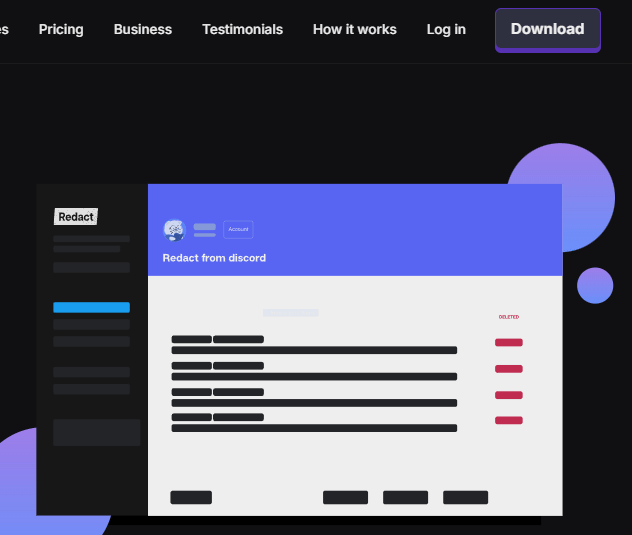
2. Connect Your Facebook Account
Open the app, select Facebook, and securely log in. Redact.dev does not store any of your login credentials – it’s all kept entirely on your device, to protect your privacy.
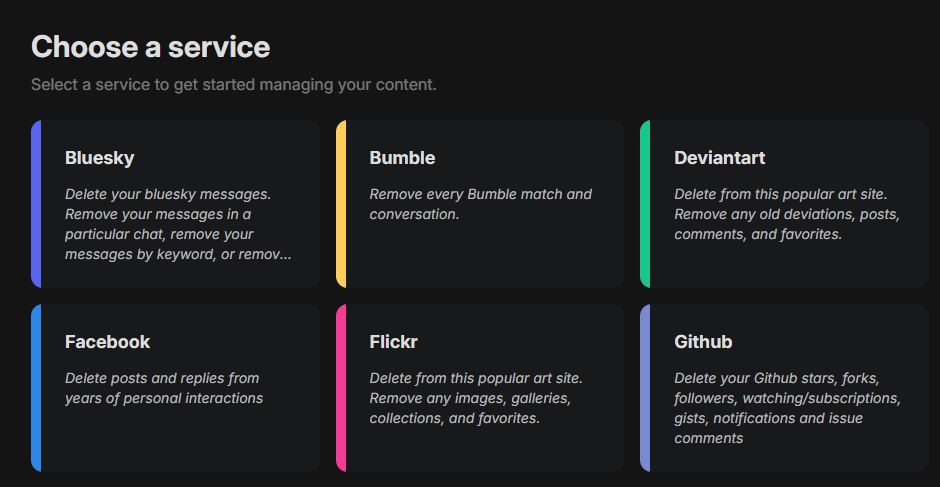
3. Set Your Deletion Criteria
Once you’ve logged into Facebook through Redact, you’re ready to set up your deletion. Initially, you’ll see our Easy Form – you can set up a simple deletion with it, in just a few clicks, just select the Likes option.
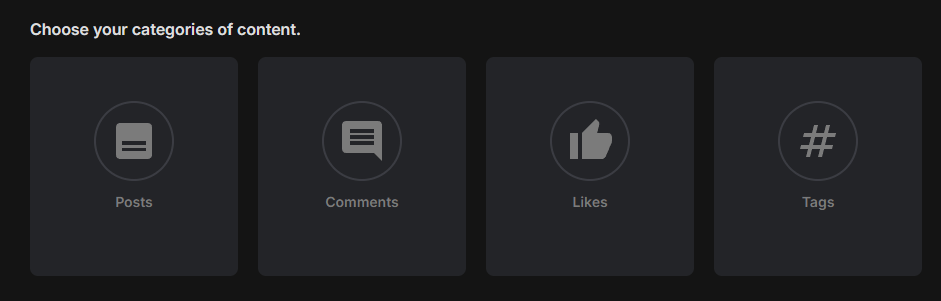
If you want to bulk delete likes with more precision, swap to the Advanced Form:
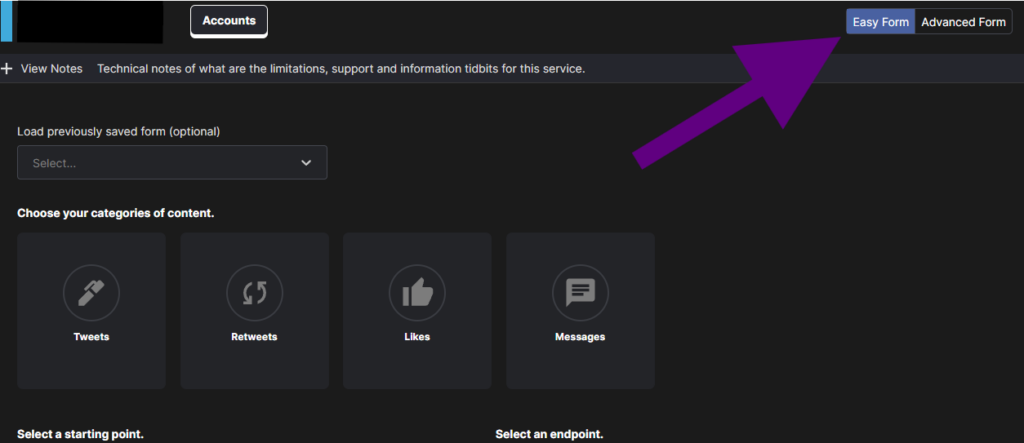
Once you’re in the advanced form, you can apply various filters to your bulk Facebook like deletion! Make sure you select the likes tab. The first filter you can apply is deleting likes from posts and comments or deleting likes from pages – or just deleting all likes! You can also filter your bulk like deleting even more, by applying keywords for deletion – this will only delete likes from content that contains those keywords!
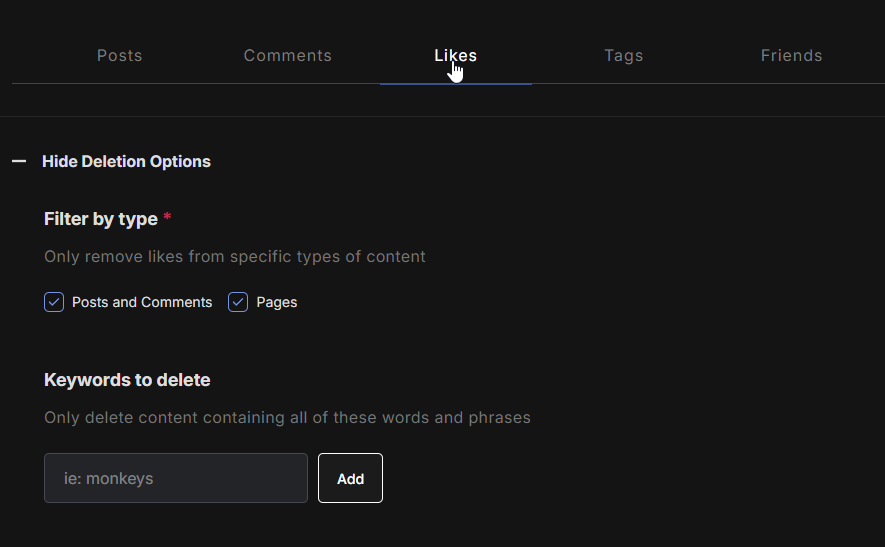
You can also use keyword filters to preserve certain likes from your bulk deletion. Any liked content with preservation keywords will not be deleted.
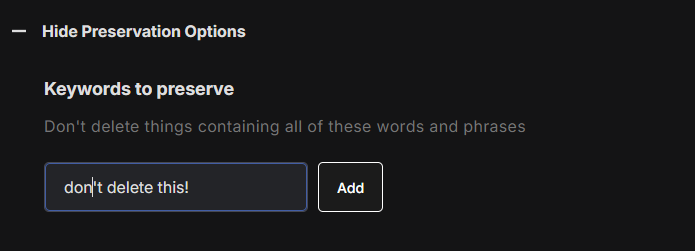
Finally, input your date range for mass deletion. If you’re using the free version of Redact, you can bulk delete likes from up to the last 30 days! With the Redact Premium version, you can delete every like you’ve ever dished out.
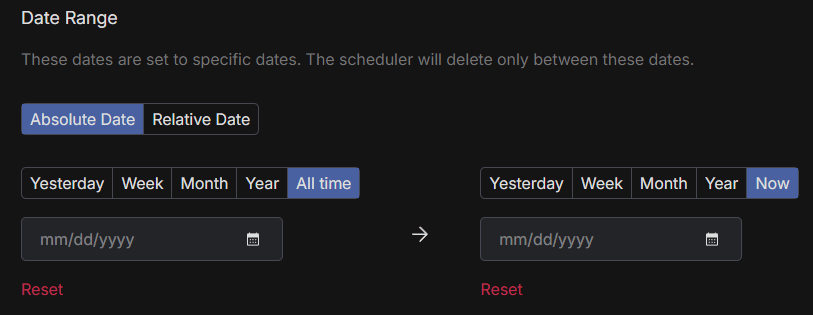
4. Preview and Confirm
Before deleting, we recommend you use Redact.dev’s Preview Mode to review which likes will be removed.
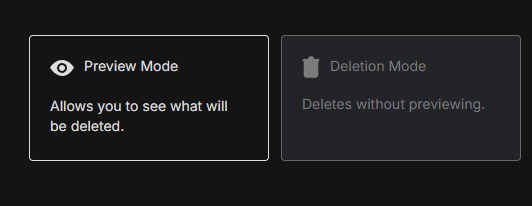
5. Start Deleting
You’re ready to go! Just click “Start Deleting” and let Redact.dev take care of the rest. Keep the app open until the process is complete.