
How to Mass Delete All Your Facebook Comments Quickly (2025 Guide)
Categories: Business, Cybersecurity, Data, Data Privacy, Digital Footprint, Encryption, Facebook, Instagram, Meta, Privacy Guides
If you’ve been active on Facebook for years, chances are you’ve left more comments than you can count—on your posts, friends’ updates, and in public groups. Some of those comments might feel outdated, embarrassing, or no longer represent you. Manually scrolling through endless threads to delete them is time-consuming. That’s where Redact.dev comes in.
Redact.dev is your powerful tool to bulk delete Facebook comments quickly and safely, helping you manage your digital footprint with ease.
Why Should You Delete Old Facebook Comments?
Privacy Concerns: Old comments might contain personal details you’ve forgotten about.
Professional Reputation: Hiring managers and clients often search social media before making decisions.
Rebranding: Clean up your history to align with your current image.
Outdated Opinions: People change, and your old comments might not reflect your views today.
And if that wasn’t enough, your old content is probably being used to train Meta’s AI models, which they tend to do with reckless disregard for ethics.
How to Delete Facebook Comments with Redact.dev
Download Redact.dev
Go to redact.dev and download the app for Windows or macOS. Create your free account.
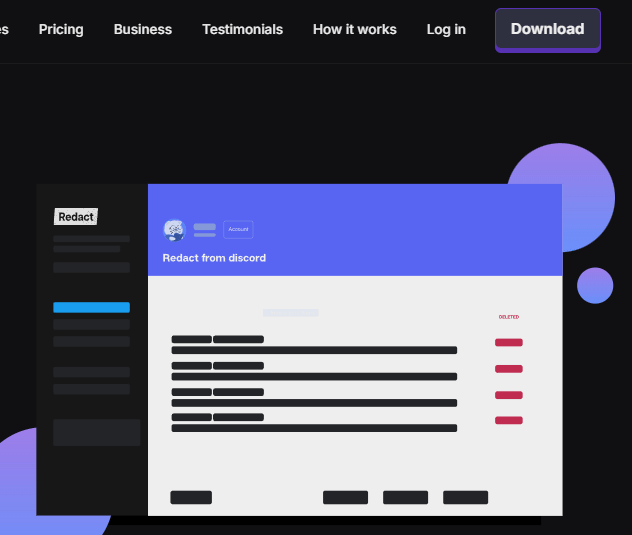
Connect Your Facebook Account
Open the app, select Facebook, and securely log in. Redact.dev does not store your login credentials.
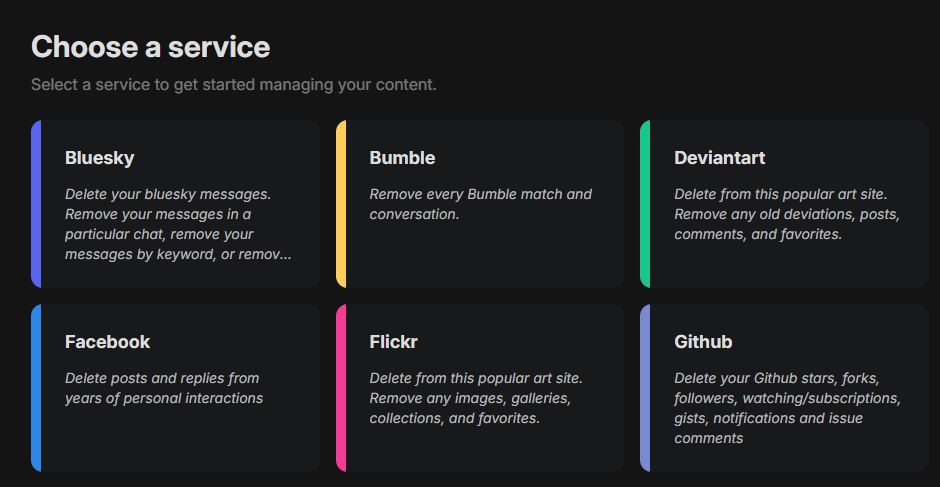
Set Your Deletion Criteria
Once you’ve logged into Facebook through Redact, you’re ready to set up your deletion. Initially, you’ll see our Easy Form – you can set up a simple deletion with it, in just a few clicks – even if you’re looking to bulk delete comments!
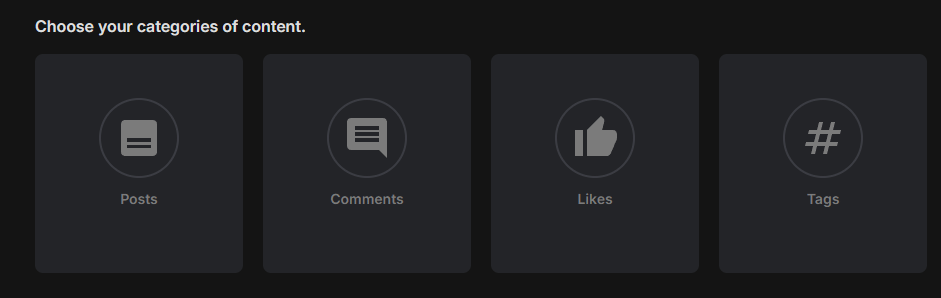
If you want more precision, swap to the Advanced Form:
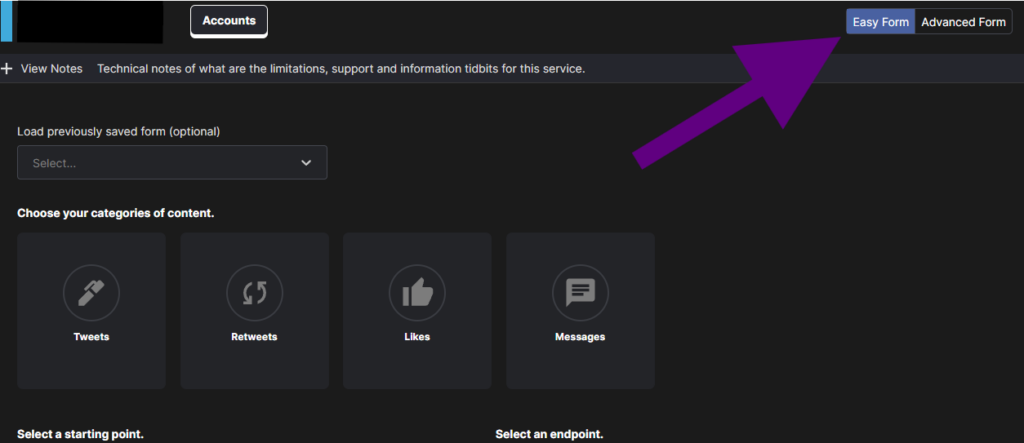
Once you’re in the advanced form, you can apply various filters to your Facebook comment bulk deletion!
Make sure you select the comments tab:
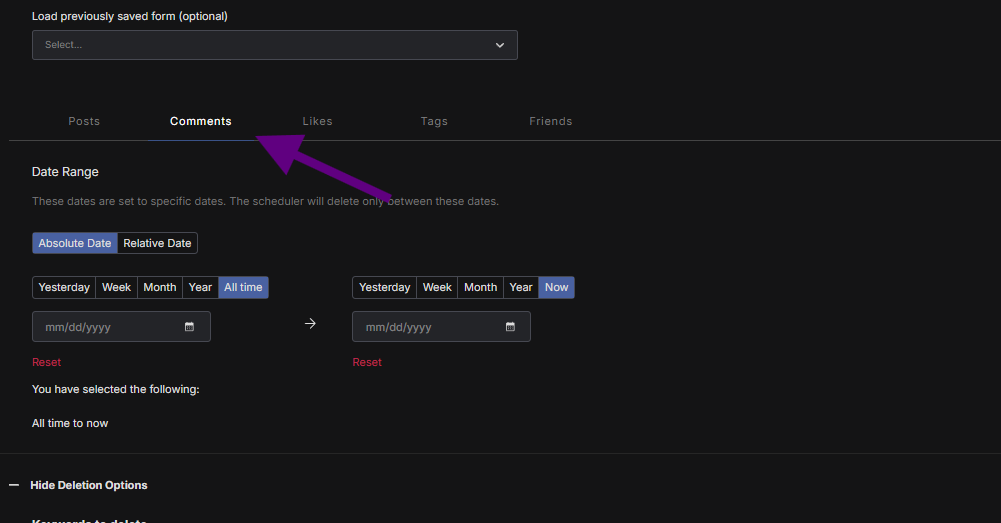
Once you’ve selected comments on the easy, or advanced form, you can even choose to filter your mass deletion of Facebook comments based on specific keywords. You can pick keywords to target for deletion:
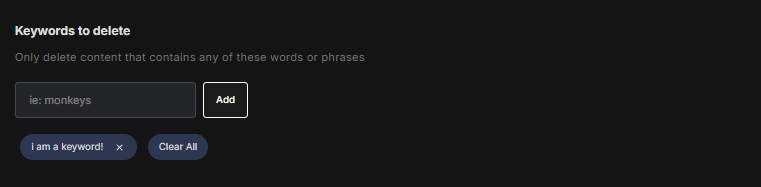
Or Keywords to prevent deletion:
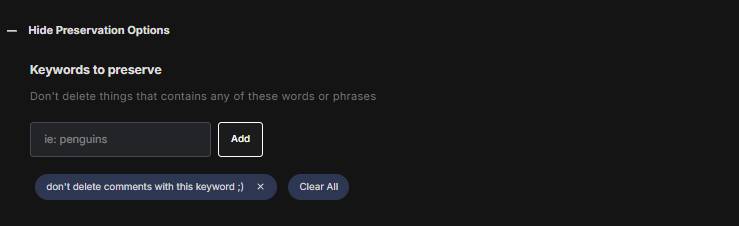
Finally, input your date range for mass deletion. If you’re using the free version of Redact, you can bulk delete comments from up to the last 30 days! With the premium version, you can delete every comment you’ve ever posted.
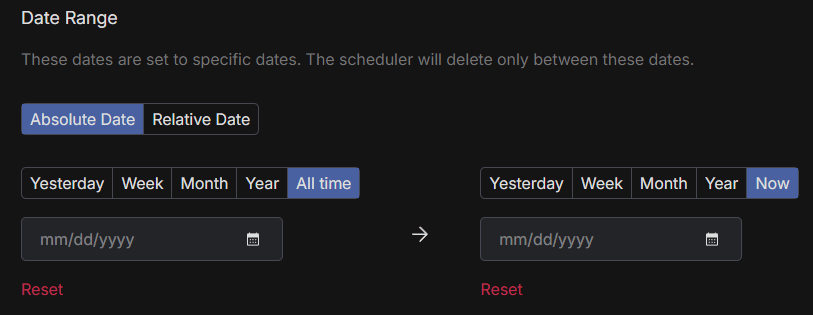
Preview and Confirm
Before deleting, use Redact.dev’s Preview Mode to review which comments will be removed.
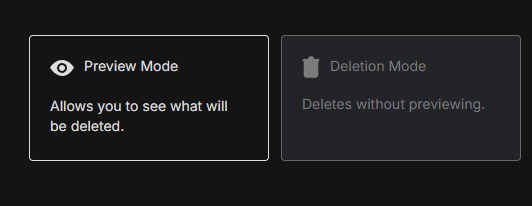
Start Deleting
Click “Start Deleting” and let Redact.dev take care of the rest. Keep the app open until the process is complete.