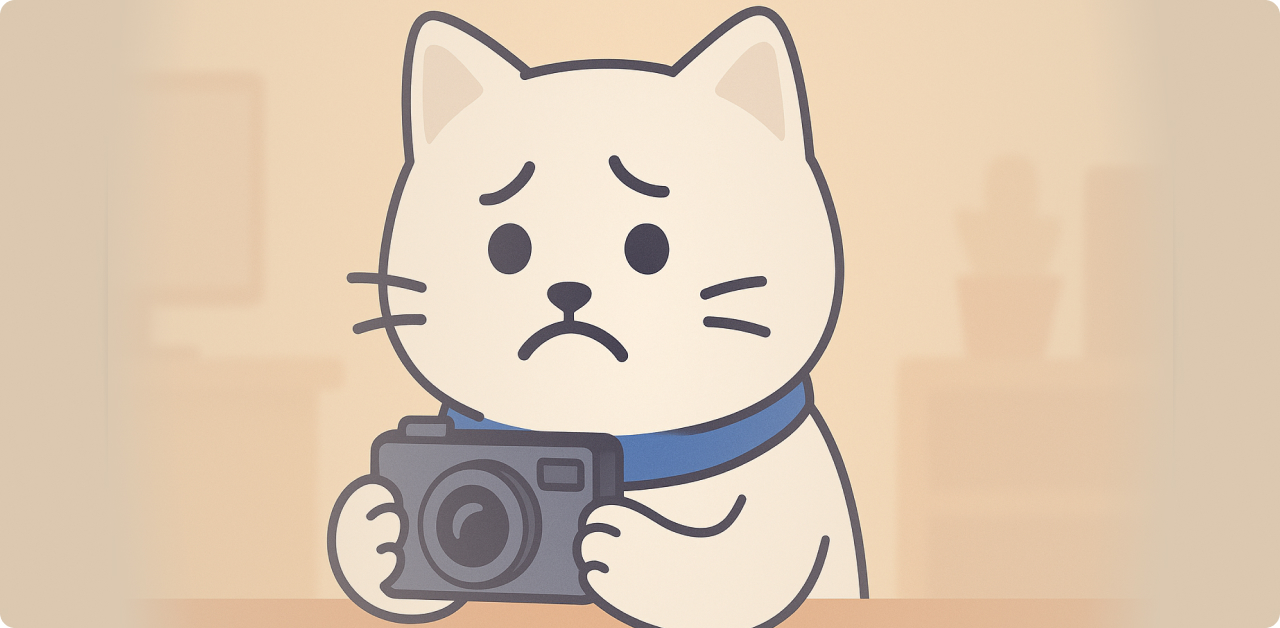
Meta’s Hidden Photo Scan Explained + 3 Steps to Secure Your Camera Roll
Categories: AI, Cybersecurity, Data, Data Privacy, Digital Footprint, Facebook, Instagram, Meta, PII, Privacy Guides
Meta has redefined the boundaries of digital consent – again.
Facebook has started testing a sneaky feature that scans your private photos from your phone’s camera roll. They disguise this under the name of “creative suggestions powered by Meta AI”. While the tech giant claims this feature is optional, the implications are more sinister for your digital privacy.
Let’s break down what Meta is doing, why it matters, and how it can affect you. If you want to lock down the privacy of your camera roll from Meta right now, skip to the guide below.
Meta AI Wants Your Private Photos, Even the Ones You Didn’t Upload
Facebook is testing a feature that asks users to allow “cloud processing” of photos from their device’s camera roll, even those never posted to Facebook or Instagram. This is presented as an optional tool to generate personalized collages, AI edits, and themed recaps. But unfortunately, as always, there’s a kicker. Enabling it gives Meta access to scan and analyze facial features, timestamps, locations, and more – an initiative that they’ve been pushing globally.
The Verge confirmed that this includes unpublished, private media stored locally on your device, photos that were never meant to leave your phone. Once you opt in, Meta begins uploading and retaining this media on its cloud infrastructure on an “ongoing basis”.
Although Meta claims it isn’t currently using this data to train its AI models, it refuses to clarify whether it plans to do so in the future. This is a tried and true line from tech giants that want to play in the grey area of user data privacy. It’s the same line we heard when Meta acknowledged that it began scraping public user data for AI training starting in 2007.
Deceptive Consent: Users Caught Off Guard
This isn’t an isolated incident. Multiple users have reported discovering AI-edited versions of their photos without ever clearly consenting to it. They may have unknowingly enabled this setting, or worse, been opted in via vague prompts. Some found their wedding photos stylized like anime without ever requesting it.
Critically, Meta has not issued a formal announcement, just low profile help and blog pages, maybe a Tweet or Facebook post, which bury the details in technical jargon.
Could you imagine pictures of cherished moments, like a wedding, or time with your children being churned through the AI slop machine?
From Loopholes to Lawsuits: A Pattern of Privacy Erosion
Meta’s AI ambitions don’t stop at camera rolls. As Redact.dev previously covered, the company exploited a GDPR “legitimate interest” loophole to begin training AI on European user content, unless they explicitly opted out by May 27, 2025.
Worse yet, Meta has tested localhost tracking tactics to bypass user opt-outs and cookie banners, effectively eroding privacy at the system level.
Meta recently also reached a settlement in a landmark UK privacy case, yet another notch in the belt for the tech giant. Their repeated privacy violations have drawn the attention, and ire of regulatory bodies.
What You Can Do: Control, Delete, Protect
If you’re uncomfortable with Meta’s quiet expansion into your private photo library, the good news is that you can act:
Disable Camera Roll Sharing
You can disable camera roll sharing suggestions in the Facebook app. Follow the steps below to prevent Meta from accessing and recommending photos for you to post.
- Open the Facebook app
- Go to Settings & Privacy
- Search from “Camera” to see the Camera roll sharing suggestions toggle
- Toggle the setting off
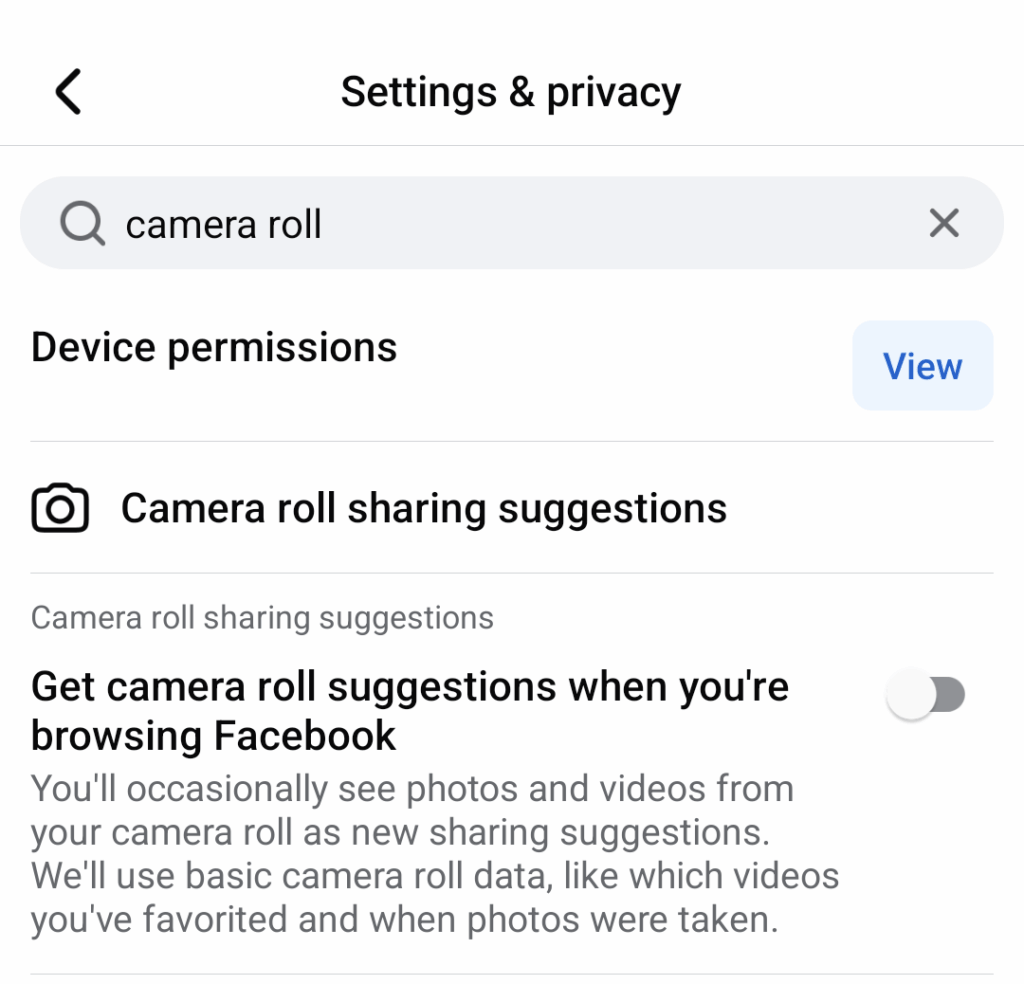
Revoke App Permissions
On iOS and Android, you can disable Facebook’s access to your photo via system settings, preventing it from accessing your photos for any reason.
For iOS Devices:
- Navigate to your on-device settings.
- Locate the Facebook app settings
- Select “Photos” on iOS and choose None or Limited Access.
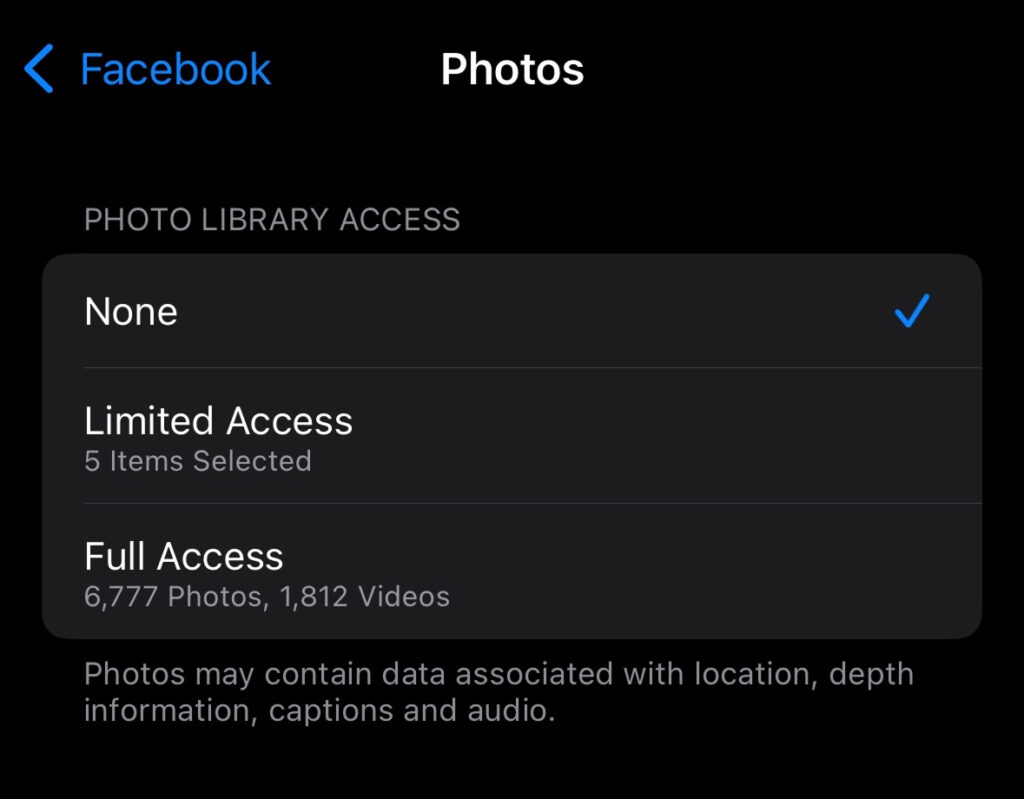
For Android Devices:
- Navigate to your on-device settings and locate the Permission Manager under Privacy Controls.
- Locate Facebook in the list of apps.
- Select Camera from the Permission Manager
- Set permissions to Don’t allow or Allow limited access.
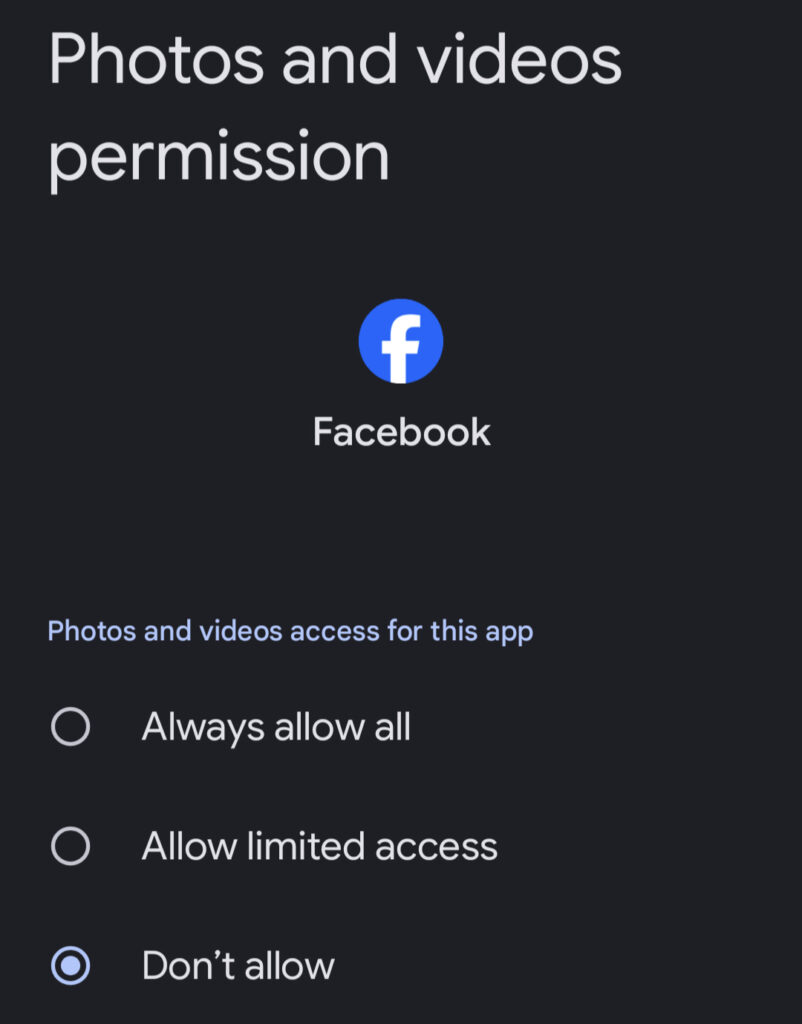
Audit Your Digital Footprint
It’s not just about new data – Meta’s training models have already consumed over a decade of user content from Facebook and Instagram. This is where Redact.dev can help.
With a few clicks, Redact.dev empowers you to mass delete your old posts, messages, photos, and comments from over 30 platforms. Whether you’re erasing political rants from 2012 or untagging photos from forgotten parties, Redact helps you stay a step ahead of AI training datasets and algorithmic profiling.
It’s not just about privacy, it’s about your right to consent, and your right to reclaim control of your digital privacy.
Digital Hygiene Is Now a Survival Skill
Meta’s latest move reinforces what privacy advocates have known for a very long time. Big tech will push boundaries until users push back. The concept of informed consent in the digital space is eroding, and being drowned by a difficult to navigate user experience, and complicated terms of service. But with the right tools and awareness, you can still defend your data.
Clean up your social history. Lock down your privacy settings. Be intentional with what you share.
The AI arms race is already feeding on your data. Don’t feed it more than you have to.
🔐 Ready to fight back? Start with a clean slate.
Visit Redact.dev and take control of your digital privacy today.