
How to Delete DeviantArt Comments
Categories: Business, Cybersecurity, Data, Data Privacy, DeviantArt, Digital Footprint, Disappearing Mode, Government, Privacy Guides, Promotion
Learn how to use Redact.dev to delete DeviantArt all comments at once, or selectively by keyword, content type, or date range – safely and efficiently.
Why Delete Your DeviantArt Posts?
Over the years, your DeviantArt account may have collected comments that no longer reflects who you are today. Whether you’re rebranding, seeking better privacy, or simply want to clean up old content, Redact.dev makes it quick, easy, and stress-free. Instead of manually removing content piece by piece, Redact automates the entire process, giving you complete control over what stays and what goes – with powerful filters and deletion tools tailored to your needs.
Please note – mass deleting your DeviantArt comments requires a Redact Ultimate subscription. You can try Redact for free on Twitter/X, Discord, Reddit and Facebook!
Download and Install Redact
First, head over to Redact.dev and download the app. It’s available for both Windows and macOS.
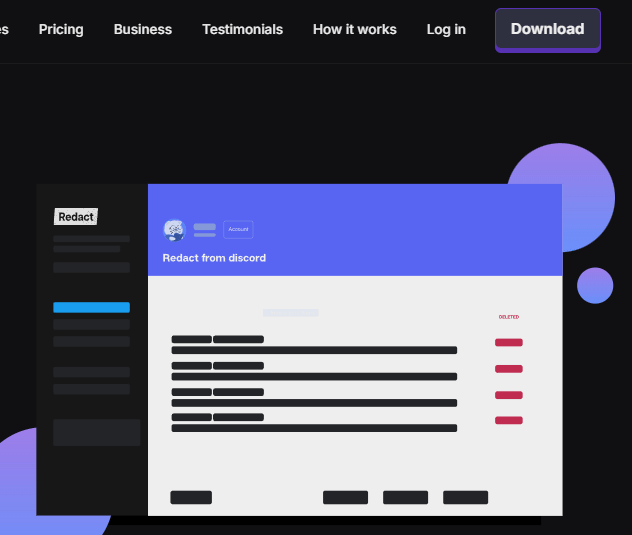
Connect Your DeviantArt Account
- In Redact.dev, select DeviantArt from the list of supported platforms.
- Follow the secure authentication steps to connect your account to Redact.dev.
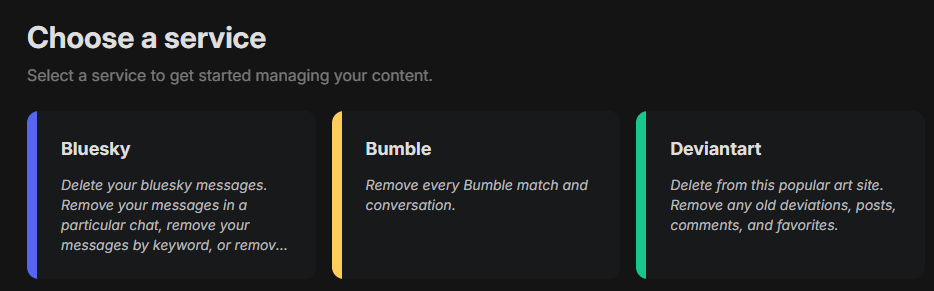
Choose to Delete Posts
Select to delete Comments from the filter types menu.
You can also bulk delete your Deviations, Favorites, or Posts on DeviantArt.
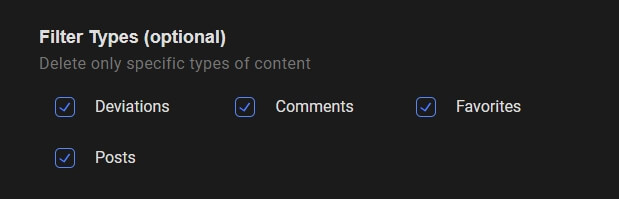
Filter by Date Range (Optional)
If you want to delete content from a specific time period:
- Set a Start Date (only delete content after this)
- Set an End Date (only delete content before this)
- You can easily select a specific month or year by clicking the labels
- To clear date filters, click the red Reset link
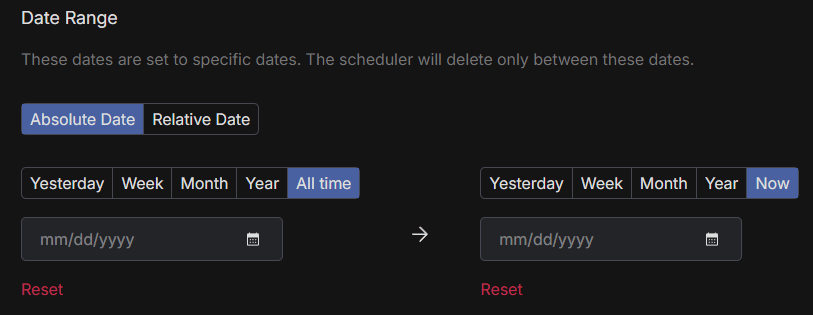
Filter by Keyword (Optional)
Target content based on:
- Post or Deviation body text: Input keywords or phrases (e.g., “Naruto RP” or “fanfic”) to search for and delete.
- Post titles: Redact can also search for specific words in titles to find content to remove.
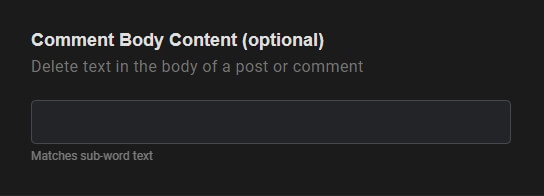
Start Deletion
You can delete:
- All at once using Deletion Mode
- One by one using Select & Delete Mode
- Preview first to double-check before committing
You can also schedule and automate your deletion using Scheduler Mode. This will automatically delete DeviantArt content on a regular basis.
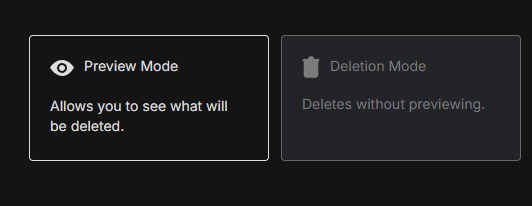
Use Redact Regularly
Use Redact to stay on top of your digital footprint. It’s a powerful tool for maintaining privacy and cleaning up your online history across platforms—not just DeviantArt but major platforms like Twitter and Facebook too.