How to Delete All Your Twitter Direct Messages Using Redact.dev
Categories: Cybersecurity, Data, Data Privacy, Social Media Management, Twitter
Managing your Twitter/X direct messages (DMs) can be daunting, especially if you’ve accumulated years’ worth of conversations. Whether you’re decluttering, prioritizing privacy, or addressing security concerns, Redact.dev offers a seamless solution to delete all your Twitter DMs efficiently. Follow this step-by-step guide to clean up your inbox with ease.
Why Delete Your Twitter DMs?
- Privacy: Older conversations may contain sensitive information you no longer wish to store.
- Decluttering: A clean DM inbox helps you focus on current conversations without distractions.
- Security: Removing outdated messages minimizes the risk of data breaches or misuse.
Note – Twitter DM deletion with Redact.dev is a Premium feature.
Step-by-Step Guide to Deleting Twitter DMs Using Redact.dev
Step 1: Download and Install Redact.dev
- Visit the Redact.dev website.
- Download (top right of the site) and install the app for your device.
- Launch the app and create an account if you haven’t already.
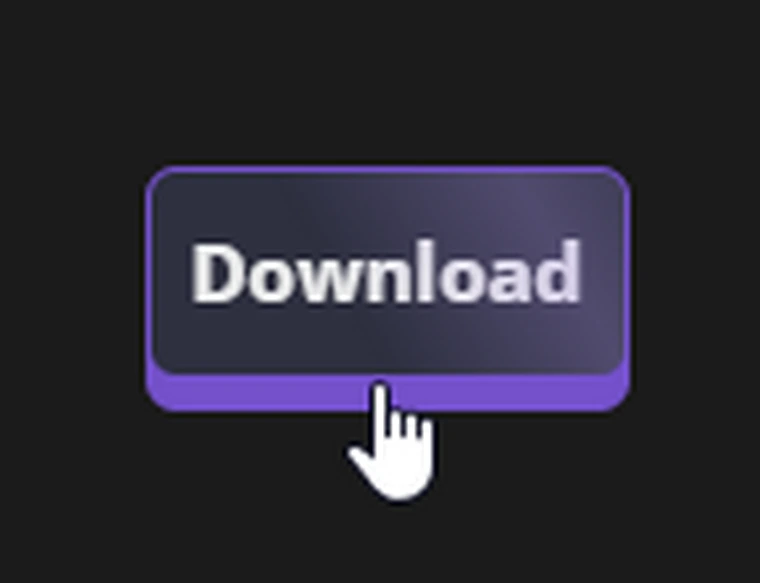
Step 2: Log In to Your Twitter Account
- Open the Redact.dev app.
- Select Twitter from the list of supported platforms.
- Log in securely using your Twitter credentials.
- Grant necessary permissions to allow Redact.dev to manage your messages.
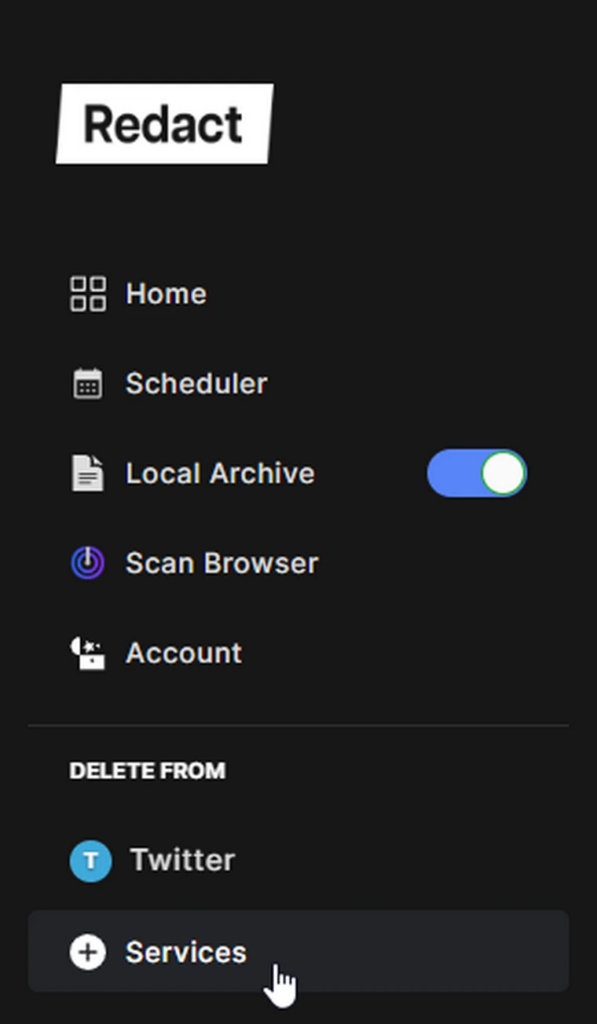
Step 3: Navigate to the Direct Messages Section
- In the Redact.dev Twitter section, choose Delete Direct Messages.
- Review the options available to filter or target specific conversations.
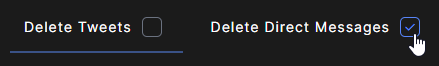
Step 4: Apply Filters (Optional)
- Filter DMs by:
- Date range: Delete messages from specific timeframes.
- Keywords: Remove DMs containing certain words or phrases.
Step 5: Preview and Confirm
- After selecting your filters, click Preview to review the messages queued for deletion.
- Ensure that only the messages you want to delete are selected.
- Click Confirm to proceed.
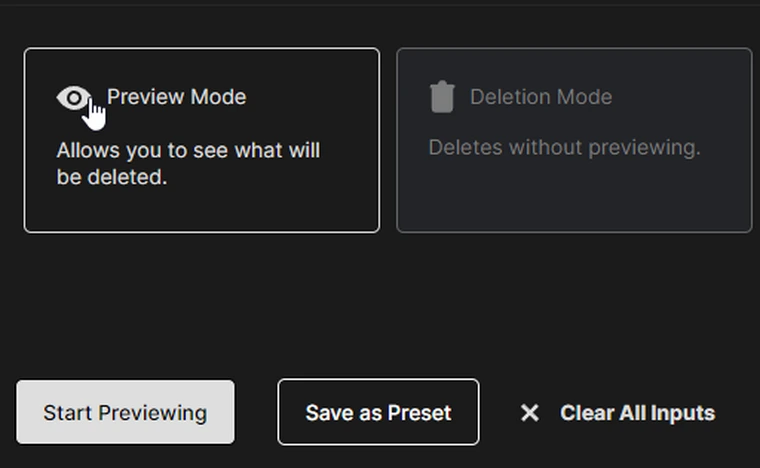
Step 6: Delete All Messages
- Hit the Delete button to start removing the selected DMs.
- Redact.dev will handle the process, ensuring all targeted conversations are deleted quickly and securely.
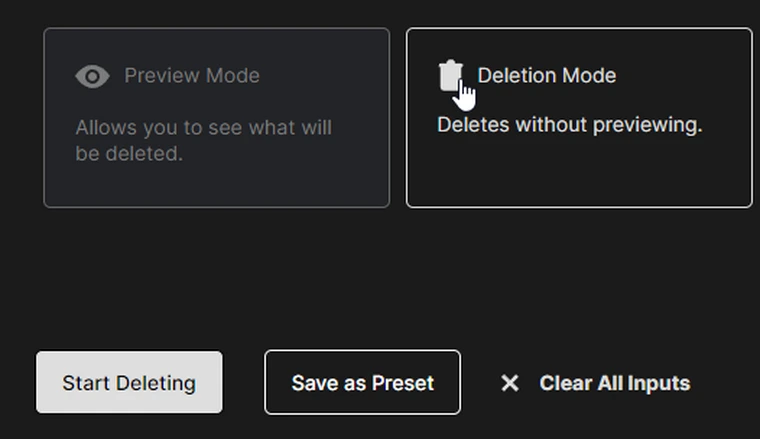
Tips for Managing Your Twitter DMs
- Schedule Regular Cleanups: Use Redact.dev’s scheduling feature to delete messages periodically.
- Archive Important DMs: Before deletion, consider archiving critical conversations for personal reference.
- Stay Secure: Avoid sharing sensitive information in future messages to minimize risks.
What to do when you need to delete DMs in bulk
If you want to delete DMs in bulk, we recommend requesting your Twitter archive and importing it into Redact’s desktop app for a smoother experience. Please note that importing files is a Premium feature and isn’t available for free users.
Using the app, you’ll be able to delete DMs within Twitter’s allowed threshold. However, for older DMs, you might encounter issues unless you import the archive file.
Can I Delete Twitter/X DMs From Both Sides?
Please note that at this point in time, Twitter deletion in DMs from both sides is not supported by Twitter, this is just for security on your end.
Why Use Redact.dev?
- Efficiency: Batch delete DMs, saving hours of manual work.
- Customization: Tailor your cleanup with advanced filters.
- Privacy-First: Redact.dev prioritizes your security and ensures your data is handled safely.
Start managing your Twitter/X DMs like a pro! Visit Redact.dev and take control of your digital footprint today.