
How To Bulk Unfollow Twitter/X Accounts
Categories: Cybersecurity, Data, Data Privacy, Digital Footprint, Privacy Guides, Redact Features, Social Media, Social Media Cleanup, Social Media Management, Tutorials
Getting a clean start on Twitter is not only about old posts. Resetting your followed accounts can refresh your online presence. Redact gives you precise control so you decide how far to go.
Your follower list shapes more than your timeline. The people who you follow help the platform categorize your account, build lookalike audiences, and steer recommendations and ads associated with your community.
- Ad Targeting: HubSpot notes that your follow list is one of the data points advertisers use to push specific campaigns.
- Algorithmic Influence: The Guardian reports that social media algorithms amplify harmful or biased content based on who you follow.
- Travel and Visa Scrutiny: The Washington Post warns that some immigration screenings now include a social media review, and following certain accounts can complicate visa applications.
Mass unfollowing gives you a reset. Instead of endlessly curating a list of accounts or worrying about hidden consequences, you can wipe the slate clean and rebuild a feed that truly reflects your current interests and values.
Step-by-step: Bulk Unfollow Twitter Accounts
Step 1: Download and install Redact
Go to redact.dev and install the desktop app for your operating system. Redact is free to download and try out on Twitter, Discord, Reddit, and Facebook. For full details on all of our deletion features, check out the info here.
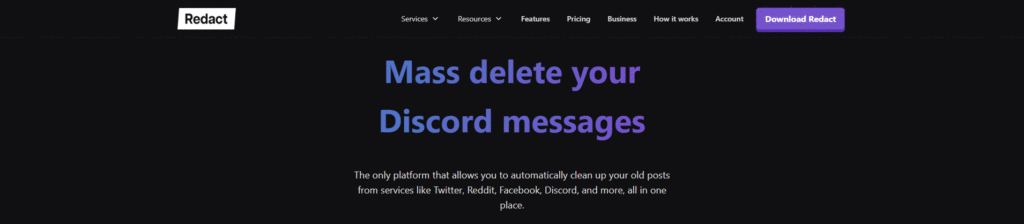
Step 2: Connect your Twitter or X account
Open Redact, choose Twitter or X, and sign in securely. Redact does not store any of your login or account data on external servers – all sensitive info is only stored locally, on your device – and accessible only to you.
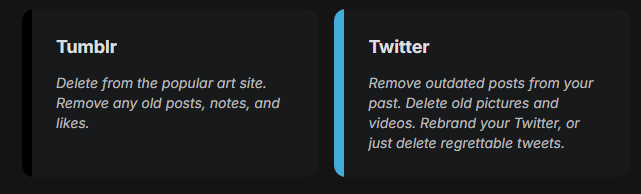
Step 3: Open the Unfollow Accounts tool
Select the “Advanced form” in the top-right of the Twitter option, the select the “Unfollow Accounts” tab to start unfollowing Twitter/X accounts in bulk.
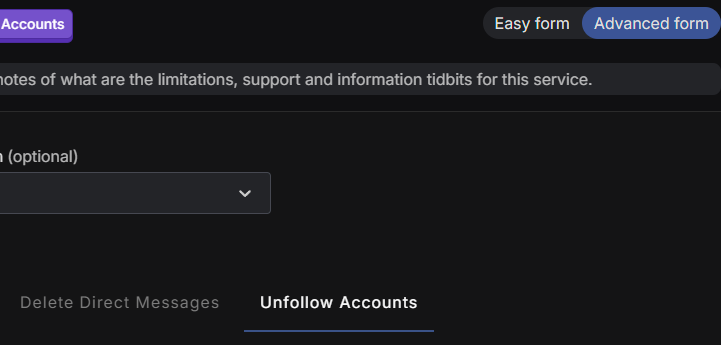
In the Unfollow Accounts feature, you can unfollow people on Twitter/X in bulk, in just a few clicks. You can also filter your mass unfollow to only target specific accounts using the “Who Do You Want to Unfollow” menu. You can target;
- People Not following you
- Muted accounts
- Protected accounts
- Verified accounts
- Unverified accounts
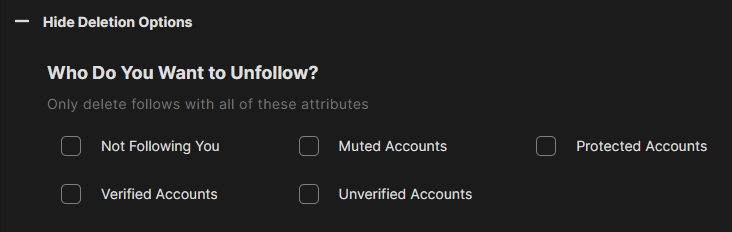
Step 4: Run a preview
Choose Preview if you want to review first, or go straight to Deletion mode if you are ready. Make sure you are comfortable with a full reset. Adjust if needed.
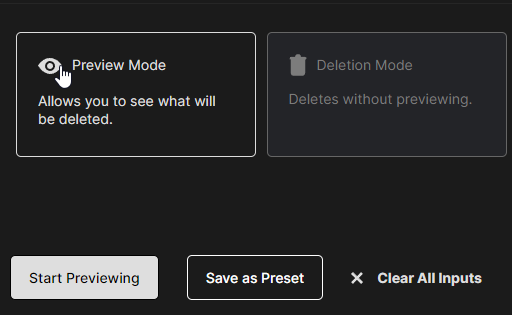
Step 5: Start deletion
Click Start Deletion. Redact will process the removal while pacing requests to respect platform limits. You can watch progress in real time.
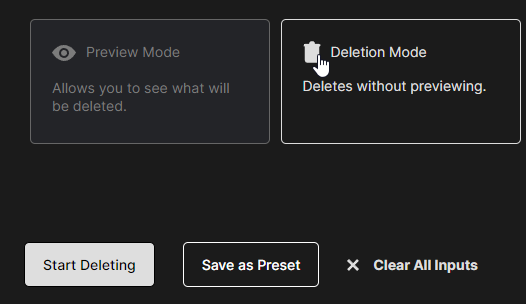
Step 6: Confirm your clean slate
When the run finishes, open Twitter and check your Followers tab to confirm removal. Note that it may take up to one day for Twitter/X to fully update and reflect your new following list after using Redact.
Bulk Delete Followers with Precision
Redact is the best tool for mass removing your followers from Twitter. If you’re looking for a more precise or high-volume deletion service for followers, use the Redact features below.
- If you prefer partial removal, run smaller passes using Preview and Select and Delete batches.
- Large accounts can take time due to platform rate limits. Redact handles pacing automatically.
Why Choose Redact.dev?
Redact.dev is the ultimate tool for anyone looking to maintain their online privacy. With powerful filters, bulk deletion options, and easy-to-use features, it’s never been easier to manage your Twitter history.
Redact supports dozens of other major social and productivity platforms. You can try it free for deletions on Discord, Twitter, Facebook, and Reddit.