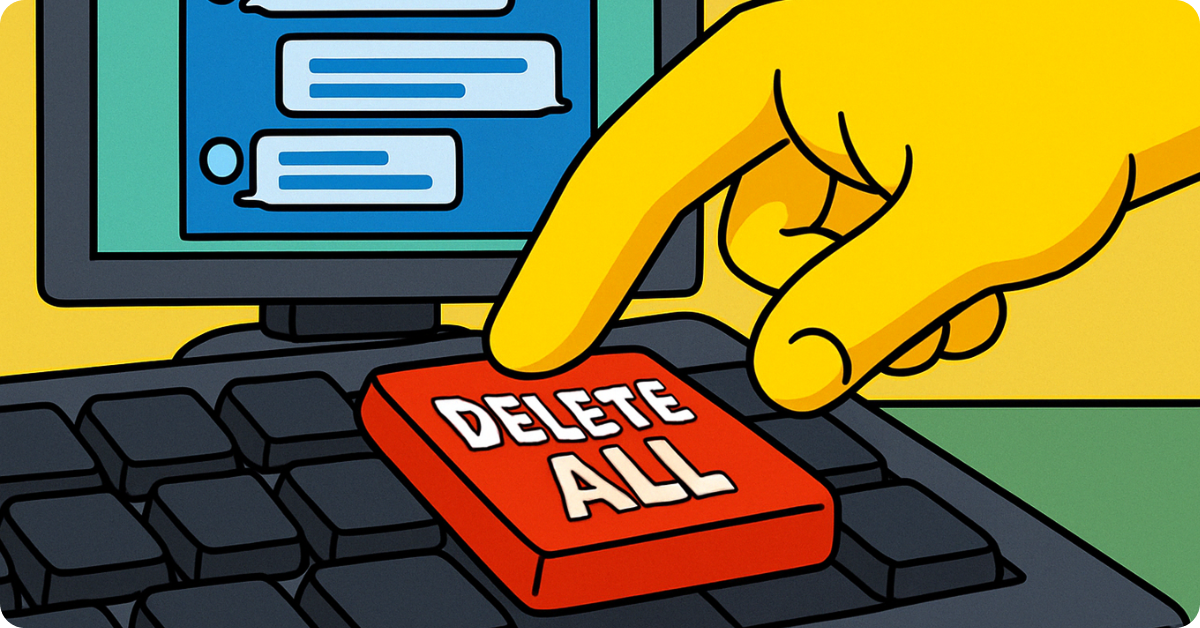
How to Mass Delete All Your Skype Messages and Chats
Categories: Cybersecurity, Data, Data Privacy, Digital Footprint, Microsoft, Privacy Guides, Redact Features, Skype, Social Media, Social Media Management
Skype has been officially shutdown by Microsoft, Redact.dev is sunsetting support as of 5/5/25.
Skype may not be your go-to messaging app anymore, but your old conversations could still be lingering around. Whether it’s outdated work chats, awkward convos with ex-friends, or simply clutter you’re ready to move on from, cleaning up your Skype history is easy with Redact.dev.
Redact allows you to mass delete Skype messages and chats all at once. Whether you want to wipe your entire history or target specific dates, contacts, or keywords, Redact gives you complete control.
Skype is also shutting down on May 5th, 2025, so make sure to clear all of your old chats before you do not have access to your account! If you don’t clear your data by May 5, it will be retained until the end of the year – at which point you will need to trust Microsoft to completely purge it. If you’re still unsure why you should delete your Skype data – read this.
Please note – mass deleting your Skype messages requires a Redact Ultimate subscription. You can try Redact for free on Twitter/X, Discord, Reddit and Facebook!
Why Use Redact?
- Fast: Bulk delete thousands of messages in seconds.
- Flexible: Filter by conversation, date, keyword and more.
- Secure: Your data stays private. We don’t store or share your content or account credentials.
- Versatile: Mass delete content from 30+ platforms (and counting) with our Ultimate subscription.
How To Bulk Delete Slack DMs, Messages and Chats
1. Download Redact.dev
Start by downloading the Redact app from Redact.dev. It’s free to download and test out on Reddit, Discord, Facebook, and Twitter. For Skype deletion, you’ll need a subscription.
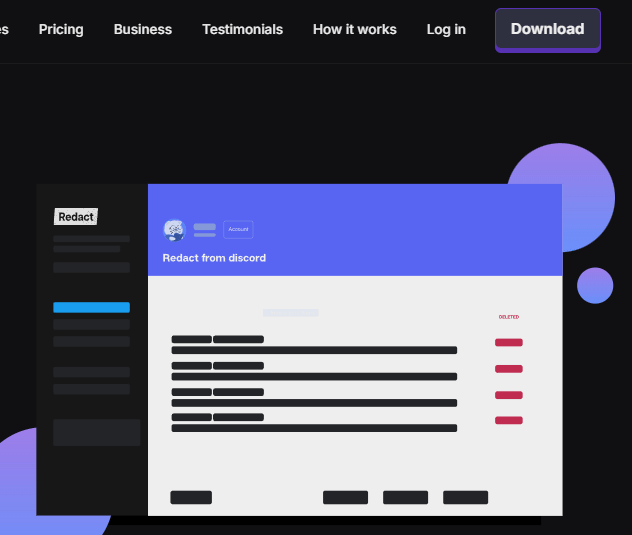
2. Connect Your Skype Account
- Open the Redact app.
- Select Skype from the list of supported services.
- Log in and authorize access to your account.
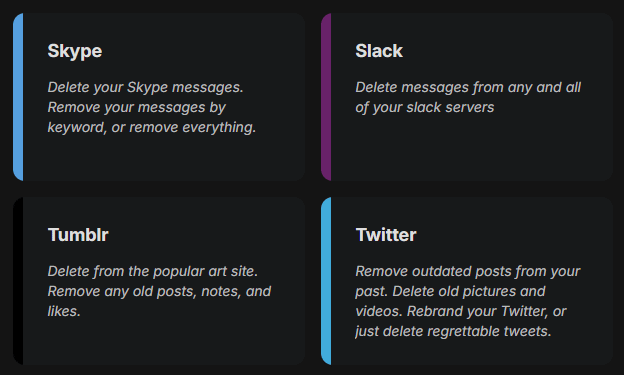
3. Choose What to Delete
In Redact.dev for Skype, you can wipe everything easily – or be selective with your bulk Skype deletion.
Once you’ve logged into Facebook, simply us the window to select chats you want to delete from – or hit Select All to mass delete from all your Skype conversations.
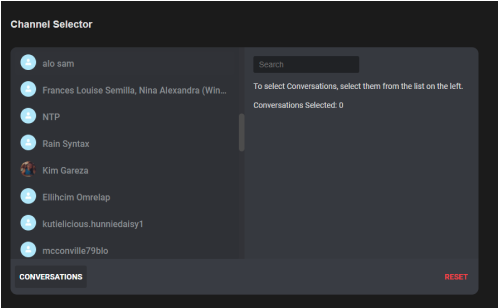
4. Apply Deletion Filters
After selecting your conversations, you can apply additional filters to refine your bulk Skype deletion.
Delete By Keyword – target messages by entering specific words or phrases. Whether it’s names, topics, or anything sensitive, Redact will find and delete all matching content.
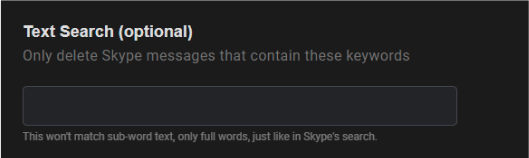
Delete By Date Range – Use the date filter to narrow down messages between a certain start and end date. Perfect for cleaning up chats from specific periods like old jobs or outdated projects.
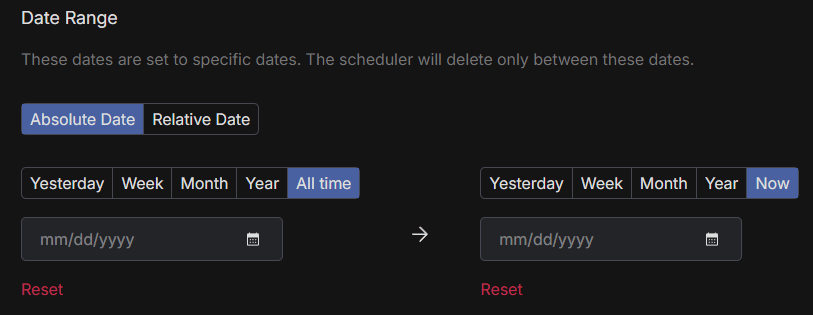
5. Preview or Start Deleting
Once you’ve chosen your filters:
- Use Preview Mode to see what will be deleted.
- Use Select & Delete Mode to pick individual messages.
- Or go all in with Deletion Mode to permanently erase everything that matches your filters.
Warning: Deletions are irreversible. If you’re unsure, try Preview Mode first!
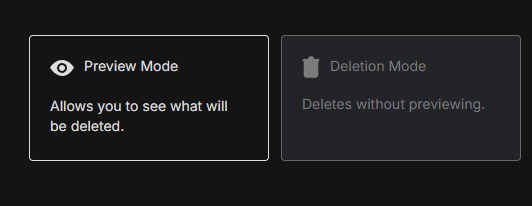
Why You Should Delete Your Skype Data
While exporting or migrating your Skype data ensures continuity, many users overlook the importance of managing their digital footprint. Here’s why you should take control over your Skype data, rather than leaving it in Microsoft’s hands.
Data Privacy Risks
Even though Microsoft promises to delete user data after December 2025, there’s always a risk of residual metadata being retained, or a breach. This could expose sensitive information if not managed correctly. By proactively deleting your data before the shutdown, you minimize these risks.
Prevent Unauthorized Access
Inactive accounts are often prime targets for cyberattacks. Deleting your Skype account and its associated data helps prevent any unauthorized party from accessing your old conversations or files.
Avoid Losing Important Data
If you rely on manual exports or migrations but forget to complete them before the deadlines, you risk losing valuable information forever. Tools like Redact.dev allow you to automate archiving essential conversations and files while securely deleting unnecessary ones.
Simplify Digital Footprint Management
Most people have years of accumulated messages and files on Skype that they no longer need. Redact.dev enables bulk deletion of outdated content while preserving only what matters most.