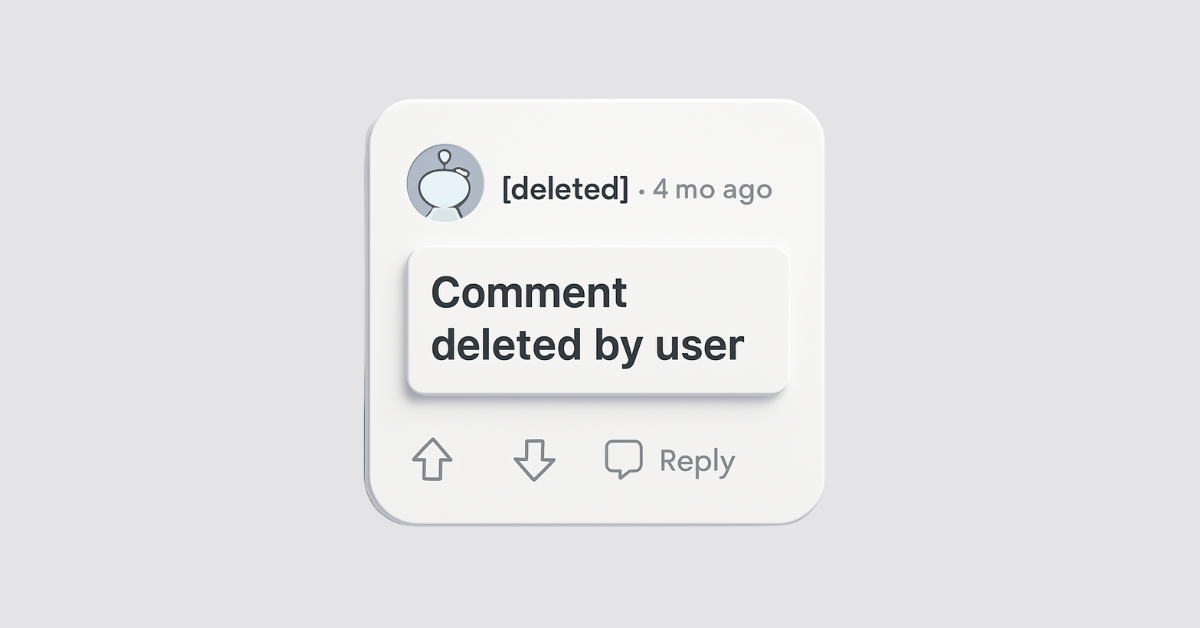
How to Delete All Reddit Posts Using Redact.dev (2025 Guide)
Categories: Cybersecurity, Data, Data Privacy, Digital Footprint, Privacy Guides, Redact Features, Reddit, Social Media, Social Media Management, Uncategorized
If you’re looking to clean up your Reddit history, there are two options: edit or delete your posts. While you can’t easily edit or delete all reddit posts natively, Redact lets you bulk delete or edit reddit posts and comments with a few clicks.
If you’re unsure why you should delete your reddit history, you can see some of the biggest reasons here.
If you just want to start mass deleting Reddit content immediately – skip to the guide here.
Should I Edit or Delete Reddit Posts and Comments?
Both options can help improve your digital privacy – and both have distinct advantages, but the most best option for your digital footprint is both:
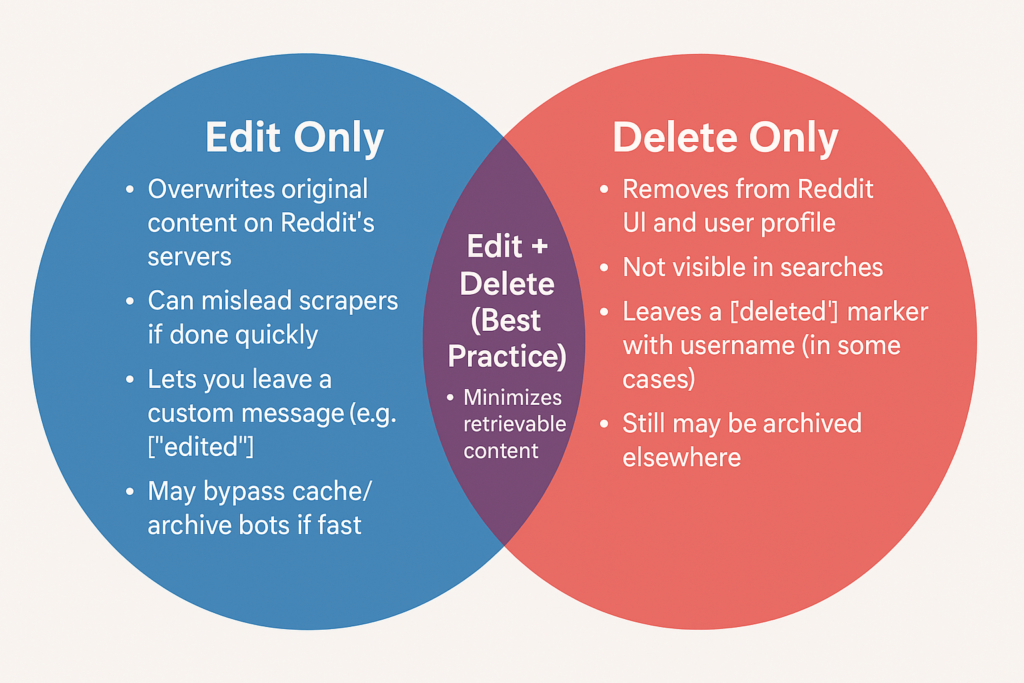
If you’re trying to minimize your digital footprint, we recommend starting off by mass-editing your reddit posts and comments, as quickly as possible. This will reduce the likelihood of bots, archivers, and reddit’s servers having a copy of your original comment.
Once this is done, deleting all your reddit comments and posts helps reduce the discoverability of your old profile and content – making your Reddit footprint as small as possible.
Why Use Redact.dev to Delete Reddit Posts?
Manually deleting or editing Reddit posts is time-consuming and easy to get wrong.
Redact.dev simplifies the process and gives you powerful controls to target exactly what you want to edit and remove. You can:
- Bulk delete posts and comments
- Bulk edit posts and comments
- Select specific time ranges
- Filter your deletion by keywords
- Delete posts from specific subreddits
- Automate future deletions on a recurring schedule
Redact.dev is fast, easy to use, and respects your privacy—we never see or store your account or deletion data.
How to Mass Delete Reddit Posts with Redact.dev
Download Redact
Visit redact.dev and download the app for Windows or macOS. Create a free account to get started.
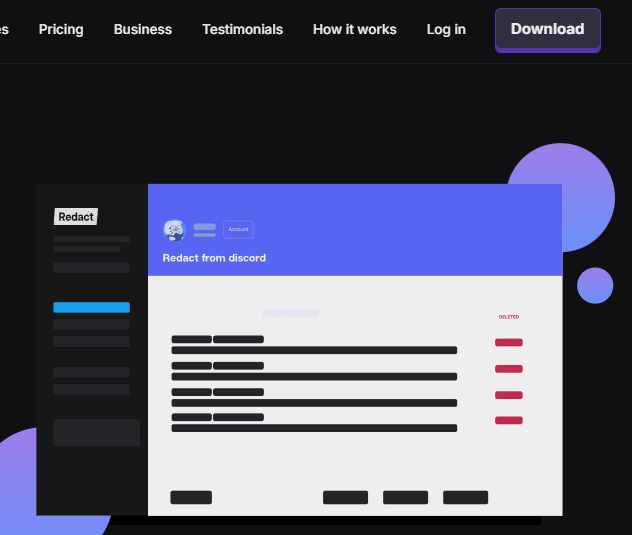
Connect Your Reddit Account
Select Reddit from the list of supported platforms and log in securely. Redact.dev does not store your login credentials or records of the content you’re deleting. You can archive your content, which is stored 100% on your device, and not accessible or visible to us.
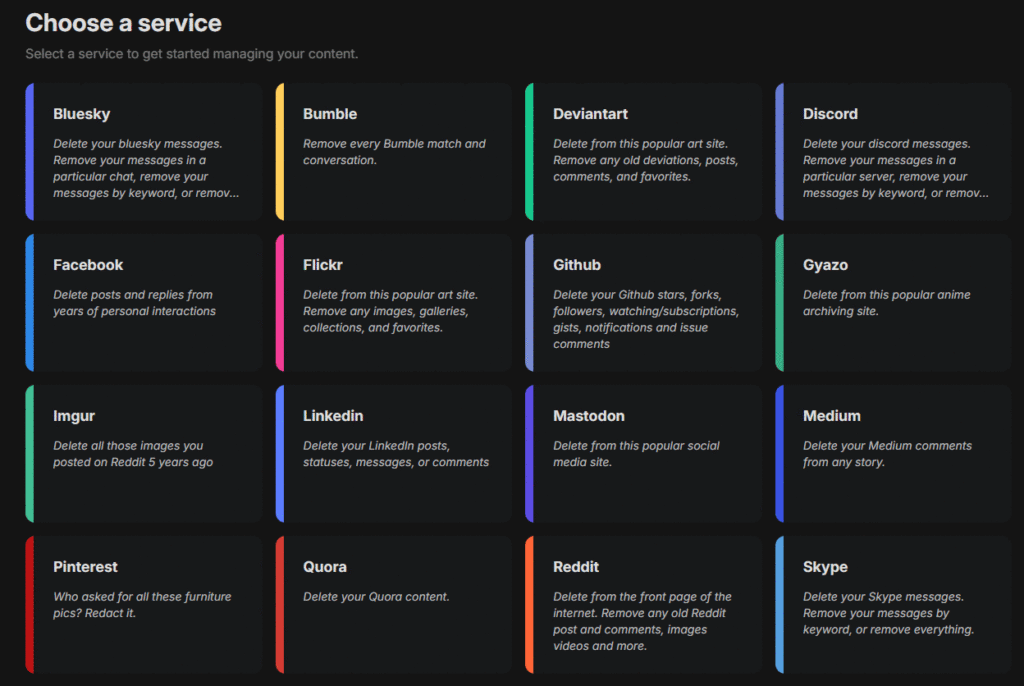
Choose What to Delete or Edit
Once you’ve logged into Reddit through Redact, you’re ready to set up your deletion. Initially, you’ll see our Easy Form – you can set up a simple deletion with it, in just a few clicks.
Note – on Redact’s free tier, you can only mass edit your Reddit posts and comments. Editing is more secure than deleting, but if you’re looking to delete as well, you’ll want to grab a premium subscription.
If you want more precision, swap to the Advanced Form:
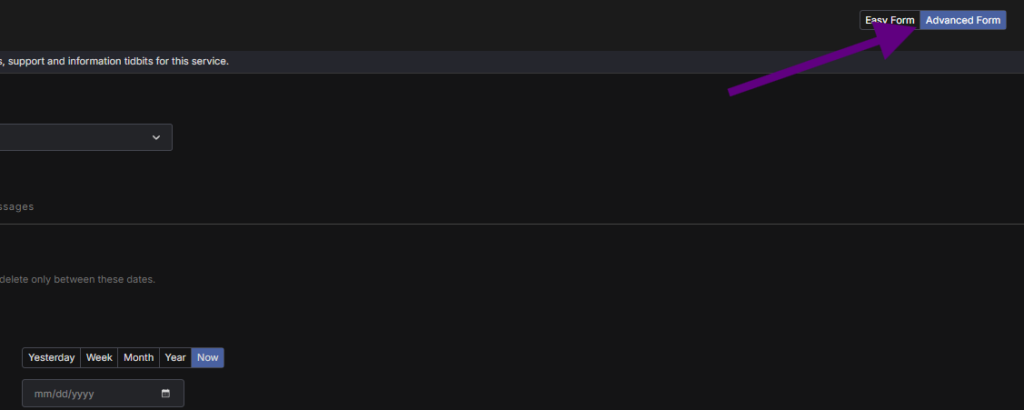
Once you’re on the advanced form, you can set filters, choose between deletion or edit mode, deletion dates, content types, and subreddit filters so you can delete all posts or comments in a specific subreddit.
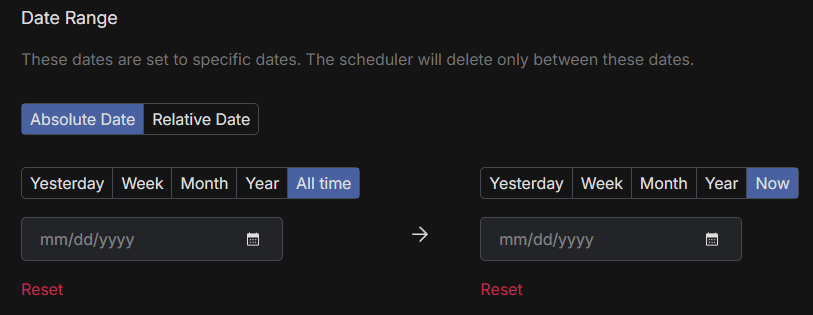
Once you get to the end of the form, you’ll see the option to choose between editing all your Reddit posts and comments, or deleting them. If you want to do both, make sure you select edit first.
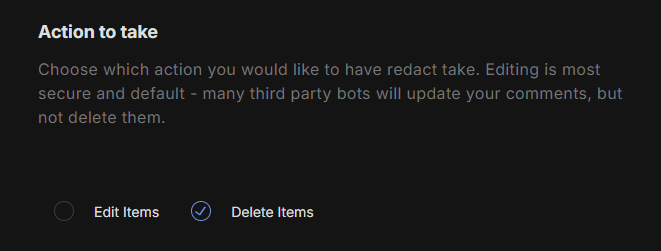
Review and Delete
You can preview matching content before deletion or begin deleting immediately.
Once you hit the start button, Redact.dev will edit or remove all content that matches your filters.
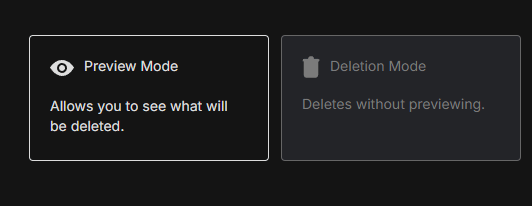
Let Redact Bulk Delete / Edit Your Content
Once you’ve started Redact, you’ll be able to see it clearing up your account in real time. Make sure you leave Redact open and let it run until completion.
If you you want to both edit and delete, at this point you can return to the form, swap to deletion mode, and re-run the setup as an edit.
Stay in Control of Your Online Reputation
Your Reddit history can contain outdated opinions, oversharing, or personal information that you might not want visible today.
With Redact.dev, you can easily delete your Reddit posts in bulk, helping you maintain a cleaner digital footprint and protect your privacy.