
The Best Web Browsers for Privacy In 2026
Categories: Browsers, Cybersecurity, Data, Data Privacy, Digital Footprint, Encryption, Privacy Guides
2026 is fast approaching, choosing the right web browser is one of the most important decisions for protecting your privacy online. While all browsers let you surf the web, not all of them treat your personal data the same way. Some prioritize speed and convenience at the expense of privacy, quietly collecting usage data or allowing third-party trackers to follow your activity. Others are built from the ground up to minimize tracking, block invasive ads, and guard against fingerprinting techniques that can identify you across websites.
Privacy-focused browsers achieve this in different ways. Some, like Brave or DuckDuckGo, integrate tracker blocking and encrypted connections as default settings, requiring no extra setup. Others, like Firefox or Mullvad, offer deep customization so users can fine-tune their privacy controls. More specialized tools, such as Tor Browser or Incognition, focus on anonymity and anti-detection, sacrificing some performance in exchange for stronger protection. Even mainstream options like Microsoft Edge and Safari have stepped up their privacy game, offering enhanced tracking prevention modes and cookie controls.
The right choice depends on your needs. You might want an everyday browser with solid privacy defaults, a specialized tool for anonymous browsing, or something lightweight for mobile devices. In this guide, we will compare the most notable browsers for 2026, breaking down their features, app store ratings, and potential trade-offs so you can make an informed decision and take control of your online privacy.
Redact’s Picks for Safest Browsers of 2026

1. Brave
Android – ⭐⭐⭐⭐⭐ 4.7/5
iOS – ⭐⭐⭐⭐⭐ (4.8/5)
Desktop – ⭐⭐⭐⭐⭐ (4.8/5)
Best For: Users who want strong privacy right out of the box without needing many tweaks.
Notable Privacy Features:
- Built-in ad/tracker blocking
- Fingerprint randomization
- HTTPS upgrades by default
- Optional Tor tab for extra anonymity
Brave Browser is a privacy-focused web browser designed to block intrusive ads, trackers, and online surveillance by default. Built on the Chromium engine, it offers the familiarity and speed of Chrome while replacing Google’s data collection with its own privacy-first infrastructure. From the moment it is installed, Brave automatically blocks third-party trackers, upgrades insecure connections to HTTPS, and prevents browser fingerprinting techniques that can uniquely identify users.
One of Brave’s core features is its Shields panel, which gives users quick control over privacy settings for each website. Shields can block scripts, cross-site cookies, and other tracking technologies with a single click. Brave also integrates a built-in ad blocker, eliminating the need for third-party extensions. For users who still want to see privacy-respecting ads, Brave offers the Brave Rewards system, which displays opt-in ads and allows users to earn Basic Attention Tokens (BAT) as compensation.
Brave includes a private browsing mode with Tor integration, enabling users to mask their IP addresses and route traffic through the Tor network without installing additional software. This provides enhanced anonymity compared to standard private browsing modes. The browser also supports features like built-in tracking protection, customizable search engines, and an integrated playlist for saving media.
Performance is another strong point. By blocking ads and trackers before they load, Brave can deliver faster page load times and reduced data usage. It is available across major platforms, including Windows, macOS, Linux, Android, and iOS, allowing for cross-device sync without compromising privacy.
Brave’s combination of speed, usability, and strong privacy protections makes it one of the leading choices for secure browsing in 2026.

2. Firefox
Android – ⭐⭐⭐⭐⭐ 4.6/5
iOS – ⭐⭐⭐⭐⭐ (4.6/5)
Desktop – ⭐⭐⭐⭐ (4.4/5)
Best For: Users who want flexibility and open-source transparency.
Notable Privacy Features:
- Enhanced Tracking Protection (ETP)
- Total Cookie Protection
- Wide add-on ecosystem for extra privacy tools
Firefox stands out in 2026 as one of the most established and trusted browsers for people who want privacy without giving up flexibility. Developed by Mozilla, it is backed by a nonprofit organization rather than a tech giant, which gives it a different set of priorities, with data protection and user control at the top of the list.
Right out of the box, Firefox includes Enhanced Tracking Protection, a feature that quietly works in the background to stop ads, cookies, and hidden scripts from following you around the web. Its Total Cookie Protection system goes further by isolating cookies on a per-site basis, making it far harder for companies to piece together your browsing habits. Unlike some browsers, Firefox is fully open source, so its code is regularly examined by independent developers and privacy researchers.
One of Firefox’s biggest advantages is customization. Whether you want a minimalist browsing setup or a powerhouse packed with extensions, you can configure it your way. The browser supports thousands of add-ons, from ad blockers to password managers, and offers deep settings menus for fine-tuning privacy, performance, and appearance.
For security-conscious sessions, Firefox’s Private Browsing Mode wipes cookies and history when you close a window, while HTTPS-Only Mode forces encrypted connections wherever possible. It is available on every major operating system, and syncing between devices is optional and fully encrypted.
By combining long-standing reliability, robust privacy tools, and unmatched flexibility, Firefox continues to hold its place as one of the strongest browser choices for privacy-focused users in 2026.

3. Tor Browser
Android – ⭐⭐⭐⭐⭐ 4.7/5
Desktop – ⭐⭐⭐⭐⭐ (4.6/5)
iOS – unavailable ❌
Best For: Maximum anonymity and IP masking, but needs some comfort with slightly less default functionality.
Notable Privacy Features:
- Multi-node Tor routing
- Blocks scripts by default
- Clears cookies/history after each session
Notable Drawback: Slower speeds and occasional site compatibility issues. This is a trade-off for people who demand anonymity above performance.
Tor Browser is built for users who place anonymity and online security above all else. Developed by the Tor Project, it is designed to hide your IP address, encrypt your internet traffic, and make it extremely difficult for websites, advertisers, or even internet service providers to track your activity. It achieves this by routing your connection through the Tor network, which bounces your data through a series of volunteer-operated servers around the world before it reaches its destination.
The Tor Browser offers privacy by default. It blocks trackers, disables many types of scripts, and prevents fingerprinting techniques that try to identify you based on device and browser characteristics. Each tab and website runs in isolation, and all cookies are cleared when you close the browser. Even browsing history is not stored, ensuring no local traces remain after a session ends.
Tor Browser is based on Firefox ESR (Extended Support Release) but is heavily modified for privacy. It comes with HTTPS Everywhere integration to encrypt connections when possible, and it standardizes certain browser settings so all users appear the same to trackers, further reducing the risk of identification.
While Tor is highly effective at protecting anonymity, it can be slower than standard browsers because traffic is relayed through multiple network nodes. It may also cause certain websites to function differently or block access entirely. Despite these trade-offs, Tor Browser remains the go-to choice for anyone who needs maximum privacy, whether for sensitive research, bypassing censorship, or avoiding online surveillance in 2026. Additionally, there is currently no direct iOS support – but alternatives exist.
Why can’t I use Tor Browser on an iOS device?
Tor Browser isn’t available for iOS because Apple requires all browsers on its platform to use a framework called WebKit. This restriction limits the privacy features that make Tor Browser unique. Instead, we suggest using the open-source apps Onion Browser and Orbot. Both use Tor routing and are maintained by a developer who works closely with the Tor Project, offering a secure way to connect to the Tor network, even though they cannot match the full privacy protections of Tor Browser.

4. Epic Privacy Browser
Android – ⭐⭐⭐ 3.2/5
iOS – ⭐⭐⭐⭐⭐ (4.5/5)
Desktop – ⭐⭐⭐⭐⭐ (4.6/5)
Best For: Always-on private browsing with minimal setup.
Notable Privacy Features:
- Blocks trackers, fingerprinting, and WebRTC leaks
- Deletes all browsing data on close
- Built-in encrypted proxy
Drawbacks: Limited extension support.
Epic Privacy Browser is a Chromium-based browser built with privacy as its primary focus. It runs in permanent private mode, automatically deleting browsing data such as history, cookies, and cache each time it is closed. Epic removes Google’s tracking code, blocks third-party cookies, fingerprinting, and crypto-mining, and prevents WebRTC IP leaks by default. It also disables features like address autocomplete and error reporting that could reveal user data.
Its privacy tools are complemented by a built-in encrypted proxy that hides your IP address and blocks profiling attempts. The browser includes an integrated ad blocker with expanded filters to remove ads and tracking scripts, and it shows a real-time count of how many trackers have been blocked during a session.
While Epic is designed for privacy, users have raised some concerns. One common complaint is the lack of frequent updates, which can leave the browser behind in addressing potential security vulnerabilities. Some users have also noted slower performance compared to other browsers, along with occasional stability issues. The built-in proxy has drawn criticism for its lack of transparency, with reports that some sites may bypass it or be whitelisted, potentially weakening its privacy claims.
Epic remains a good choice for those who want straightforward, private browsing without extra setup. However, the trade-offs include fewer convenience features, limited transparency around its proxy service, and less frequent updates. It is best suited for people who prioritize simplicity and baseline privacy protections over advanced customization or cutting-edge browser features.

5. DuckDuckGo Browser
Android – ⭐⭐⭐⭐⭐ 4.7/5
iOS – ⭐⭐⭐⭐ (4.1/5)
Desktop – ⭐⭐⭐⭐ (4.3/5)
Best for: People looking for a balance of privacy features and out-of-the-box functionality.
Notable Privacy Features:
- Built-in Tracker Blocking: Uses Tracker Radar technology to block third-party tracking scripts across websites automatically.
- Automatic HTTPS Upgrades: Forces encrypted connections whenever possible for added security.
- Fire Button Privacy Clear: One-tap feature to instantly erase browsing history, tabs, and cookies.
- Cross-Platform Availability: Available on Android, iOS, macOS, and Windows, with consistent privacy defaults.
- Minimal Data Collection: Does not store personal browsing history or user profiles, aligning with DuckDuckGo’s privacy-first philosophy.
- Search Engine: DuckDuckGo’s search engine can be used on any browser to keep your searches more private.
The DuckDuckGo Browser is designed to make privacy effortless, offering strong protections without requiring complicated setup or extra extensions. It automatically blocks hidden third-party trackers using its proprietary Tracker Radar technology, preventing advertisers and data brokers from building a profile of your browsing habits. To further secure your connection, the browser upgrades websites to HTTPS whenever possible, ensuring your data is encrypted in transit.
One of its standout features is the Fire Button, which lets you instantly clear all open tabs, browsing history, and cookies with a single tap or click. This makes it easy to leave no trace on your device after a session. The browser also avoids storing personal browsing history or creating user profiles, staying true to DuckDuckGo’s commitment to minimal data collection.
DuckDuckGo Browser offers a clean, user-friendly interface that works consistently across Android, iOS, macOS, and Windows, with privacy defaults already enabled. While it lacks the extensive customization options and add-on support found in browsers like Firefox or Brave, it appeals to users who prefer a straightforward, privacy-first browsing experience.
Fast, lightweight, and transparent about its practices, DuckDuckGo Browser is best suited for people who want solid privacy protections without the need to fine-tune settings. It is a reliable option for both mobile and desktop use, especially for those who value simplicity alongside online privacy.

6. Avast Secure Browser
Android – ⭐⭐⭐⭐ (4.0/5)
iOS – ⭐⭐⭐⭐⭐ (4.7/5)
Desktop – ⭐⭐⭐⭐ (4.4/5)
Best for: Privacy conscious people that prefer an option managed by a large, authoritative company.
Notable Privacy Features
- Bank Mode: Creates an isolated desktop session to protect online banking and shopping from keyloggers or malware.
- Built-in VPN: Encrypts internet traffic and hides your IP address without needing a separate application.
- Advanced Ad & Tracker Blocking: Stops intrusive ads, web trackers, and malicious scripts before they load.
- Anti-Fingerprinting Technology: Reduces the amount of identifying information your browser shares with websites.
- Password Manager Integration: Works with Avast’s password manager for secure login storage and autofill.
- Cross-Platform Support: Available for Windows, macOS, Android, and iOS with privacy settings synced across devices.
Avast Secure Browser takes the concept of “private browsing” well beyond simply hiding your history. Built by a company known for its antivirus software, it approaches web security like a full-scale defense system. The interface is familiar and easy to navigate, but behind the scenes it is actively working to block trackers, strip out invasive ads, and neutralize scripts that could compromise your device.
A standout element is Bank Mode, which opens a completely separate, hardened desktop environment. This mode is designed so that even if your main system is infected with malware, keyloggers or screen capture tools cannot intercept what you do inside it. For travelers or anyone who shops and banks online frequently, this creates an added layer of trust.
Its integrated VPN is another core feature, encrypting your internet traffic without requiring a separate subscription or application. This pairs with anti-fingerprinting measures that disguise the unique identifiers websites normally collect to follow you across the internet.
The browser also includes built-in protection against phishing attempts, forced HTTPS connections when available, and optional password storage that works in sync with Avast’s security suite. It’s available across major platforms, keeping your security preferences intact whether you’re at your desk or on your phone.
Avast Secure Browser is not just for those who worry about being tracked; it’s for anyone who wants their browser to double as a personal bodyguard. It’s a practical choice for users who want layered defenses without juggling a patchwork of separate privacy tools.
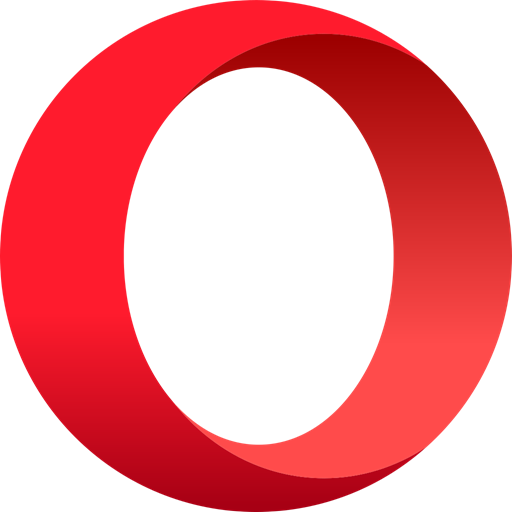
7. Opera
Android – ⭐⭐⭐⭐⭐ (4.7/5)
iOS – ⭐⭐⭐⭐⭐ (4.7/5)
Desktop – ⭐⭐⭐⭐⭐ (4.5/5)
Best For: People that prioritize functionality and aesthetics but still care about privacy.
Notable Privacy Features
- Free Built-in VPN: Masks your IP address and encrypts your connection without extra software.
- Native Tracker and Ad Blocking: Reduces clutter, speeds up browsing, and limits data collection.
- Sidebar Integration: Access messaging apps, social media, and tools directly from the browser’s edge.
- Workspaces Feature: Organize tabs into separate, labeled groups for different projects or activities.
- Highly Customizable Interface: Adjust themes, layouts, and features to match your personal workflow.
- Fast Performance: Optimized to load pages quickly while reducing the impact of heavy ads and trackers.
Opera Browser in 2026 feels less like a stripped-down privacy tool and more like a fully stocked digital cockpit. Instead of hiding most of its power behind menus, Opera keeps many of its features front and center, encouraging you to interact with them as part of everyday browsing. A free built-in VPN sits just a click away, allowing you to mask your location without interrupting your flow. Paired with its native tracker blocker, it trims down clutter and reduces the amount of data advertisers can collect on you.
What sets Opera apart is how it blends privacy with convenience. The sidebar can hold messaging apps, social media platforms, and productivity tools, meaning fewer tabs and less hopping between windows. It also supports a visual workspace system, letting you group pages into separate “desks” for projects, entertainment, or research. This organization is not just aesthetic, it makes it easier to keep sensitive work browsing separate from casual sessions.
Performance wise, Opera is fast and responsive, aided by features like a built-in ad blocker that clears out resource hungry ads before they load. It is also highly customizable, with themes, layout tweaks, and modular tools that let you shape the browser to fit your habits.
For people who want privacy but still value efficiency and a rich toolset, Opera offers a rare balance. It is a browser that guards your data while also giving you shortcuts, integrated apps, and organizational tools that make daily online life smoother.

8. Microsoft Edge
Android – ⭐⭐⭐⭐⭐ 4.7/5
iOS – ⭐⭐⭐⭐⭐ (4.7/5)
Desktop – ⭐⭐⭐⭐⭐ (4.5/5)
Best for: People that want something easy, or already installed on their windows PC.
Notable Privacy Features
- Built-in Tracking Prevention: Three levels of tracker blocking to limit profiling by advertisers and data collectors.
- Collections Tool: Save, organize, and share groups of web pages, images, and notes in one place.
- Password Monitor: Alerts you if your saved credentials appear in known data breaches.
- Vertical Tabs Option: Manage large numbers of tabs more efficiently with a vertical layout.
- Read Aloud Feature: Converts web page text into spoken audio for hands-free browsing.
- Sleeping Tabs: Reduces memory and CPU usage by putting inactive tabs to sleep automatically.
- Cross-Platform Syncing: Keeps passwords, favorites, and settings consistent across Windows, macOS, iOS, and Android.
Microsoft Edge in 2026 has evolved into a browser that blends performance, security, and productivity, catering to both casual users and power users. Built on the Chromium engine, it delivers fast page loads and strong compatibility with modern web standards while adding Microsoft’s own tools and privacy controls.
Its tracking prevention system offers three customizable levels, letting you decide how aggressively the browser blocks trackers without breaking site functionality. Features like Password Monitor and SmartScreen provide additional safeguards by warning you of compromised credentials or unsafe websites. Edge also includes a built-in PDF reader and Read Aloud mode, making it useful for reading articles, research papers, or documents without extra software.
On the productivity side, Edge stands out with its Collections feature, allowing you to gather and organize web pages, images, and notes for projects or shopping. Vertical Tabs and Sleeping Tabs improve tab management and system performance, especially for users juggling dozens of pages at once.
Cross-platform syncing ensures that bookmarks, passwords, and settings follow you across Windows, macOS, iOS, and Android. Combined with integration into Microsoft services like OneDrive and Office, Edge functions as a central hub for both work and personal browsing.
This balance of speed, organization, and built-in safety makes Edge an appealing choice for users who want a browser that works seamlessly across devices while keeping their data protected.

9. Dolphin Anty
Desktop Only (macOS, Linux, and Windows)
Desktop – ⭐⭐⭐⭐⭐ (4.6/5)
Best for: Privacy-conscious individuals that need to manage multiple browser identities (e.g. marketers, researchers)
Notable Privacy Features
- Advanced Fingerprint Customization: Allows users to create unique browser profiles with distinct device fingerprints, IP addresses, and cookies to bypass platform tracking.
- Profile Isolation: Ensures complete separation between different browser profiles, preventing cross-contamination of data and enhancing privacy.
- Proxy Management: Supports various proxy types, such as HTTP, HTTPS, SOCKS, and SSH, allowing users to rotate IP addresses and simulate different user environments.
- Cookie Import and Automation: Provides tools to import, create, and manage cookies across different profiles, automating cookie management for seamless browsing experiences.
- Team Collaboration: Offers tools for managing team members and sharing profiles, streamlining workflows for collaborative tasks.
- Automation Tools: Equipped with pre-built features that allow users to create automation scripts for tasks like ad management and account operations.
- Quick Profile Creation: Enables users to create a working profile in seconds, applying randomization settings and assigning proxies automatically.
- Device Name Spoofing: Improves device name spoofing to reduce the risk of account bans during logins on sensitive platforms.
- Profile Password Protection: Allows users to set passwords on browser profiles, enhancing security and preventing unauthorized access.
- User-Friendly Interface: Regular updates and an intuitive design make Dolphin Anty accessible for both beginners and experienced users.
Dolphin Anty is a specialized browser designed for users who need maximum control over online identities and privacy. Unlike standard browsers, it focuses on anti-detect technology, allowing users to create multiple isolated browser profiles that mimic different devices, operating systems, and locations. Each profile is independent, meaning cookies, cache, and other data are fully separated, preventing tracking or cross-contamination between sessions.
One of Dolphin Anty’s core strengths is its advanced fingerprint customization, which lets users adjust device and browser characteristics to avoid detection by websites or advertising networks. This is paired with robust proxy support, enabling IP rotation across HTTP, HTTPS, SOCKS, and SSH proxies to simulate browsing from different regions.
The browser also includes tools for automation and cookie management, helping users streamline repetitive tasks such as account creation, ad management, or web scraping. Quick profile creation and password-protected profiles enhance both efficiency and security, making it practical for individuals and teams managing multiple online identities simultaneously.
While Dolphin Anty is a powerful privacy and anti-detection tool, it is designed more for specialized use cases than casual browsing. Its interface is user-friendly, but the range of customization options and automation features means it has a steeper learning curve compared to mainstream browsers.
Overall, Dolphin Anty excels in scenarios where identity separation, anonymity, and automated workflow are critical. It is particularly suited for marketers, researchers, or anyone who needs to maintain multiple online personas without risking detection or data leakage.
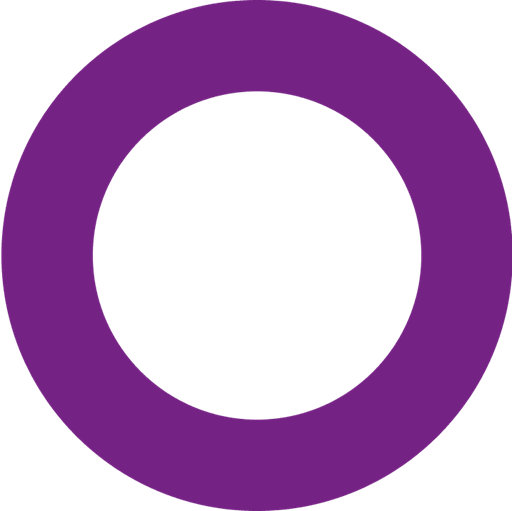
10. Incognition
Desktop Only (macOS and Windows)
Desktop – ⭐⭐⭐⭐⭐ (4.5/5)
Best For: Privacy-conscious individuals that need to regularly switch browser identities (but want an alternative to Dolphin Anty)
Notable Privacy Features
- Virtual Browser Profiles: Create and manage multiple isolated browser profiles, each with its own unique digital fingerprint, ensuring complete separation of online identities.
- Proxy Integration: Seamlessly integrate and manage various proxy types, including HTTP, HTTPS, and SOCKS5, to mask IP addresses and simulate browsing from different locations.
- Fingerprint Customization: Adjust browser parameters such as user agent, screen resolution, and time zone to mimic real user behavior and avoid detection.
- Bulk Profile Creation: Quickly set up multiple profiles with just a few clicks, saving time and effort in managing numerous accounts.
- Team Collaboration: Create team accounts with specific roles and permissions, facilitating efficient workflow and collaboration among team members.
- Automation Support: Utilize Selenium and REST API integrations for automated browser operations, boosting productivity and streamlining tasks.
- Secure Data Storage: Choose between cloud-based or local storage for your profile data, ensuring flexibility and security in data management.
- User-Friendly Interface: Navigate through a clean and intuitive interface, making it accessible for both beginners and experienced users.
Incogniton is a browser designed for users who need advanced privacy, anonymity, and control over multiple online identities. Unlike traditional browsers, it focuses on virtual browser profiles, allowing each profile to have its own unique fingerprint, cookies, and IP address. This separation ensures that activities in one profile cannot be traced back to another, making it ideal for managing multiple accounts or conducting sensitive online research.
A standout feature of Incogniton is its extensive fingerprint customization. Users can adjust parameters such as screen resolution, time zone, user agent, and language settings to mimic real-world devices, helping them avoid detection on websites that track browser characteristics. The browser also integrates multiple types of proxies, including HTTP, HTTPS, and SOCKS5, enabling users to browse from different geographic locations without leaving a trace.
Incogniton supports bulk profile creation and automation through APIs and tools like Selenium, which makes it highly efficient for professionals managing numerous accounts or campaigns. It also provides flexible data storage options, allowing profiles to be saved locally or in the cloud while maintaining security and encryption.
Designed for both individuals and teams, Incogniton includes collaboration features that let multiple users manage profiles, assign roles, and streamline workflow. Its clean, intuitive interface keeps these advanced capabilities accessible without requiring technical expertise.
Overall, Incogniton is a specialized tool for anyone who needs to maintain strict privacy, manage multiple digital identities, or automate online workflows safely and efficiently. It is particularly suited for marketers, researchers, and professionals who prioritize anonymity while navigating the web.