How to mass delete Bluesky posts
Redacto
19 min read
Categories: Bluesky, Cybersecurity, Data, Data Privacy, Digital Footprint, Social Media, Social Media Management, Tutorials, Uncategorized
Cleaning up your Bluesky history is essential for maintaining privacy and presenting your best self online. Here’s a detailed guide to help you delete all your posts efficiently.
Step 1: Download Redact.dev (Free)
- Visit Redact.dev to get started.
- Download and install the app on your computer (available for both Windows and macOS).
- Open the app and create a free account.

Step 2: Log In to Your Bluesky Account
- Open Redact.dev and select the Bluesky option from the list of supported platforms. (It is the very first one!)
- Follow the instructions to securely link your Bluesky account.
- Authorize Redact.dev to access your account.
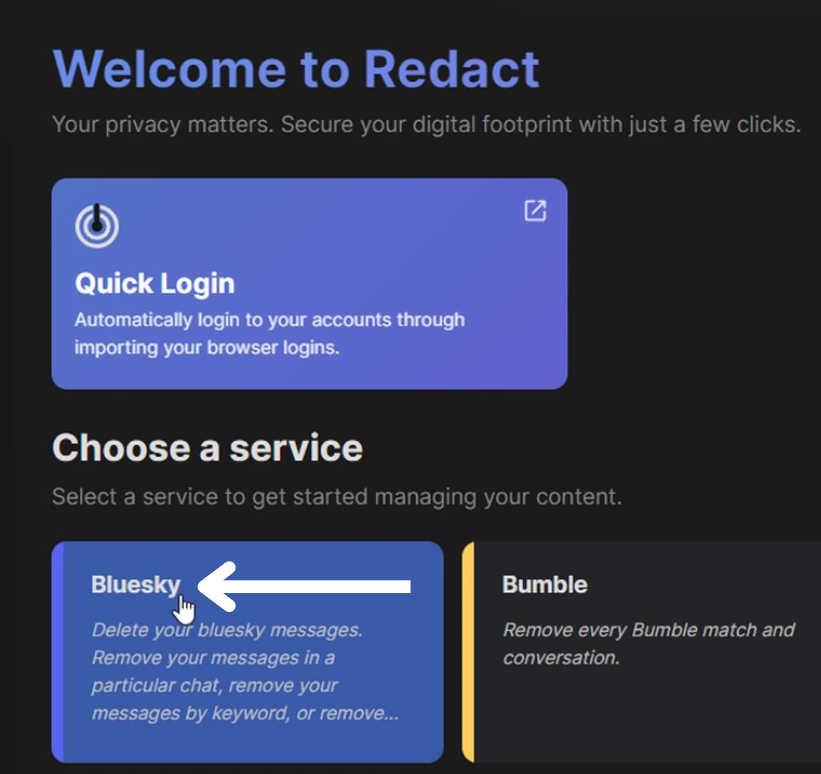
Step 3: Set Your Deletion Criteria
Once logged in, you’ll have filtering options to delete posts, such as:
- Date range (e.g., posts older than a specific date).
- Keywords (e.g., specific topics or phrases).
For a full wipe, leave the filters blank.
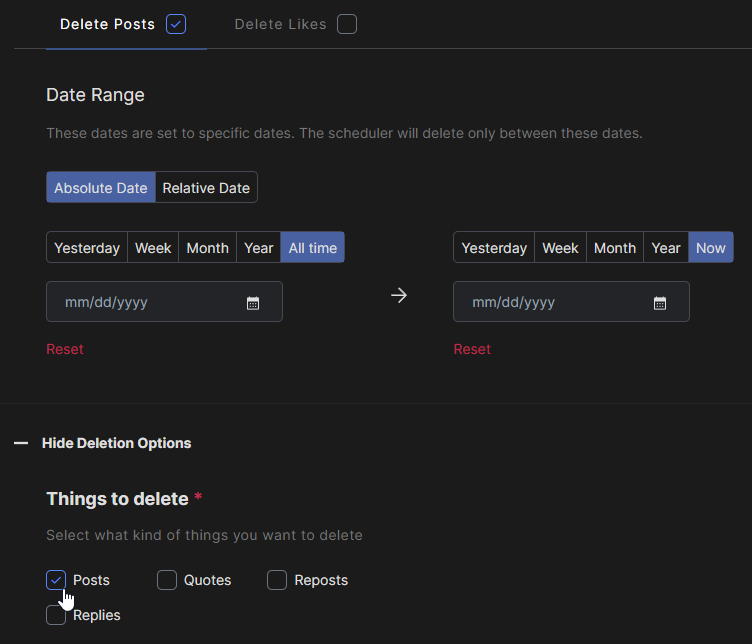
Step 4: Preview and Confirm Deletions
- Preview your posts before deletion to ensure you don’t remove anything you want to keep.
- Once satisfied, click “Start Deletion.”
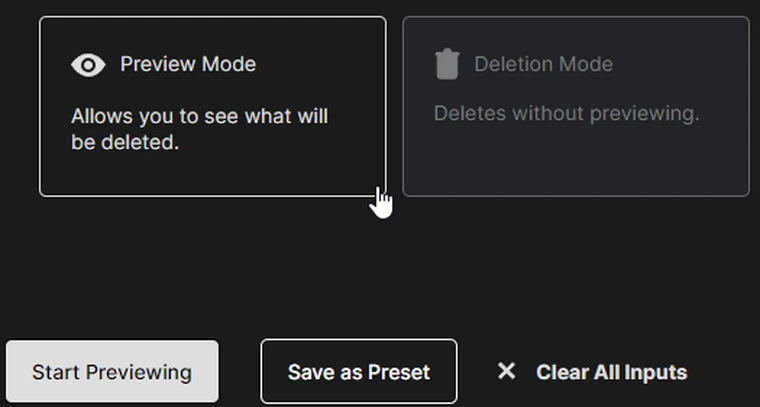
Step 5: Let Redact.dev Handle the Cleanup
- Redact.dev will delete all your Bluesky posts matching your criteria.
- Keep the app running until the process completes to ensure all posts are removed.
Take control of your Bluesky presence today. Download Redact.dev and clean up your online history effortlessly!
Mass Delete Bluesky Posts FAQ
Bluesky lets you delete posts one by one. There is no single remove all switch for your full history in one click. Large archives need organized batches or a helper tool.
Original posts you publish on your profile. Replies and reposts are separate actions with their own controls. Media attached to a post is removed with that post on Bluesky.
Deleting removes the post from your profile and common views. Hiding is a feed or list setting for you and does not remove the post from Bluesky for others.
Open Redact and choose Bluesky. Select Posts as the target, set filters for dates, keywords, media, mentions, or link domains, run a Preview, then execute deletion in batches or on a schedule.
Filter by date ranges, keywords, hashtags, mentioned users, media type, and link domains. Add whitelists for accounts and phrases you want to keep.
Yes. Enable Disappearing Mode and choose daily, weekly, or monthly. Redact repeats your saved filters and removes new matches automatically.
Yes. Deleting a post removes its text and attached media from Bluesky views. External copies and screenshots outside Bluesky can remain.
No. Removing posts does not change followers, lists, or feed subscriptions. Those are separate from your posting history.
No. Redact runs on your device and uses the minimum access required to execute actions. You can disconnect Bluesky from Redact at any time.
Redact batches actions and spaces requests to respect limits. For years of posts, run by month or keyword and schedule several passes for stability and full coverage.
Yes. Use year slices, custom date ranges, and media or domain filters. Combine with keywords and mentions for precision.
If you want a private record, request an archive or save key threads before cleanup. Store it offline or in encrypted storage.
Yes. Create a profile in Redact for pre screening, scan all time with strict filters, approve a Select and Delete batch, then save a schedule so new items are handled going forward.
Start with a small Preview, approve a short Select and Delete batch, confirm results, then expand date ranges. Keep a whitelist for accounts and terms you plan to keep.
You can download Redact for free and start with recent activity. Redact uses passwordless sign in with secure email codes. You can disconnect at any time and upgrade later for all time cleanups and schedules.