How To Find Anyone’s Discord User ID in 3 Steps
Categories: Data, Data Privacy, Digital Footprint, Discord, Privacy Guides, Redact Features, Social Media
Every Discord user has a single, consistent User ID. When you run Redact for Discord, you can filter your deletion based on messages tagging specific Discord users, based on their User ID – but these aren’t visible by default.
Follow the 3-step guide below to get anyone’s Discord User ID – all you need to know is their Discord profile.
You might need this to take particular administration actions, develop Discord apps and bots, track server member name changes, or control server access.
How to Get Someone’s Discord User ID
1. Enable Discord Dev Mode
Navigate to the settings section of Discord, on mobile or desktop devices. Find the Advanced settings, and toggle Developer Mode to active.
You can do this from your phone or PC!
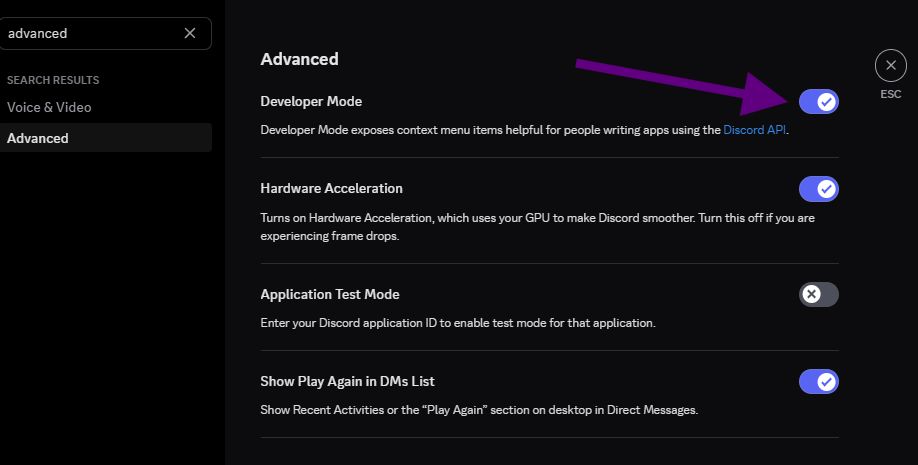
2. Find the User & Open Their Profile
Locate the user in a mutual server or your direct messages. Tap their name or profile picture to open the user’s profile card.
3. Open their profile
Once you open the users profile card, tap the three-dot menu in the top right to see more options. At the bottom of this window, you should see the Copy User ID option.
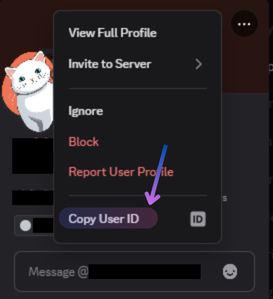
If you’re planning on using the User ID with our app, Redact.dev, simply head back to Redact, and paste the ID into the field on the Discord deletion form. When you run your deletion, Redact will only delete messages that mention that user.
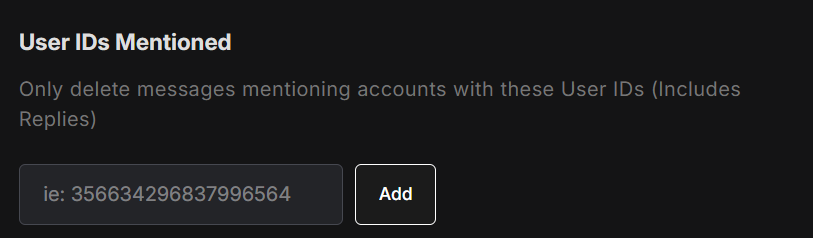
Why Would You Need Someone’s Discord User ID?
Redact.dev isn’t the only reason you might need someone’s Discord User ID. It can also be useful for various moderation, reporting, development, and administrative actions for Discord server owners and mods, and app developers.
🔧 Moderation and Reporting
- Ban or mute specific users: Mods/admins often need the user ID to apply actions via bots or moderation tools.
- Report abuse to Discord: Discord requires user IDs (not just usernames) when submitting reports about harassment or TOS violations.
🤖 Bot Development and Customization
- Assign roles or commands to specific users: Devs use user IDs to identify users uniquely in bot code.
- Logging and database storage: Usernames can change, but IDs don’t—so bots rely on IDs to keep consistent user data.
🔍 Avoiding Username Changes
- Usernames and tags (like @redacto) can change, but user IDs are permanent. If you want to track someone or automate something involving them long-term, the ID is more reliable.
🛠️ Server Configuration
- Whitelist or blacklist users: Some server setups use IDs to control access or permissions at a granular level.
- Audit logs: Helps correlate actions to specific users.