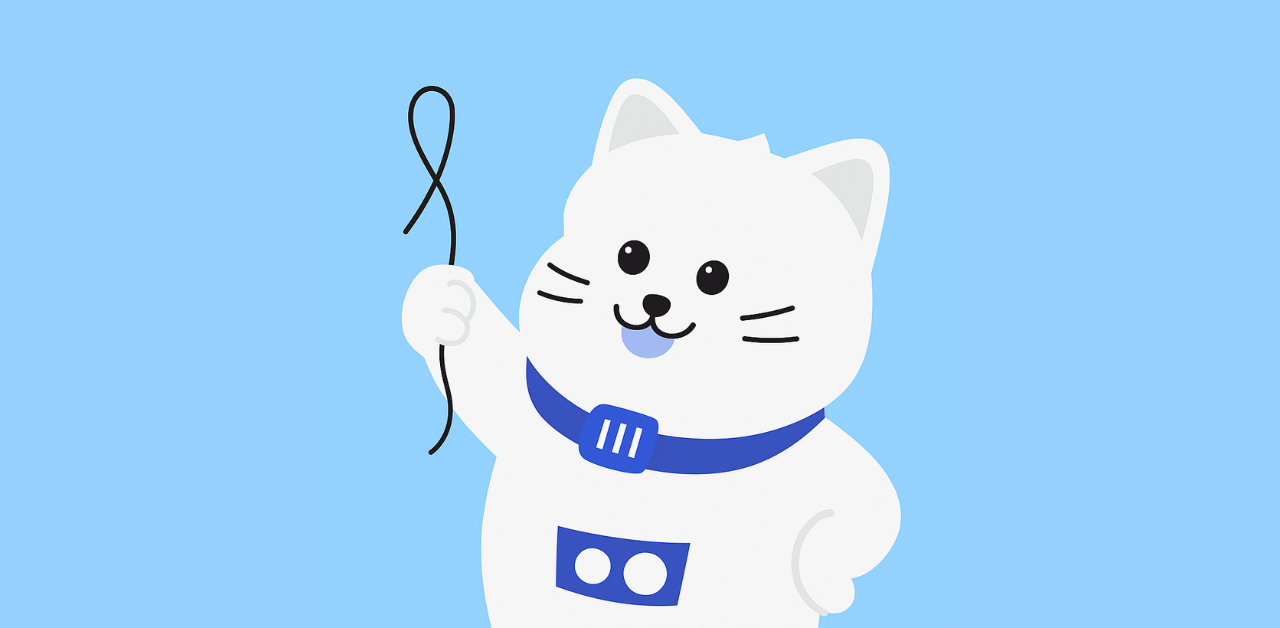
How to Delete All Your Threads Replies
Categories: Redact Features, Social Media, Threads
Old replies on Threads can pile up fast and they often resurface when you least expect it. If you want a full reset, Redact makes it easy to delete all Threads replies at once.
Whether you need to clean your profile for privacy, professionalism, or just peace of mind, Redact lets you instantly clear everything.
Use Redact to review, confirm, and remove your Threads history so your profile reflects who you are today.
Note – mass deleting Threads with Redact.dev requires a premium subscription. You can try Redact for free on Twitter/X, Facebook, Discord and Reddit
Download Redact
Visit redact.dev and click the ‘Download Redact’ button.
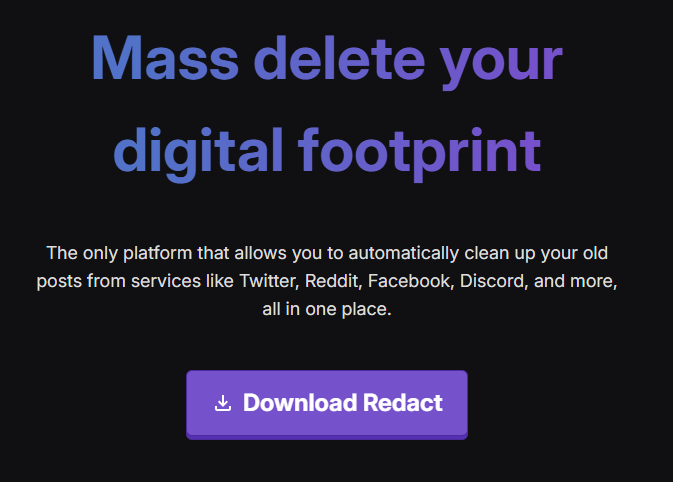
Connect Your Threads Account
Create an account or log in through the app. This is completely secure – we can’t access or see any of your account details; they’re stored locally on your device, and sent directly to Threads or whatever platform you’re cleaning up!
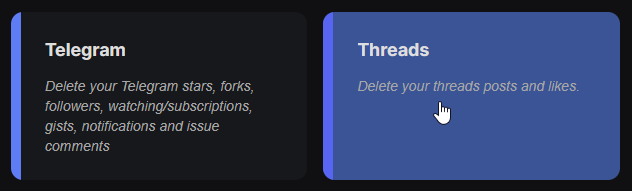
Choose What Threads Content to Delete
When you log in, you will see that there are 4 different types of content to delete, select replies, or whatever content type you want to delete.
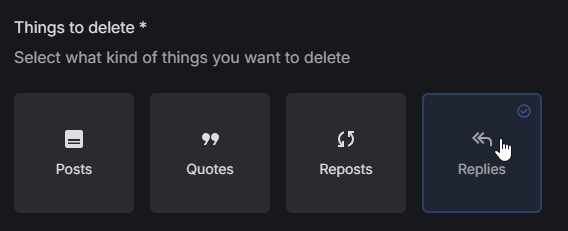
Set a Time Range
From here, you can choose from a variety of time range settings when you clean up your Threads replies with Redact.dev.

Deletion Options for Threads Replies
With Redact.dev, you can also filter what type of reply you want to delete. You can choose to delete replies that have an image or a reply that contains a certain word.
You can also choose to delete replies that have a certain amount of likes, so you can leave all your popular replies up on your profile.
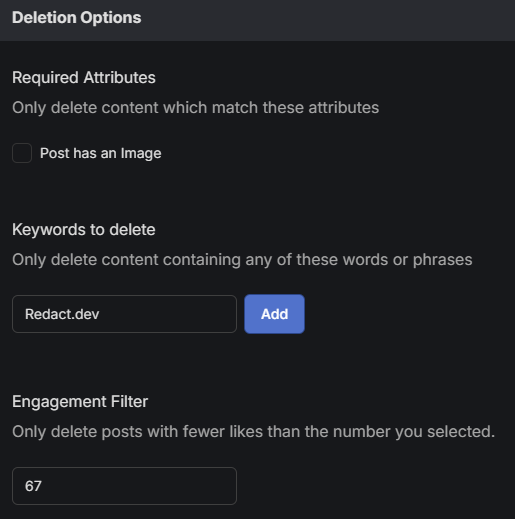
Preservation Options
With Redact.dev, you can also filter what type of reply you want to keep! You can choose to keep replies that have an image or a reply that contains a certain keyword.
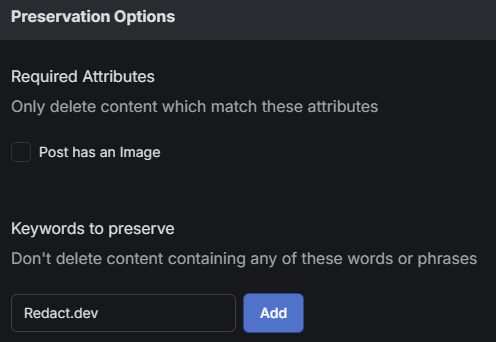
Pick Your Deletion Mode
Redact gives you multiple deletion options for your Threads clean up.
- Preview Mode – Review what will be deleted before committing
- Deletion Mode – Instantly delete everything that matches your filters
- Select & Delete – Manually pick which post, reply or other content to remove
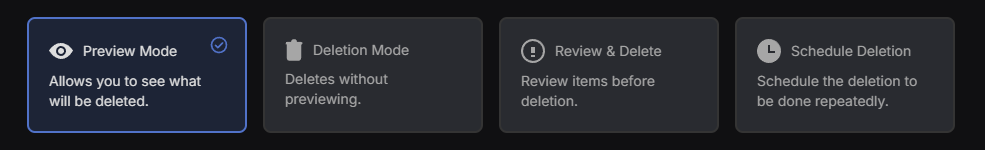
Start Deleting
Click Start and Redact will begin removing your replies. Just sit back and watch your Threads replies be deleted!
Why use Redact to clean up your Threads profile?
- Delete all Threads replies quickly: clear out thousands of old Threads replies in just minutes.
- Precision cleanup: use flexible filters – date, keywords, and content type – to bulk-delete specific replies without doing a full wipe.
- Privacy built in: we never track, store, or share your data.
- One tool for all your platforms: manage cleanups across Twitter, Reddit, Discord, Facebook, and more.
Download Redact.dev and take back control of your online presence.
Redact also supports a massive range of major social media and productivity platforms – like Twitter, Facebook, Discord, Reddit and more.