
How to Delete All Your Bluesky Likes
Categories: AI, Bluesky, Cybersecurity, Data Privacy, Digital Footprint, Privacy Guides, Redact Features, Social Media, Social Media Management, Tutorials
If you’re a Bluesky user, you’ve probably accumulated hundreds or even thousands of likes across posts and profiles. Some of those likes might date back to when the platform first launched – and they’re still sitting there, even if they no longer reflect your interests today.
Bluesky doesn’t offer a built-in way for you to bulk-delete or automatically delete your likes – but Redact.dev does. With Redact, deleting your likes could take hours or days.
Ready to start bulk deleting Bluesky likes with Redact? You can skip straight to our guide here.
Your digital footprint – comprised of every piece of information about you online – includes your Bluesky likes. The potential implications of this can be significant, touching multiple areas of your life.
Why You Should I Delete My Bluesky Likes?
If you’re wondering whether it’s worth the effort to clear your Bluesky likes, the short answer is this: it is. Lets explore the reasons you might want to clear your Bluesky likes in bulk.
Your Interests Have Changed
Your old Bluesky likes may no longer reflect who you are today. Cleaning up your likes helps ensure your profile matches your current interests and values.
You’re Rebranding or Starting Fresh
If you’re repositioning your personal brand or business, your old likes might not align with your new direction. Deleting them keeps your profile consistent and professional.
Minimize Your Digital Footprint
Reducing the amount of data connected to your account limits the risk of your information being misused in scams, hacks, or breaches.
Your Workplace Has Strict Reputational Controls
Some workplaces actively monitor and assess employee social media activity – and might even go as far as to fire you for liking the wrong post. In today’s chaotic political climate, it’s probably best not to risk creating unnecessary friction with your boss… if you want to keep your job.
Avoid Your Data Powering AI Models
While Bluesky are unlikely to ever use their users’ content to train large language models, the platform’s ‘open’ nature makes it likely that third parties will scrape Bluesky content and use it to train large language models. A machine learning librarian proved this, by collecting 1 million public posts from the platform.

How to Bulk Delete Bluesky Likes with Redact.dev
1. Download Redact.dev
Go to redact.dev and download the app for Windows or macOS. Create your free account. Redact also supports iOS and Android devices, though we always recommend the desktop experience.
Please note, Redact.dev offers free and paid versions. To mass delete Bluesky likes, you will need a premium subscription. You can mass delete content from Facebook, Twitter, Discord and Reddit with Redact for free.
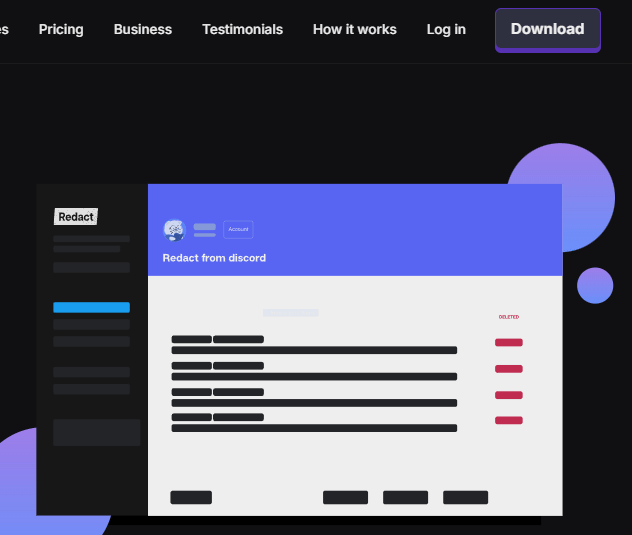
2. Connect Your Bluesky Account
Open the app, select Bluesky, and securely log in. Redact.dev does not store any of your login credentials – it’s all kept entirely on your device, to protect your privacy.
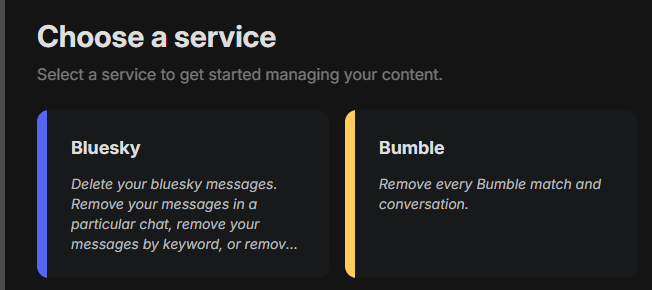
3. Set Your Deletion Criteria
Once you’ve logged into Bluesky through Redact, you’re ready to set up your deletion. Initially, you’ll see our Easy Form – you can set up a simple deletion with it, in just a few clicks, just select the Likes option and set your date range.
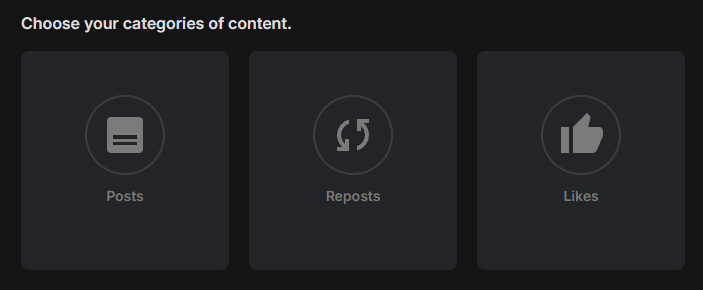
If you want to bulk delete likes with more precision, swap to the Advanced Form:
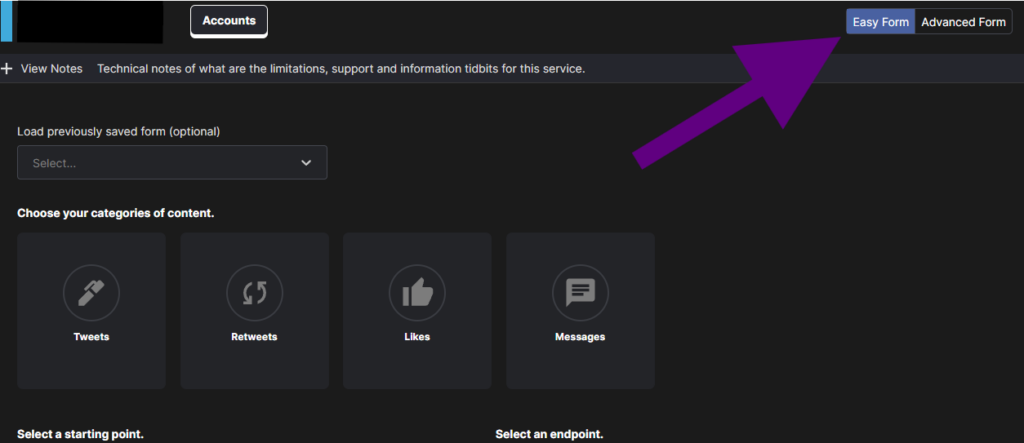
Once you’re in the advanced form, you can apply various filters to your bulk Bluesky like deletion! Make sure you select the likes tab:
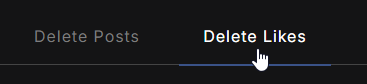
With Redact.dev, you can filter your bulk deletion of Bluesky likes based on the content you’ve liked, using keyword filters.
- Keywords to delete – use this option to target your deletion, only deleting likes on content with the keywords you’ve selected.
- Keywords to preserve – use this option to preserve likes on any content containing those keywords, while deleting everything else.
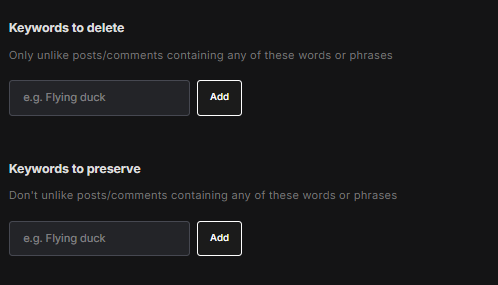
Finally, input your date range for mass deletion!
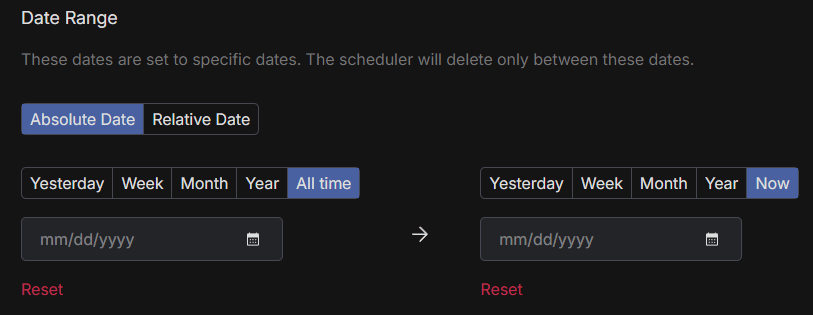
Preview and Confirm
Before deleting, we recommend you use Redact.dev’s Preview Mode to review which likes will be removed.
Start Deleting
You’re ready to go! Just click “Start Deleting” and let Redact.dev take care of the rest. Keep the app open until the process is complete.