
How to Delete All Discord Messages with Videos (2025 Guide)
Categories: Cybersecurity, Data, Data Privacy, Digital Footprint, Discord, Privacy Guides, Redact Features, Social Media, Social Media Management, Tutorials
If you’ve ever sent videos through Discord and want to clean them up, Redact.dev is the tool for the job. Whether it’s for privacy, decluttering, or just starting fresh, Redact.dev makes it easy to mass delete video files shared in Discord chats, DMs, and servers.
How to Delete All Discord Videos
The free version of Redact.dev allows you to delete Discord content from the past 30 days. This is perfect for recent cleanups. If you’re looking to delete videos older than 30 days, you’ll need to upgrade to Redact Premium. The Premium plan gives you unlimited Discord bulk deletion, so you can wipe your entire Discord history—videos, messages, attachments, and more. It also includes a huge variety of additional deletion services.
Download and Install Redact.dev
Go to Redact.dev and download the desktop app for Windows or macOS. Install and open it.
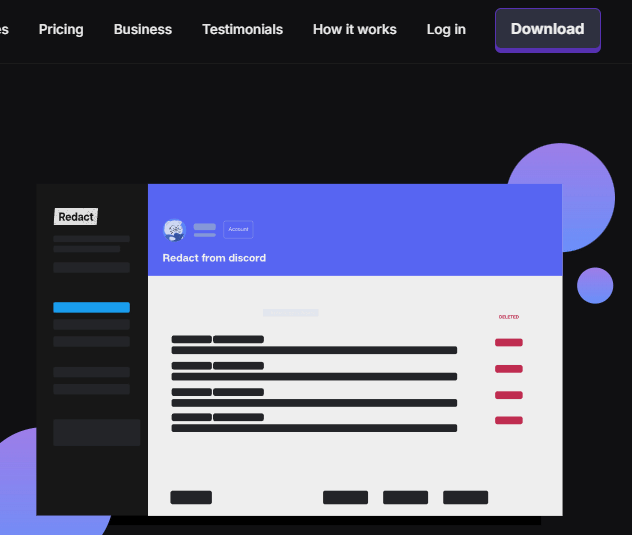
Create an Account or Log In
Once you open Redact, you’ll be prompted to log in or sign up. If you’re unsure, just put your email address in and you’ll be sent a login code regardless.
Select Discord from the Services List
In the Redact dashboard, choose Discord. You’ll be asked to connect your Discord account. Simply log in to Discord in the Redact window, and you’re ready to start bulk deleting Discord messages.
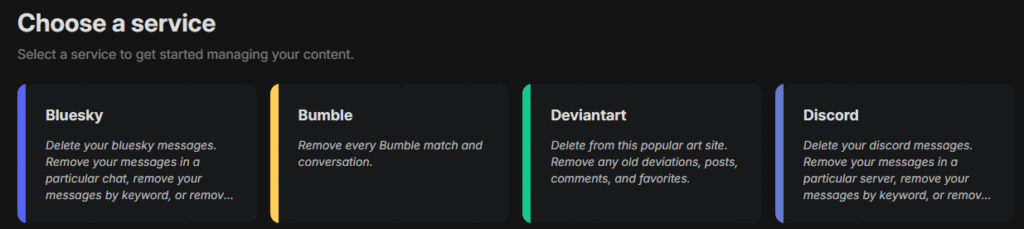
Choose To Bulk Delete Direct Messages or Server Messages
Next, choose between mass deleting from servers you’re an active member of, or direct messages. You’ll also be able to select channels for servers, or Discord friends for direct messages.
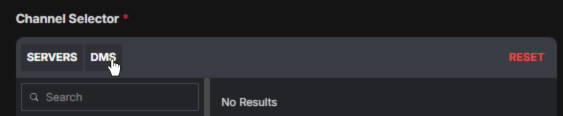
Use Filters to Mass Delete Discord Messages with Videos
To delete all Discord videos, you need to filter your deletion to only apply to messages with videos. Scroll down to the “Specific Message Types” section, and check the Videos box.
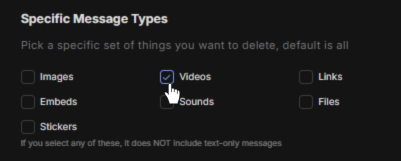
You can also filter your deletion with other settings;
- Delete content when it contains specific keywords
- Bulk delete within a chosen date range (maximum 30 days in the past on the free tier, unlimited with premium)
- Mass delete messages that mention specific users

Preview (Optional) and Start Deletion
Once you’ve set your filters, the final step is picking a deletion mode. Deletion Mode will start mass deleting your matching Discord messages straight away. If you want to check the deletion results before wiping your video messages, use the Preview Mode option.
If you’d prefer to review each post, use select and delete mode. Finally, if you’re wanting to automate mass deletion of Discord messages with videos, use our Scheduled Deletion option.

Let Redact.dev Mass Delete Your Discord Messages!
Once you’ve started running Redact, you can see it working through your message in real time. You can use your device for other things while Redact is running, but make sure you don’t close Redact fully until it’s finished your deletion.