Mass Delete Posts, Reposts, Replies, Quotes and Likes on Threads
Redact lets you bulk delete Threads content easily. Mass delete all your posts, reposts, replies, quotes and likes on the Threads app. Target specific date ranges, keywords, and content types with advanced filters. Take control of your digital footprint on Threads today, with Redact.
Available on
Delete Threads Posts in Bulk
Redact's bulk deletion tools for Threads lets you wipe Threads posts at once, while providing you with a versatile set of tools to manage your digital footprint effortlessly. Whether you want to delete all Threads posts at once, or go through your comments one by one and choose what to delete, Redact has you covered.
You can mass delete all your Threads content at once, or selectively choose what to remove. Filter your bulk Threads deletion based on content types, date ranges, keywords, and other attributes to target exactly what you want to delete.
You can also archive all your Threads content locally, in a private archive by enabling the local archive feature.
You can mass delete all your Threads content at once, or selectively choose what to remove. Filter your bulk Threads deletion based on content types, date ranges, keywords, and other attributes to target exactly what you want to delete.
You can also archive all your Threads content locally, in a private archive by enabling the local archive feature.
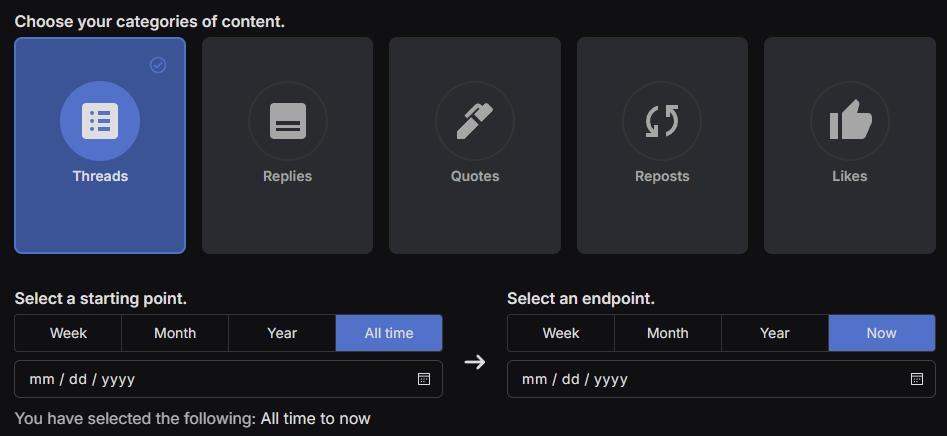
Delete all Threads Replies
If you need to bulk delete replies on Threads, Redact can target all of your account's replies for deletion. You can also delete specific replies based on date range, keywords used in the reply, and many other attributes. Like posts, you can also archive your replies locally before, or during deletion
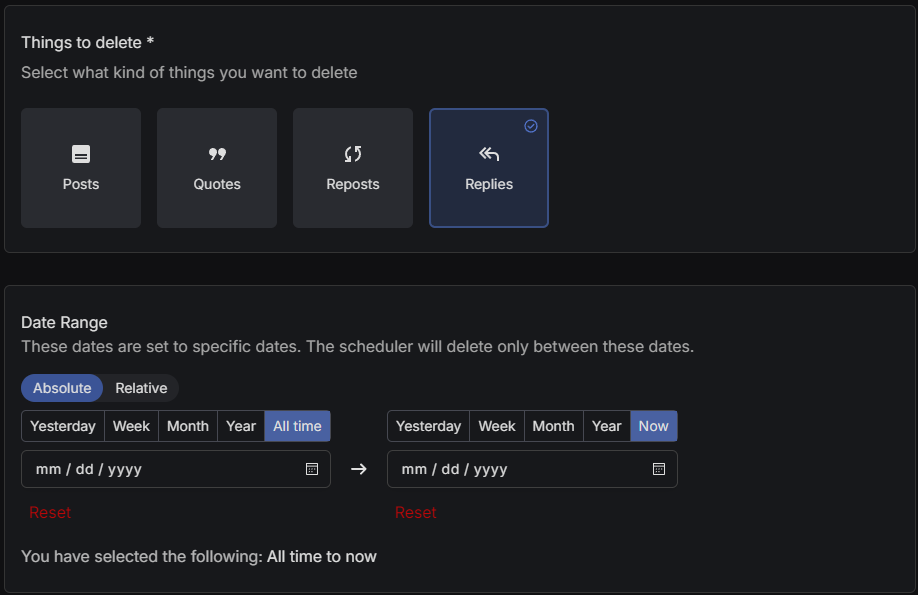
Delete all Threads Reposts
With Redact, you can also wipe all of your reposts on Threads in bulk. Mass deleting all reposts on Threads is easy with Redact, and offers the same functionality as posts or replies. You can delete all reposts on Threads at once, or filter them down based on date ranges, keywords, and other attributes. You can also archive your reposts locally before deletion if you want to keep a copy.
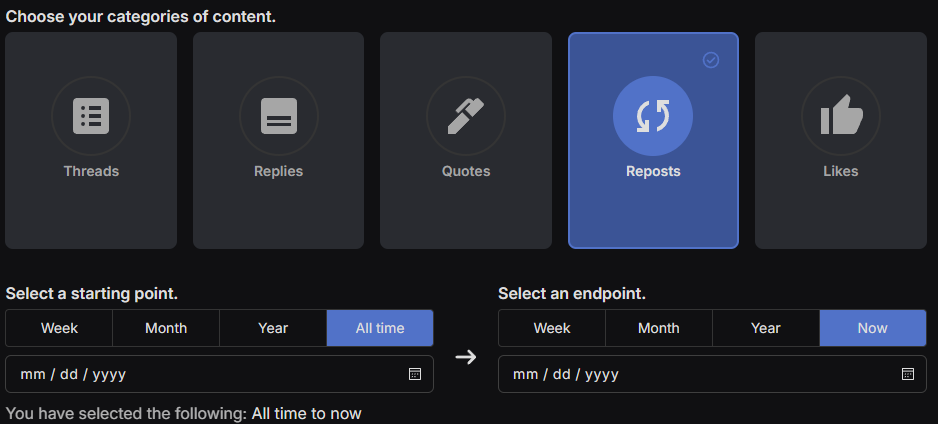
Delete all Threads Quotes
Quote posts on Threads can reveal just as much about your online presence as regular posts. With Redact, you can mass delete all your quote posts on Threads with ease. You can also filter your quote post deletion based on date ranges, keywords, and other attributes to target exactly what you want to remove. As with other content types, you can archive your quote posts locally before deletion if you want to keep a copy.
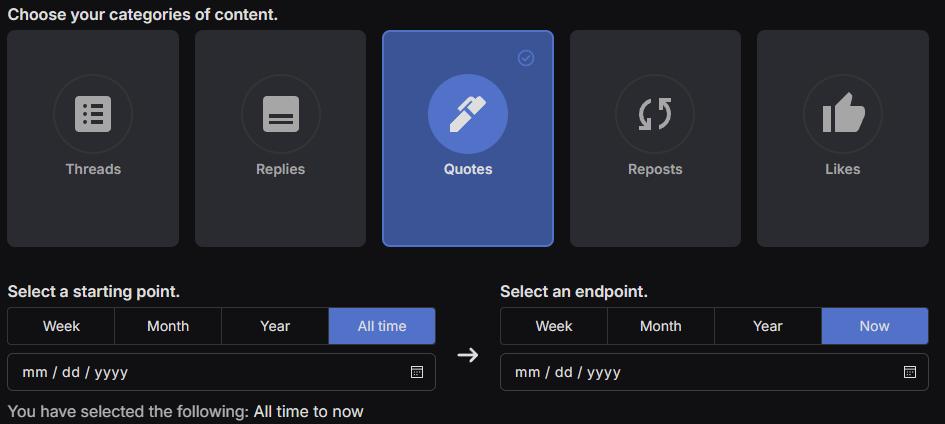
Delete all Likes on Threads at Once
You probably have hundreds or thousands of likes on Threads, and managing them one by one is a tedious task. With Redact, you can mass delete all your likes on Threads in one go. Similarly to content you post on Threads, your likes can reveal things about you, your interests, and your life - secure your digital footprint, and bulk unlike all your Threads likes with Redact.
You can also filter your likes deletion based on date ranges, keywords in the posts you liked, and other attributes to target exactly what you want to remove. As with other content types, you can archive your likes locally before deletion if you want to keep a copy.
You can also filter your likes deletion based on date ranges, keywords in the posts you liked, and other attributes to target exactly what you want to remove. As with other content types, you can archive your likes locally before deletion if you want to keep a copy.
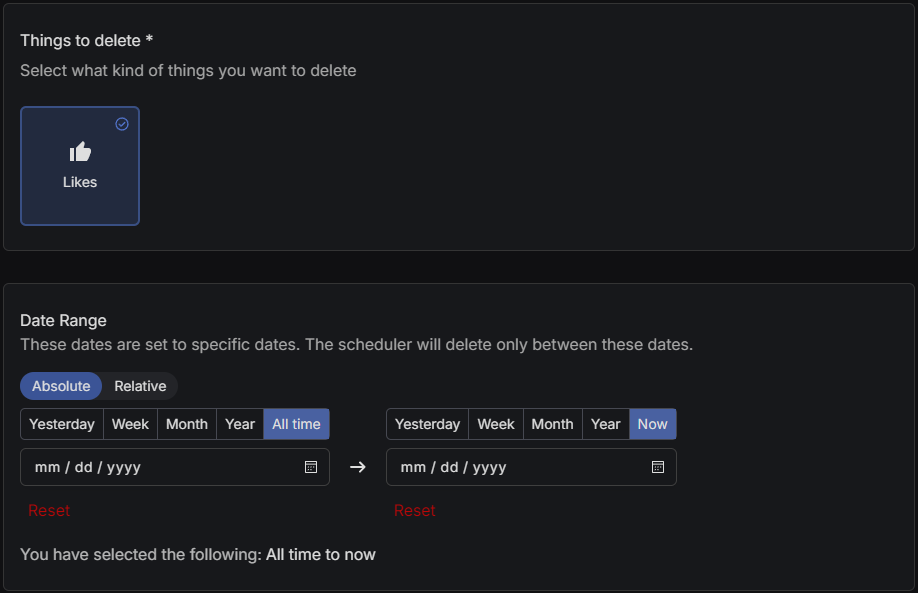
Delete Threads Account History
Threads is a new social media platform, rapidly gaining popularity. As you post and engage more on the platform, your digital footprint expands. Redact offers you the most comprehensive set of features to bulk delete all of your Threads content. Quickly delete Threads posts using specific keywords, date ranges, and content types, or ignore all of those things to start completely fresh by mass deleting all of your Threads content. To hang on to all those years of memories, archive everything locally before saying goodbye. Clean up your posts, replies, reposts, quotes, and likes on Threads easily, with Redact.
With Redact, tailor your online presence to exactly the you that you want everybody to see. Download and try Redact for free today.
With Redact, tailor your online presence to exactly the you that you want everybody to see. Download and try Redact for free today.
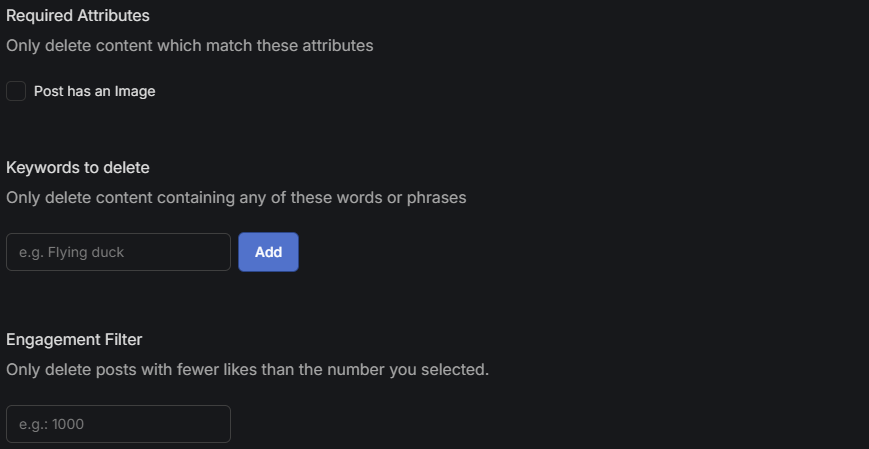
Frequently Asked Questions
Start cleaning your Threads account easily.
STEP 1
Sign in to Redact's Threads service
Redact is available on PC, Mac, Linux, and the Google and iOS app stores. Install and you're good to go. (some services may be unavailable on mobile devices)
STEP 2
Choose the method of deletion
Redact offers a wide range of rule options, specifying what content and where to find it. There are multiple methods of deletions also such as:
Preview Mode: For just viewing the potential deletion items based on the form
Deletion Mode: Where you want to get straight in deleting content
Select and Delete: Where you pick what items to be deleted by batches of 10.
Preview Mode: For just viewing the potential deletion items based on the form
Deletion Mode: Where you want to get straight in deleting content
Select and Delete: Where you pick what items to be deleted by batches of 10.
STEP 3
Watch your content deletion in real time
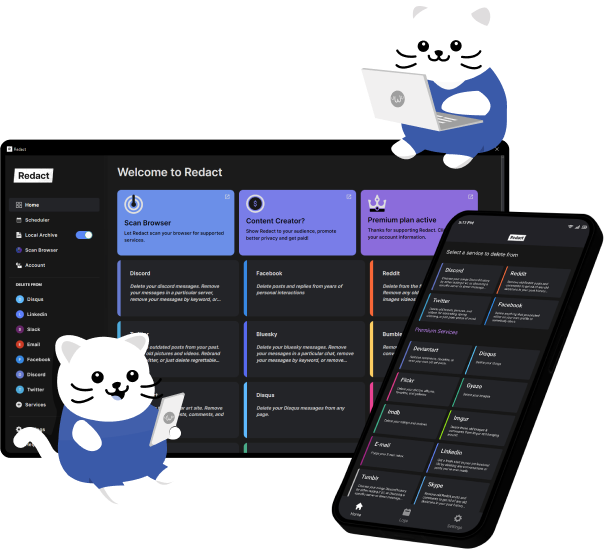
Download Redact Today
We are frequently adding support to other social network services. You can receive direct updates from us in Redact's Discord Channel.
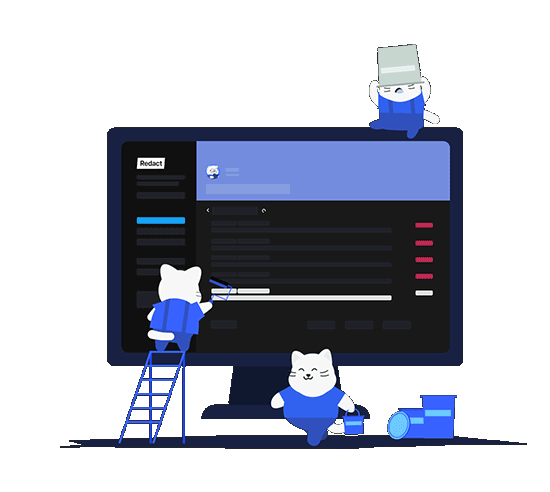
Cookie preferences
You can select your cookie preferences here.
You can select your cookie preferences here.
Functional Cookies (Necessary)
Analytics Cookies
Marketing Cookies
Preferences Cookies