Mass Delete Stack Exchange Comments & Posts
Concerned that competitors could maliciously follow your Stack Exchange activity? Worried about employers seeing something that could potentially harm your employment opportunities or affect your pay rate? Bulk delete your comments, questions, answers, and posts within Stack Exchange sites. Redact gives you the ability to mass delete content in "deletion mode" or take it post by post with our "review and delete" mode.
Available on
Delete Posts & Comments on Single or Multiple Stack Exchange Sites at Once
Find and delete your posts, comments, answers, and questions on a specific Stack Exchange website or multiple Stack Exchange sites at one time. Redact gives you the flexibility to mass remove Stack Exchange content wherever it lives. Asked some silly questions in 2013 that you don't want future employers to see? Remove it. Gave some answers to questions you wish to retract for one reason or another? It's gone. Made some inappropriate or aggressive comments on other people's question/answer threads? Wipe it from internet history. On the channel selector settings box, you are able to choose which sites to search for content. You're able to select all channels at once or search one channel at a time. The red reset button will undo everything and start at default.
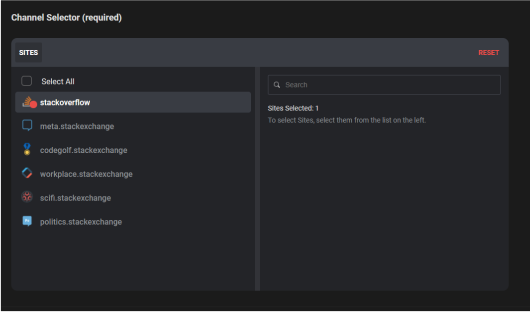
Delete Stack Exchange Posts by Date Range
If shady characters dig deep enough into your past, they can almost always find vulnerabilities. Either cracks in your personal armor, or vulnerabilities in web properties you own and manage. Control how far back in history people can go when browsing your Stack Exchange content.
Worked on a top-secret project for most of 2021? Redact the whole year easily and quickly. Want to remove your entire account history except for the current year? Easily done. These types of tasks where mass amounts of posts and comments need to be deleted quickly are exactly what Redact was built for.
Redaction parameters can be finely tuned using start and end dates, allowing you to delete content either after a specific start date or before a designated end date. To refine your selection, simply click on the month or year labels to choose the appropriate time frame. Should you need to reconfigure your choices, the reset option, highlighted in red text, conveniently clears the selected date values for that field.
Worked on a top-secret project for most of 2021? Redact the whole year easily and quickly. Want to remove your entire account history except for the current year? Easily done. These types of tasks where mass amounts of posts and comments need to be deleted quickly are exactly what Redact was built for.
Redaction parameters can be finely tuned using start and end dates, allowing you to delete content either after a specific start date or before a designated end date. To refine your selection, simply click on the month or year labels to choose the appropriate time frame. Should you need to reconfigure your choices, the reset option, highlighted in red text, conveniently clears the selected date values for that field.
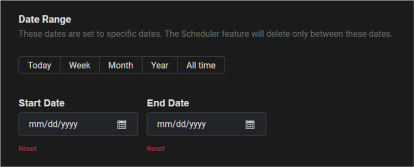
Delete Posts According to Words or Phrases
Want to seek out posts or comments that contain specific keywords? Redact will find and delete your Stack Exchange posts according to any words or phrases you've specified. Type your chosen word into the input field and then click the 'Add' button to include it. If you need to remove a word, simply click the 'x' next to the keyword. For removing all words at once, just click the 'Clear All' button.
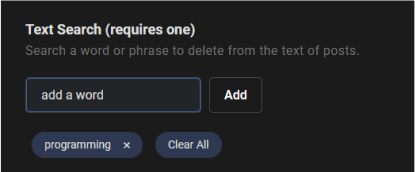
Delete by Content in Title or Body Posts
Specify whether to delete according to post titles, post bodies, or both.
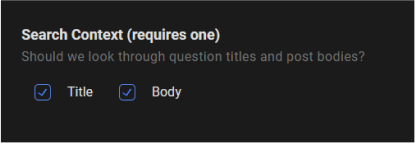
Delete by Specific Post Types.
Where do you want Redact to look for deletable content within the Stack Exchange sites? In the "post type" settings box, you can specify whether you want Redact to search in questions, answers, comment sections, or some combination of the three. The choice is yours, Redact is a flexible and comprehensive search and destroy machine.
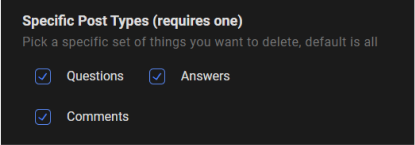
Delete by Tags
Want to target content based on specific tags? Redact helps you to locate and delete your Stack Exchange posts by their associated tags. Simply input the tag(s) you want to find in the provided field and hit the 'Add' button to apply it. If you decide to remove a tag, just click the 'x' adjacent to the tag. And for a complete reset of entered tags, the 'Clear All' button will remove all your tags in one go.
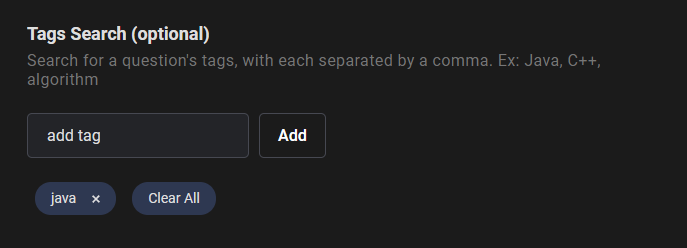
Delete your Stack Exchange history
To delete anything and everything on your Stack Exchange account, just skip the form, go straight to
deletion mode, and click start deleting. Take note that content deletion is irreversible. This is
recommended if you want to have a fresh Stack Exchange account rather than making a new one.
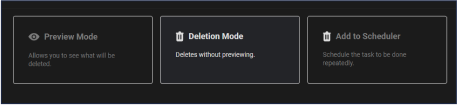
Start cleaning your Stack Exchange account easily.
STEP 1
Sign in to Redact's Stack Exchange service
Redact is available on PC, Mac, Linux, and the Google and iOS app stores. Install and you're good to go. (some services may be unavailable on mobile devices)
STEP 2
Choose the method of deletion
Redact offers a wide range of rule options, specifying what content and where to find it. There are multiple methods of deletions also such as:
Preview Mode: For just viewing the potential deletion items based on the form
Deletion Mode: Where you want to get straight in deleting content
Select and Delete: Where you pick what items to be deleted by batches of 10.
Preview Mode: For just viewing the potential deletion items based on the form
Deletion Mode: Where you want to get straight in deleting content
Select and Delete: Where you pick what items to be deleted by batches of 10.
STEP 3
Watch your content deletion in real time
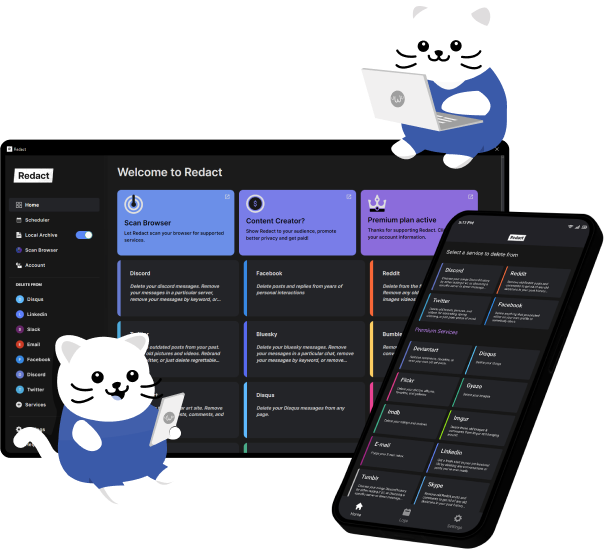
Download Redact Today
We are frequently adding support to other social network services. You can receive direct updates from us in Redact's Discord Channel.
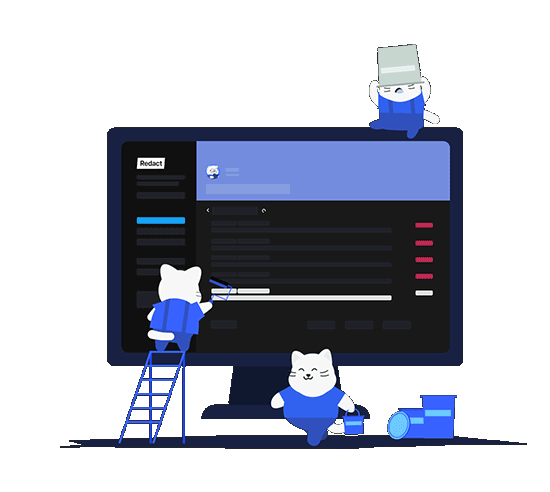
Cookie preferences
You can select your cookie preferences here.
You can select your cookie preferences here.
Functional Cookies (Necessary)
Analytics Cookies
Marketing Cookies
Preferences Cookies