Mass Delete Slack Messages
Do you have a bunch of direct messages and old chat history on the Slack Platform that you'd like to get locked down? Don't let old memes, work gossip, and jokes among co-workers from your past job leak. Search for and bulk remove old content based on keywords, dates, or channels. Download and try Redact for free.
Available on
Mass Delete Messages in Multiple Slack Channels at Once
Find and delete messages in specific channels. No need to go through your entire Slack history line by line, let the Redact do the work for you. You can select multiple Slack channels to remove messages from all at the same time. This will save you countless hours over doing it manually. You are able to delete messages in bulk with the click of your mouse using Redacts powerful software. The RESET button clears out all selected channels.
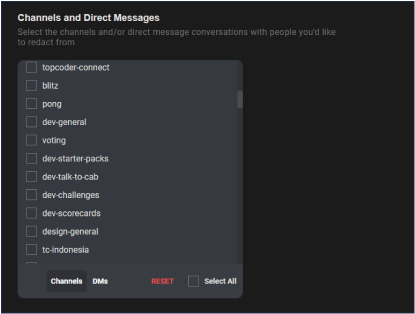
Bulk Delete Conversations in Slack Direct Messages
Have sketchy co-worker conversations you'd like to remove before you quit your job? You can sort through the messages one by one, or you can let Redact find and remove the iffy ones. Filter these private messages using Redat's date and/or keyword filtration tool. Or, just wipe everything in one click. The choice is yours. Redact allows you to quickly find and then delete Slack DMs you wish you hadn't participated in. Don't let your past private conversations with co-workers end up on your bosses desk, deal with it before it becomes an issue. You can select multiple conversations at the same time. The RESET button clears out all selected conversations.
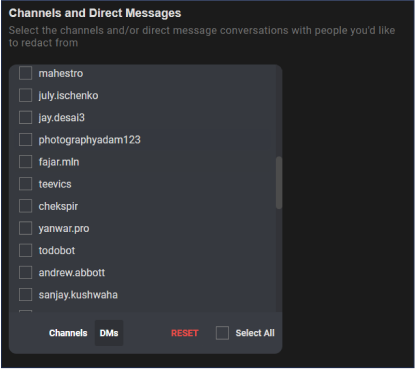
Delete Slack Messages by Date Range
Remember that week last month when you didn't get the promotion you were after, and went on Slack to tell everyone how dumb your manager was? Well, the last thing you need is for someone to leak those messages to your manager, ensuring you will never get that promotion, and maybe even lose your job all together. With the Redact date filtration tool, you can target those exact types of messages and DMs you made. Our software allows you to choose specific dates or date ranges to delete from. The date filtration tools works by start date (only delete after this date) or end date (only delete before this date). You can select by month by clicking the month label, and by year by clicking the year label. Clicking the Reset red text will reset the date value for that field.
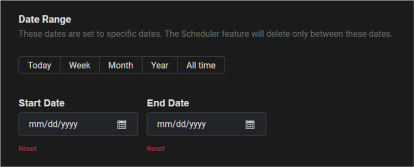
Target & Delete by Keyword
The keyword filter is one of Redact's most potent tools. With the keyword tool, you can target all of your past Slack activity and easily find the naughty stuff. Redact will search through all of your old direct messages and public chat messages to find and delete your dicey messages based on a keyword search. Target anytime you mentioned a certain person's name, a specific word like "HR", or when you used one of those all so common 4 letter words. The Redact App is free to download and test, what are you waiting for? Take back control of your Slack history and gain peace of mind!
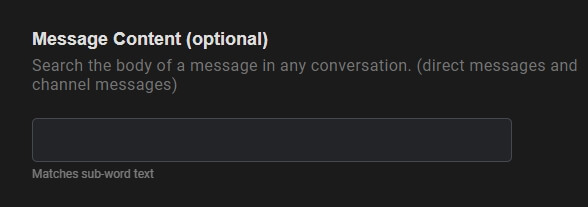
Delete Specific Types of Slack Messages in Mass
The message type filter is another very useful and very powerful tool for deleting old Slack content. With this filter, you can target only the specific types of content you need. The "message type" deletion options for Slack are as follows: images, videos, embeds, sounds and files. Tick the box if you want to specify the message type. By default, it searches through every message type, and this will be the case if you leave everything blank. If you select any of these it does NOT include text-only messages.
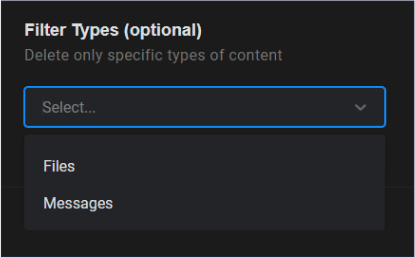
Bulk Delete Your Slack history
To mass delete your entire Slack history with Redact is easy. Simply skip all the search options and go straight to
deletion mode at the bottom of the page. Click "start deleting". That's it, the app will immediately begin wiping your Slack history. Take note that content deletion is irreversible once you click the start button. We advise our customers to first do a preview mode test run, or a "review and delete" run. Our software is free to download and try, so what are you waiting for? Download our app and start deleting your Slack history with Redact's many powerful filtering and removal options.
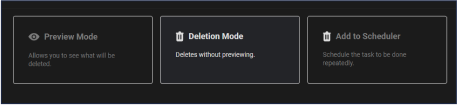
Frequently Asked Questions
Start cleaning your Slack account easily.
STEP 1
Sign in to Redact's Slack service
Redact is available on PC, Mac, Linux, and the Google and iOS app stores. Install and you're good to go. (some services may be unavailable on mobile devices)
STEP 2
Choose the method of deletion
Redact offers a wide range of rule options, specifying what content and where to find it. There are multiple methods of deletions also such as:
Preview Mode: For just viewing the potential deletion items based on the form
Deletion Mode: Where you want to get straight in deleting content
Select and Delete: Where you pick what items to be deleted by batches of 10.
Preview Mode: For just viewing the potential deletion items based on the form
Deletion Mode: Where you want to get straight in deleting content
Select and Delete: Where you pick what items to be deleted by batches of 10.
STEP 3
Watch your content deletion in real time
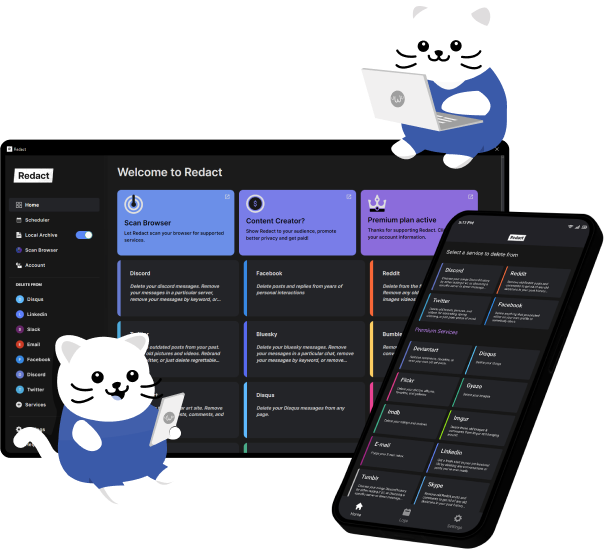
Download Redact Today
We are frequently adding support to other social network services. You can receive direct updates from us in Redact's Discord Channel.
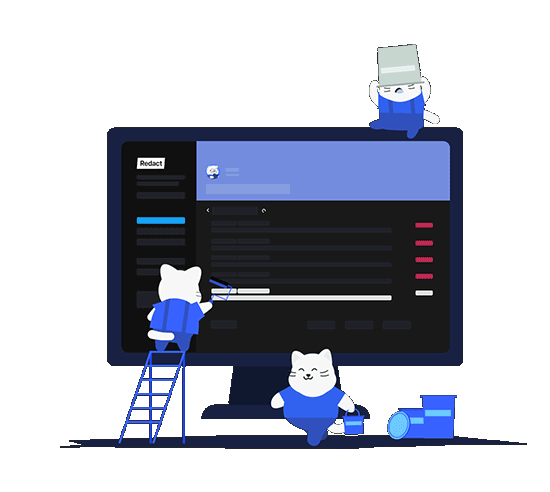
Cookie preferences
You can select your cookie preferences here.
You can select your cookie preferences here.
Functional Cookies (Necessary)
Analytics Cookies
Marketing Cookies
Preferences Cookies