ProductLoginHomeDownloadServicesFeaturesPricingBusinessTestimonialsHow it worksCompanyAffiliatesPress KitTerms & ConditionsPrivacy
Mass Delete Skype Messages & Chat Conversations
Mass delete multiple Skype messages and chat conversations all at one time. With Redact, you can clear your entire Skype history, or do targeted deletions by dates, user names, or keywords. Take control of your old Skype account data with the Redact App, free to download and try.
Mass Delete Multiple Skype Chats or Private Messages at One Time
You can choose one or multiple conversations in your Skype history for Redact to delete. Clicking the “Select All”
checkbox will select all of your conversations and chats for deletion. If you want to delete your entire Skype chat history, this is how you do it. Clicking the “Reset” link will revert all the actions to the default state of unselected. Typing a username in the search input field will sort the list according to what you have input.
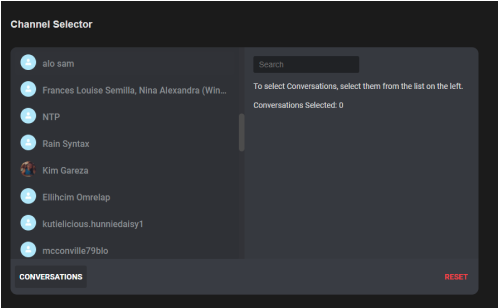
Delete Skype Messages by Specific Keyword(s)
Redact will find and delete your old conversations by specified keyword. Enter your chosen word or phrase in the input field and Redact will search your chat logs for said keywords. Add as many keywords or phrases as you want, there is no limit. Once the search is complete, you will have the option to either delete everything at once, or go through all of it line by line, picking and choosing what to keep and what to remove.
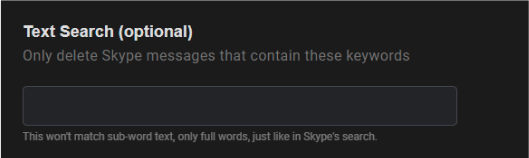
Delete Skype Chats by Date Range
Trying to figure out how to delete multiple Skype chats at once? Redact is a powerful app that allows you to take complete control over your social media content. Redaction can be specified by Start Date (only delete Skype logs after this date) or End Date (only delete Skype logs before this date). You can select by month by clicking the month label, and by year by clicking the year label.
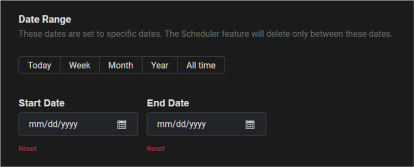
Delete Your Entire Skype Chat & Message History
To delete your entire Skype history for both private conversations and chatrooms, just skip the form and go straight to
the bottom where it says "deletion mode". Please note, content deletion is irreversible. If you have not used our software before, try the "preview mode" first so you can take a look at what's about to be deleted. Once you choose "deletion mode" and press start, there is no going back. So take your time and proceed with caution.
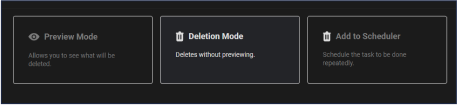
Start cleaning your Skype account easily.
STEP 1
Sign in to Redact's Skype service
Redact is available on PC, Mac, Linux, and the Google and iOS app stores. Install and you're good to go. (some services may be unavailable on mobile devices)
STEP 2
Choose the method of deletion
Redact offer a wide range of rule options, specifying what content and where to find it. There are multiple methods of deletions also such as:
Preview Mode: For just viewing the potential deletion items based on the form
Deletion Mode: Where you want to get straight in deleting content
Select and Delete: Where you pick what items to be deleted by batches of 10.
Preview Mode: For just viewing the potential deletion items based on the form
Deletion Mode: Where you want to get straight in deleting content
Select and Delete: Where you pick what items to be deleted by batches of 10.
STEP 3
Watch your content deletion in real time
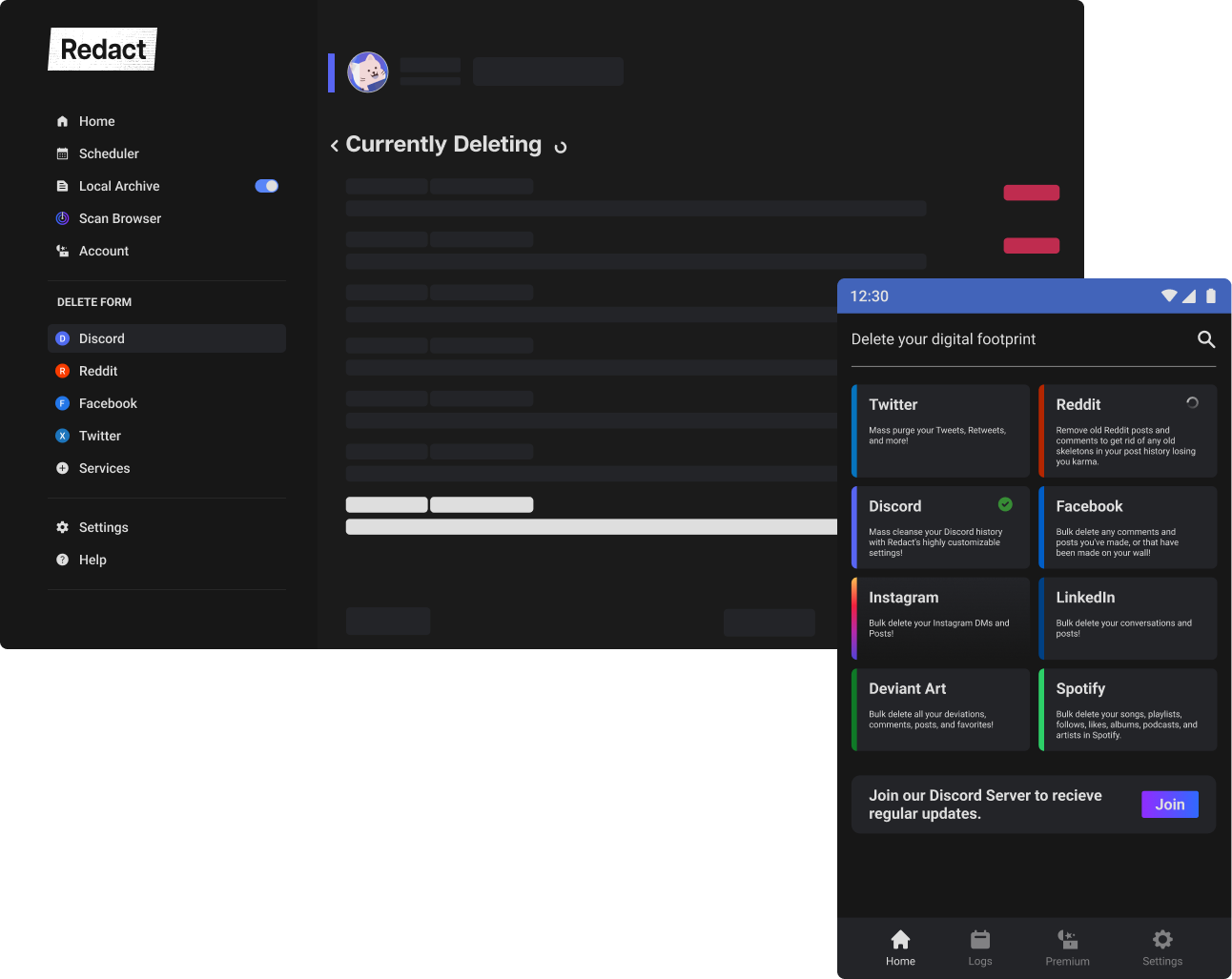
Download Redact today.
We are frequently updating support to other social network services. You can receive direct updates from us in our Discord Channel.
Company
Media
© 2025 Redact - All rights reserved
Cookie preferences
You can select your cookie preferences here.
You can select your cookie preferences here.
Functional Cookies (Necessary)
Analytics Cookies
Marketing Cookies
Preferences Cookies