Mass Delete Mastodon Content
Mass delete Mastodon posts, replies, and favorites.
Available on
iOSAndroid
Specific content types
For Mastodon deletions, we support Posts, Reposts, Replies and Favorites. Tick the box if you want to specify the content type. By not selecting anything it will search all types by default.
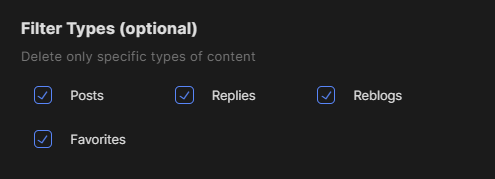
Delete Mastodon activity by date range
Deletion can be specified by Start Date (Only delete after this date) or End Date (Only delete before this date), pressing the calendar icon, you go straight to month selection by pressing the month ie April, pressing the title again Pick Month in 2021 will navigate to year selection. Clicking the Reset red text will delete all the date value for that field.
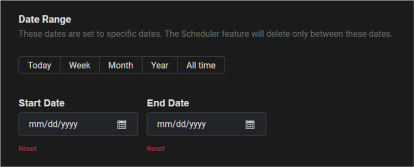
Delete Mastodon activity by Post contents
You can delete specific content by what type of post it was. So for instance you could only delete posts that have a image in them, or posts that have a link or video.
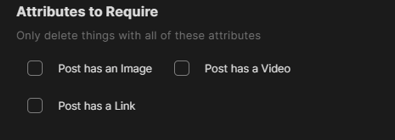
Delete according to post body or comment on Mastodon
Enter a phrase or group of words that Redact will search in the post body to be deleted. If you’re looking to delete content with specific words in the post, this is where you specify it.
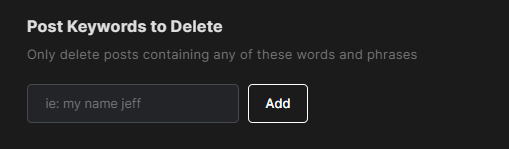
Delete according to hashtags
Enter a hashtag that Redact will search in the post body to be deleted. This is a easy way to delete anything mentioning a hashtag, for instance #sponsored or #ad .
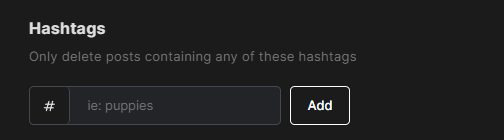
Delete your entire Mastodon account history
To delete anything and everything on your Mastodon account, just skip the form, go straight to
deletion mode, and click start deleting. Take note that content deletion is irreversible. This is
recommended if you want to have a fresh Mastodon account rather than making a new one.
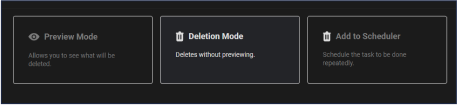
Start cleaning your Mastodon account easily.
STEP 1
Sign in to Redact's Mastodon service
Redact is available on PC, Mac, Linux, and the Google and iOS app stores. Install and you're good to go. (some services may be unavailable on mobile devices)
STEP 2
Choose the method of deletion
Redact offers a wide range of rule options, specifying what content and where to find it. There are multiple methods of deletions also such as:
Preview Mode: For just viewing the potential deletion items based on the form
Deletion Mode: Where you want to get straight in deleting content
Select and Delete: Where you pick what items to be deleted by batches of 10.
Preview Mode: For just viewing the potential deletion items based on the form
Deletion Mode: Where you want to get straight in deleting content
Select and Delete: Where you pick what items to be deleted by batches of 10.
STEP 3
Watch your content deletion in real time
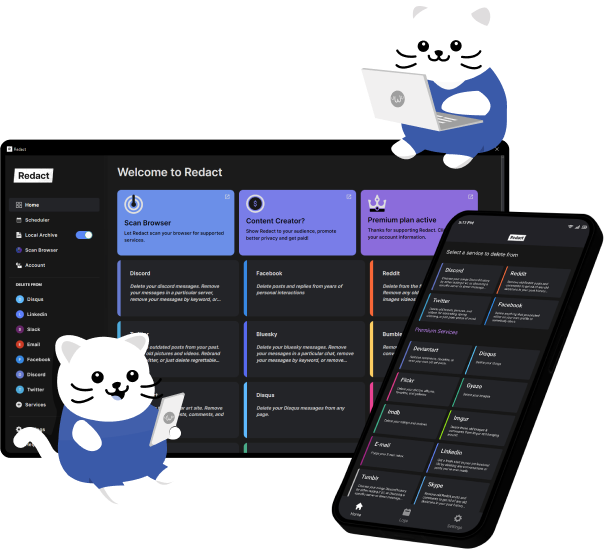
Download Redact Today
We are frequently adding support to other social network services. You can receive direct updates from us in Redact's Discord Channel.
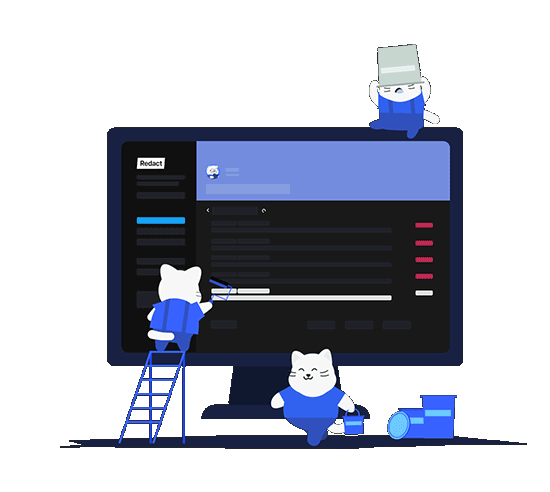
Cookie preferences
You can select your cookie preferences here.
You can select your cookie preferences here.
Functional Cookies (Necessary)
Analytics Cookies
Marketing Cookies
Preferences Cookies