
New X Rules for Parody & Fan Accounts – Audit Your Content
Categories: AI, Cybersecurity, Data, Data Privacy, Digital Footprint, Social Media, Social Media Management, Twitter
As of April 10, X (formerly Twitter) has implemented new rules requiring parody, commentary, and fan accounts (also known as PCF accounts) to explicitly label themselves at the start of their display names.
The purpose of this change is to reduce confusion and curb impersonation – especially after a series of impersonator accounts have misled users into thinking they were Elon Musk, major brands, or even public figures.
But these policy shifts raise a bigger question: What happens to all the content these accounts posted before the rules changed?
The New Parody, Commentary and Fan Account Rules on X
The new rules stipulate that PCF accounts:
- Must include words like “parody,” “fake,” “fan,” or “commentary” at the beginning of their display names
- Cannot use identical profile images to the entities or individuals they imitate, even if they’re labeled as parody
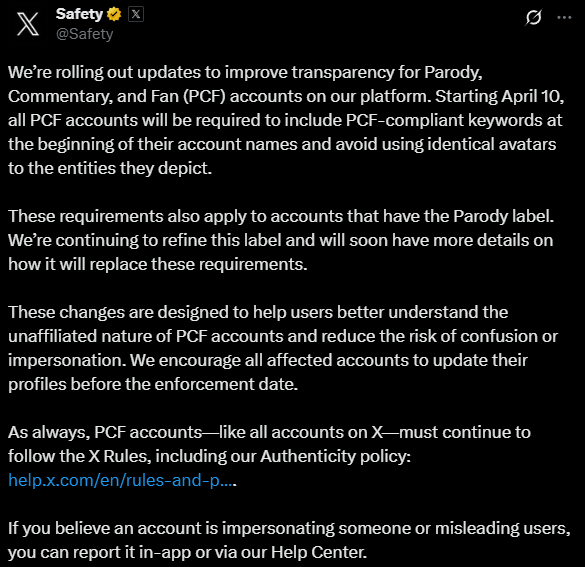
This means that an account formerly named Elon Musk (parody) now needs to be Parody Elon Musk, and use a clearly altered or original profile picture. X has said that these changes are meant to reduce impersonation risks and provide more transparency for users.
While this might seem like a small UI adjustment, it’s actually a significant change in how identity is communicated on the platform—especially when you consider how often display names are truncated in replies and feeds.
The Role of Twitter/X Verification in Parody Accounts
Much of the impersonation confusion can be traced back to Elon Musk’s overhaul of Twitter’s verification system. Once a clear signal of authenticity, the blue checkmark is now tied to an X Premium subscription.
This has led to a situation where anyone—whether authentic or not—can appear “verified” for a monthly fee. In fact, only about 0.22% of users are X Premium subscribers, and yet the blue tick still holds disproportionate influence.
I.e. Musk’s initial changes to Twitter are essentially the reason for impersonation and parody accounts are now so much harder to identify. This round of changes drastically reduces the effectiveness of parody as a social commentary tool on Twitter – if a users’ name is truncated to “Parody El…” it loses almost all the meaning you could have derived from “Elon Musk (Parody)”.
Will The New Twitter Policies Apply to Old Content?
Almost certainly – even if PCF accounts comply with the new naming rules starting April 10, their historical posts remain. Jokes, memes, promotions, and impersonations from a time when rules were looser still exist on the platform, and in many cases, they’re still being liked, shared, and screenshotted.
Consider the Elon Musk parody account that offered a fake Tesla giveaway and racked up over 428,000 likes and 200,000 replies. That tweet still lives on, continuing to shape public perception and mislead new users.
For creators, influencers, or brand managers, this represents a reputational risk. If you’ve ever tweeted content that toes the line, or have legacy posts that might now be flagged under X’s evolving rules – you could be sitting on a digital time bomb.
Needless to say, if you run a parody account, you should comply with the changes if you want to keep your Twitter account in good standing.
Audit, and Review Your Twitter / X Posts
Whether you’re a social media manager cleaning up legacy brand content, or a longtime user with a colorful posting history, now is the moment to take control of your digital footprint.
Tools like Redact.dev allow you to:
- Automatically search and delete old tweets that mention specific keywords, with specific date ranges, or using certain content types.
- Purge content across multiple platforms, not just X, in one centralized dashboard
- Protect your reputation by ensuring that outdated or non-compliant content doesn’t resurface at the wrong time
The rules of the Twitter / X game changes regularly, and rapidly – like when they started training their AI on user data, facilitated by a quiet update to their terms of service. The time to get your Twitter / X digital footprint under control is now. If you’re ready to clean up your Twitter / X content, it’s a lot easier with Redact.dev.