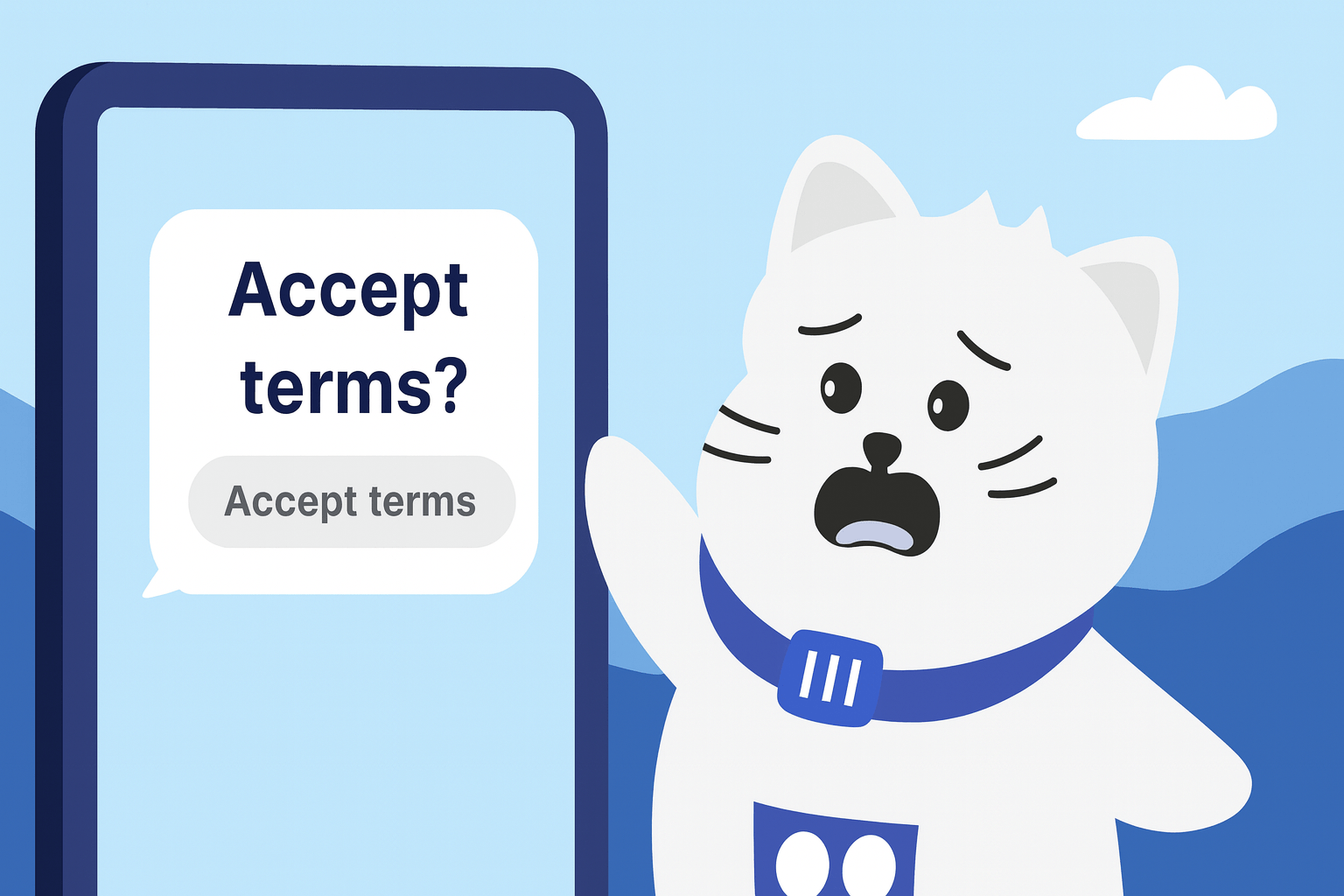
What Does ChatGPT’s Privacy Policy Mean in Plain English?
Categories: AI, Data Privacy, OpenAI, Policy, Privacy Guides
We gave the leading AI models a prompt asking them to act as a lawyer and convert ChatGPT’s Privacy Policy from legal mumbo-jumbo to real-world speak that everyone can understand.
- AI Models Used: ChatGPT, DeepSeek, Perplexity, & Gemini
- Final Draft By: Gemini, fact checked by ChatGPT
OpenAI & Your Privacy
Quick summary
- OpenAI collects account details, your inputs and uploads, and device data.
- By default, your chats may be used to improve models. You can opt out in Settings -> Data Controls -> Improve the model for everyone, or by turning off chat history.
- Some rights vary by region. Deletion requests are available, with limits.
- Assume content may be reviewed by a human (e.g. when flagged with a safety/policy issue). With history OFF, new chats can only be reviewed if needed, during a 30-day window.
OpenAI’s various privacy policies, specifically their privacy policy, is full of legal wording that can be hard to follow, but it contains important details about how your information is handled.
OpenAI’s shortcomings when it comes to privacy has been called out many times by many different reporters. Whether you use ChatGPT casually or rely on it every day, it’s worth understanding what is collected, how it’s used, and what options you have for control.
Key Points at a Glance
What is collectedAccount info, your content, device details, and sometimes partner data. |
How it is usedService delivery, security, research, analytics, and training if history is on. |
Who may see itOpenAI staff, service providers, and authorities if required by law. |
Your controlsTurn off chat history, request deletion, and use regional data rights. |
Before diving into the details, here are the main takeaways. ChatGPT gathers different types of information, from account details to your prompts, and may use that data to improve its systems. Some rights are available to all users, while others depend on where you live. Most importantly, anything you type could potentially be stored or reviewed.
- OpenAI collects account details, prompts, uploads, and device information.
- Unless you turn off chat history, your conversations may be stored and used to train AI models.
- Some rights, like requesting deletion or accessing your data, depend on where you live.
- Treat anything you enter into ChatGPT as information that could be reviewed by humans.
What Information ChatGPT Collects
To provide its services, OpenAI gathers more than just the words you type. It also collects information tied to your account, your device, and even outside sources. Here is a breakdown of the main categories:
- Account details – Your name, email, payment information, and billing history (Privacy Policy)
- Your content – Anything you type, paste, or upload goes into this category. That covers text, files, images, and voice inputs.
- Technical data – Your IP address, browser, device type, and usage logs are tracked for operational and security reasons.
- External sources – OpenAI may receive info from partners (e.g. security, marketing) and also uses publicly available internet content to develop models.
How Your Data Is Used
The data OpenAI collects isn’t just stored; it is actively used to keep services running and improve them over time. This can range from training AI models to ensuring accounts remain secure. Key uses include:
- Improving AI models if chat history is enabled.
- Providing services such as generating responses or processing payments.
- Detecting fraud, abuse, and security issues.
- Research, analytics, and developing new features.
Who Can See Your Data
Privacy policies often raise the question of who has access to your information.
With OpenAI, several groups may see your data under different circumstances:
- OpenAI staff or contractors who review samples to monitor performance or fix issues.
- Third-party providers such as cloud hosts and payment processors.
- Courts or governments if legally required.
To stop training while keeping history navigate to settings -> Data Controls -> improve the mode for everyone (off).
If you turn history OFF, new chats don’t appear in history and will not be used for training. They will be kept for 30 days to monitor for abuse and safety issues, then they’re deleted.
What Control You Have
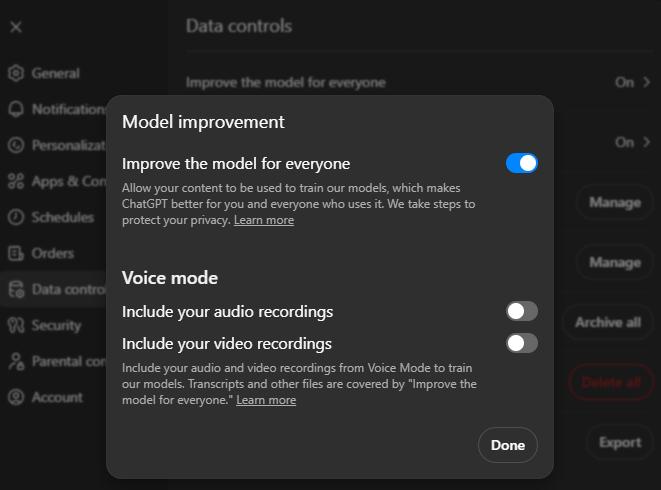
While some data collection happens automatically, users do have a level of control. Settings and legal rights allow you to limit storage or request removal of certain information. Your main options include:
- You have some options to control your data. The most effective action you can take is to prevent your data from being used for AI training.
- How to Opt Out: In your ChatGPT settings, you can turn off the “Chat History & Training” option. After you disable this, your conversations will no longer be used to train the AI models.
- The Catch: With this setting turned off, your chats are only kept for 30 days for safety monitoring and are then deleted permanently. They will also not be saved in your conversation history.
- Other Rights: Based on where you live, you may also have the right to see, change, or ask for the deletion of your personal information.
What This Means For Everyday Users
Understanding how data flows is one thing, but applying it to daily use is another. The key idea is to treat the platform as semi-public. While responses are generated automatically, the content you provide may be reviewed by humans. If you want to limit exposure, adjust your settings and be cautious about the information you share.
Practical Tips
Do
|
Do not
|
To finish, here are some steps anyone can follow to stay on the safe side while using OpenAI services:
- Avoid uploading sensitive personal files or confidential business data.
- Review your account settings regularly.
- Disable history if privacy is a priority.
- Assume anything entered could eventually be reviewed by a person.