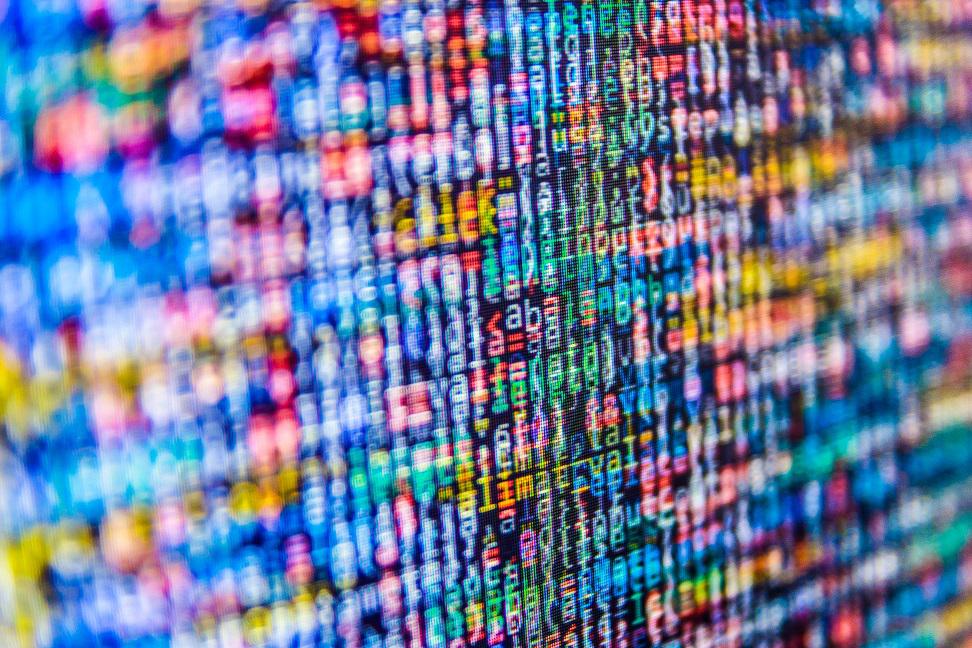
How to download your data from social media sites.
Ever wondered how to download your data from various social media platforms? This comprehensive guide provides links and instructions for downloading your information from popular services like Discord, Twitter, Facebook, Gmail, and many more. Take control of your digital footprint by following these steps to retrieve your data.
If you’re planning on deleting one or more of your social media accounts, why not download all your data first? You’ll be happy one day in your older years that you saved your posts, pictures, and other content.
Please note that while we make a best effort to keep this list below up to date, the links might break or stop working. If that happens, or the service you wish to back data up from is not listed here, your best bet is to go on google.com and search for “Download my data on XXXXX” where XXXXX is the name of the service you wish to save your data from.
How to Download Your Data from Social Media:
- Discord: Requesting a Copy of Your Data
- Twitter/X: Download Your X Archive
- Reddit: Request a Copy of Your Reddit Data and Information
- Facebook: Download Your Facebook Data
- Steam: Account Data
- Slack: Export Your Workspace Data
- Imgur: Contact support@imgur.com and request your data package
- DeviantArt: Contact help@deviantart.com and request your data package
- Pinterest: Download Your Pinterest Data
- LinkedIn: Downloading Your Account Data
- Tumblr: Manage Account and Privacy Data
- Skype: Export or Delete Your Skype Data
- Stack Exchange: Download Your Data
- Gmail: Download Your Google Account Data
- Outlook: Back Up Your Email
- Protonmail: Export/Import Emails
- WordPress: Export Your WordPress Data
- Google: Download your Data
- Youtube: Download your Data
- Blogger: Download your Data
- Amazon: Request your Data
- Apple: Request your Data
- Instagram: Request your Data
- Microsoft: Request your Data
- Microsoft Teams: Request your Data
- MyAnimeList: Export Your Data
- Letterboxd: Import from Letterboxd
- Disqus: Comments Export
- Quora: Download Your Quora Answers and Posts
- Github: Download Source Code Archives
- Spotify: Data Rights and Privacy Settings
- Gyazo: Only paid users can export all images in their account. To use the image export feature, please go to the settings page, navigate to the “Usage” section, and then click on “Export”.
- Vimeo: You can download individual videos but not account data.
- Bumble: Request Your Data or Retrieve Past Conversations
- Flickr: Downloading Content from Flickr
- Medium: Export Your Account Data
- Yelp: Access Your Yelp Data