
How to Delete All Liked Videos on TikTok (2025 Guide)
Categories: Data Privacy, Data Safety, Digital Footprint, Privacy Guides, Redact Features, Social Media, TikTok, Tutorials
Want to mass unlike all of your TikTok liked videos at once? Unfortunately, TikTok doesn’t natively support bulk unlikes. Our guide will walk you through how to clean up your “Liked” feed efficiently (and safely) using the Redact app.
Over time, most TikTok users accumulate hundreds or even thousands of liked videos – many of which no longer reflect their tastes or public image. These likes don’t just sit quietly: they feed TikTok’s recommendation algorithm, influence what content the platform shows you, and broadcast signals about your preferences (or past curiosity) to anyone who visits your profile.
Plus, there’s a risk in letting your digital footprint spiral unchecked. Just as with published content, your liked videos can reveal patterns, interests, or past associations that you’d rather move past. In extreme cases, generative AI tools can exploit small bits of data (like audio, video thumbnails, or voice clips) to reconstruct or mimic your presence in ways you never intended.
So whether you’re doing some social-media housekeeping, rebranding, or simply exercising greater control over your digital afterlife, this guide will help you bulk delete (or hide) your TikTok likes efficiently while minimizing risks.
Delete All Liked Videos on TikTok with Redact
1. Get Redact
Download the Redact app to your Mac or Windows computer & install the app. Once you open it, you’ll be prompted to create a Redact.dev account using your email address. Redact is password-less & only allows login via email authentication.
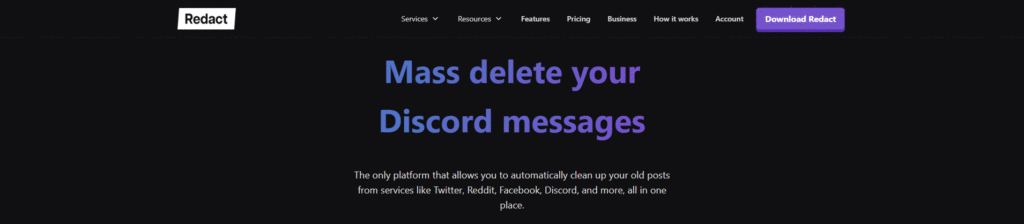
Note – TikTok deletion is currently a premium, beta feature & will require a subscription to Redact.
2. Get the Redact Extension
To mass delete your TikTok liked videos, you’ll also need to install the Redact.dev extension in a Chrome browser. Simply visit the download link in a Chrome browser, and add the extension via the “Add to Chrome” button:
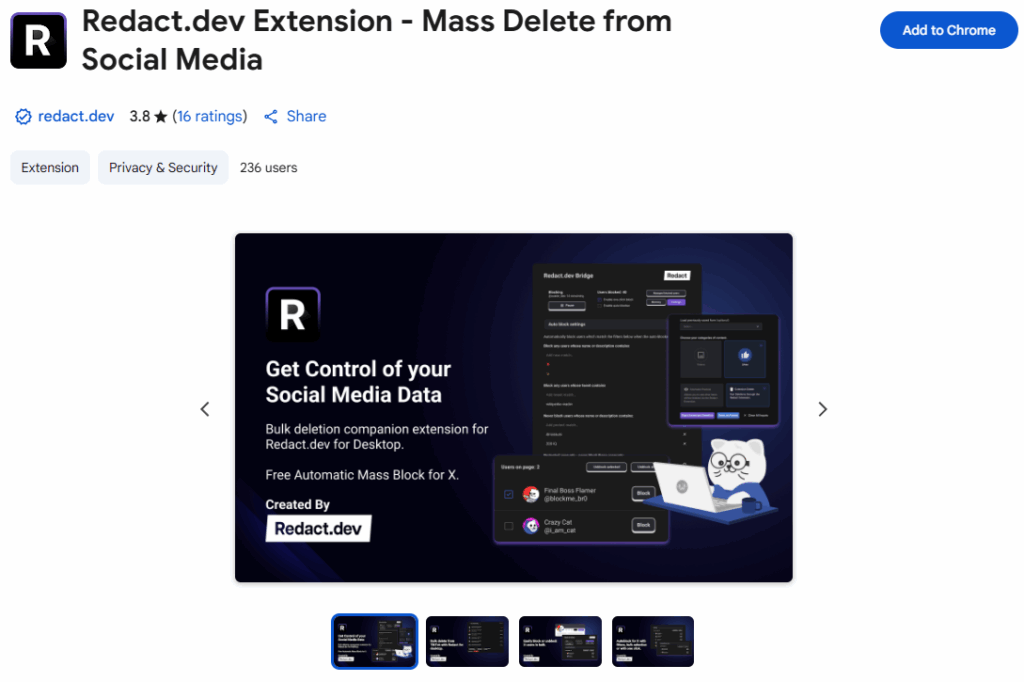
The Redact app will use the extension to securely unlike all liked TikTok videos, without you ever needing to give us your account details.
Note – you will also need Chrome to be set to your default browser. You can do this by following the steps here.
3. Connect your TikTok account
In Chrome, open tiktok.com in a tap, and login to your account using your phone/email and password, or a connected account. Ensure the Redact.dev extension is enabled.
Once you’ve done this, open the Redact app and navigate to the “TikTok extension” service.
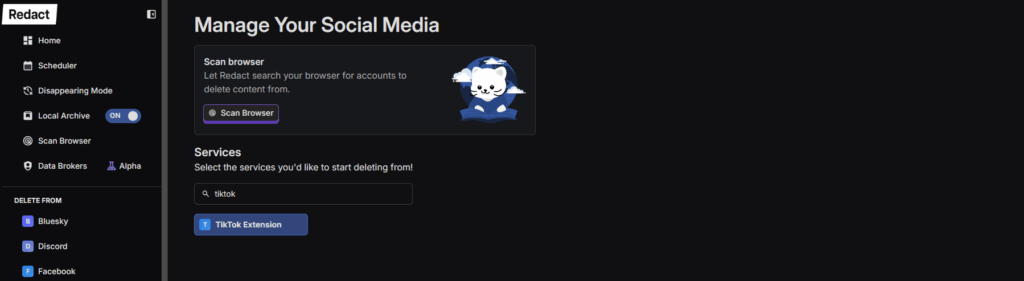
Once you select the service, you’ll be prompted to connect the extension. Provided you’ve followed the steps so far, all you need to do is click “Connect Extension”. Once it connects, simply click “I’m Ready”
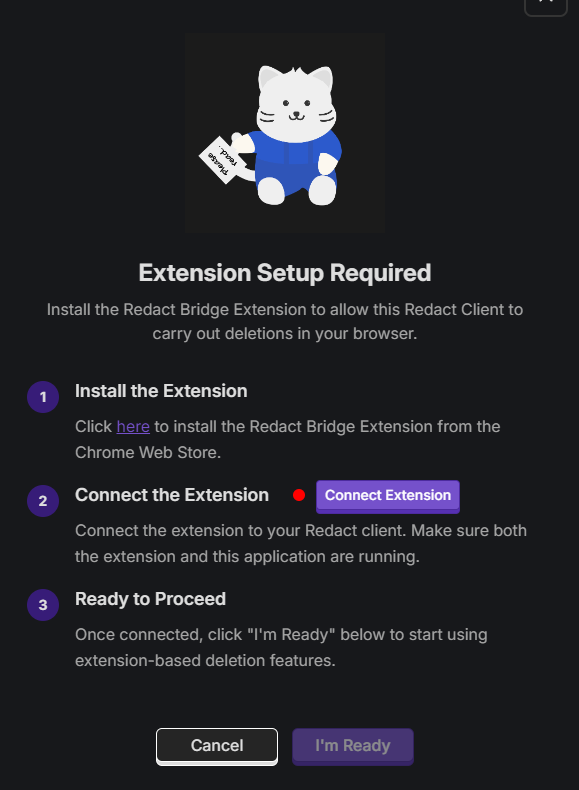
Not working? Check these things:
- Is Chrome open & set as your default browser?
- Does Chrome have a TikTok tab open?
- Are you logged in to TikTok on the Chrome tab?
- Do you have the Redact.dev browser extension installed?
4. How to mass delete all your TikTok likes
Once your TikTok account is connected, you can start bulk un-liking TikTok videos in just a few clicks.
To wipe all your TikTok videos, simply select Likes from the content selector, then run either a Preview or Delete job.
- Extension Preview will show you everything that will be unliked.
- Extension Delete will start un-liking your liked TikTok videos instantly.
Note – you must leave Chrome, and the TikTok tab open while Redact is processing.
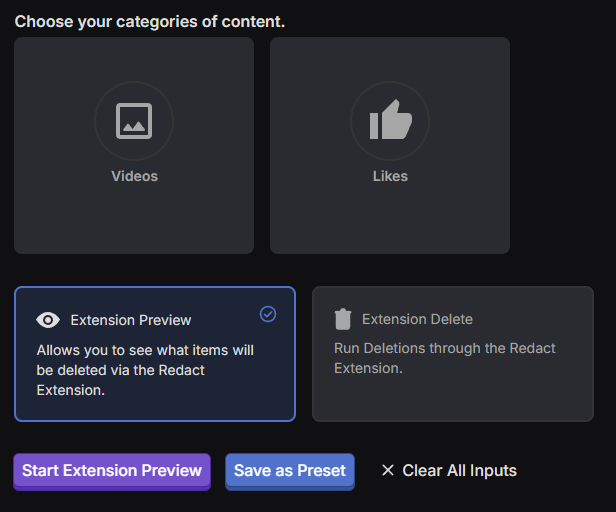
That’s it! If you follow these steps, your liked videos on TikTok will be fully cleared out.