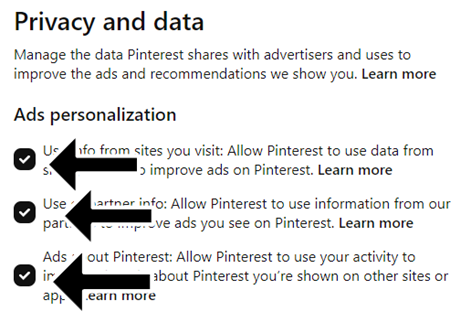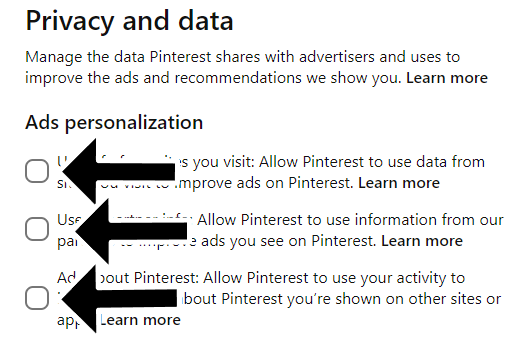ProductLoginHomeDownloadServicesFeaturesPricingBusinessTestimonialsHow it worksCompanyAffiliatesPress KitTerms & ConditionsPrivacy
How to opt out in AI training: Pinterest
Your current cookie consent settings prevent youtube embeds from loading. You can watch the video on youtube, or allow marketing cookies using thepreferences panel
Sign into your Pinterest account. At the upper-right corner, click the downward chevron icon to reveal your menu.
- Choose "Settings" and go to "Privacy and data."
- Deselect the option "Use of partner info" by unticking the box next to it. Finally, click on "Done" to complete the process.
If you prefer Pinterest not to use your activities outside of Pinterest to tailor your experience, here are some steps you can take:
- Navigate to the privacy settings of your account
- Disable the Personalization settings.
- Also, activate your browser's 'Do Not Track' feature to stop Pinterest and other websites from using this information for personalization purposes.
Company
Media
© 2025 Redact - All rights reserved
Cookie preferences
You can select your cookie preferences here.
You can select your cookie preferences here.
Functional Cookies (Necessary)
Analytics Cookies
Marketing Cookies
Preferences Cookies