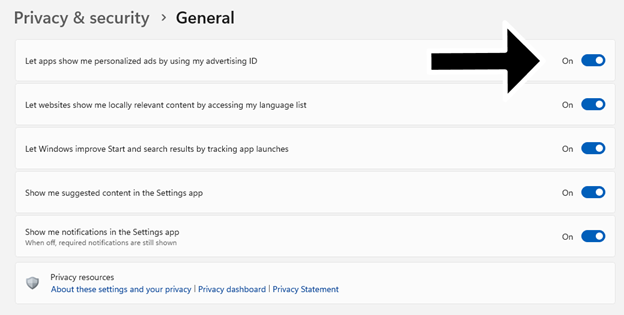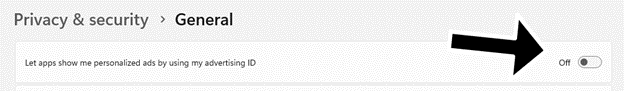ProductLoginHomeDownloadServicesFeaturesPricingBusinessTestimonialsHow it worksCompanyAffiliatesPress KitTerms & ConditionsPrivacy
How to opt out in AI training: Microsoft (Teams)
Microsoft (Teams)
Microsoft lets apps show personalised ads by using your advertising ID. To turn this off, follow the steps below:
- Click Start on your taskbar and type “Privacy settings” and press enter.
- The privacy settings will open and the top option should be “Let apps show me personalised ads by using my advertising ID.” Turn that off.
Company
Media
© 2025 Redact - All rights reserved
Cookie preferences
You can select your cookie preferences here.
You can select your cookie preferences here.
Functional Cookies (Necessary)
Analytics Cookies
Marketing Cookies
Preferences Cookies